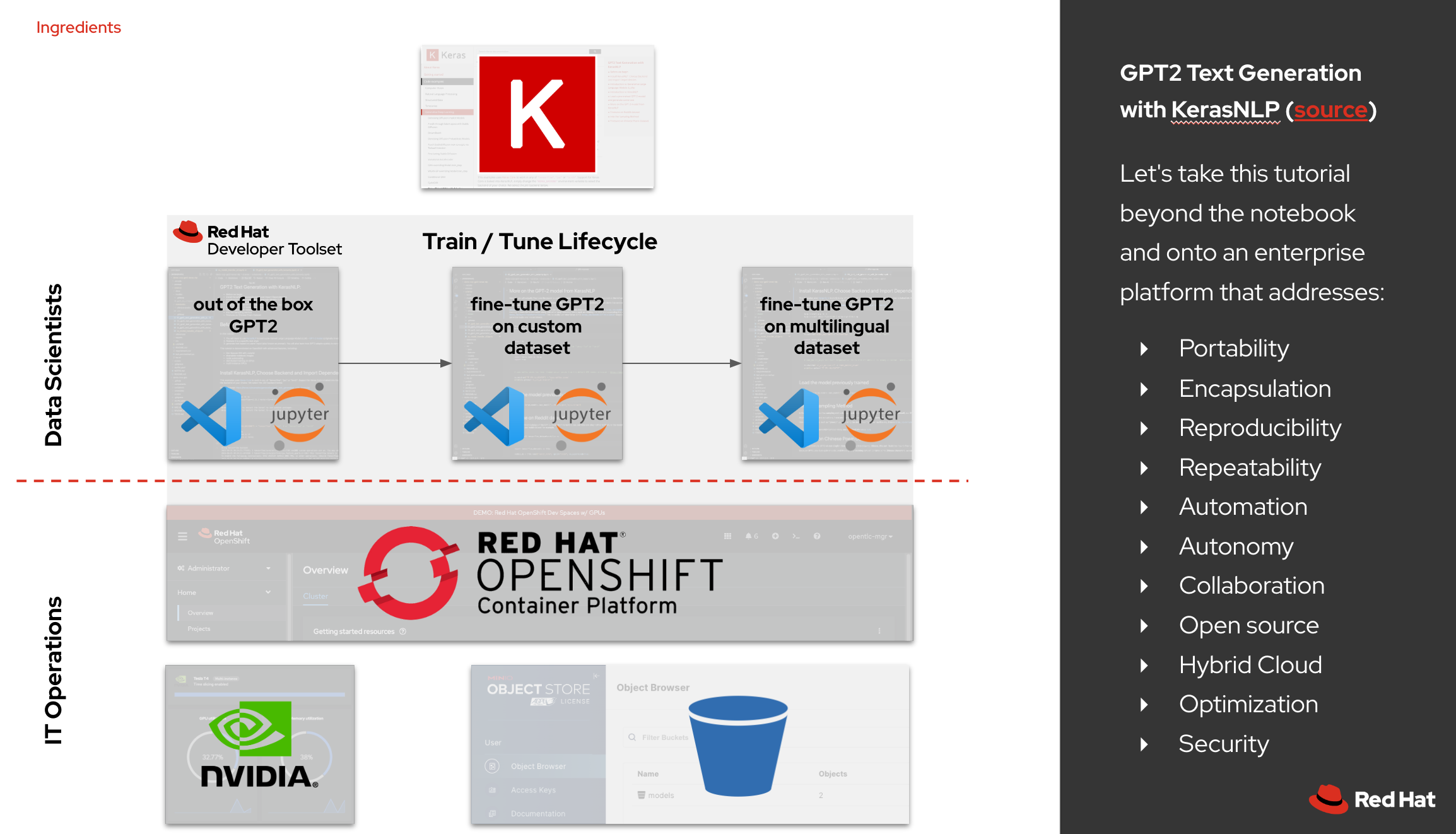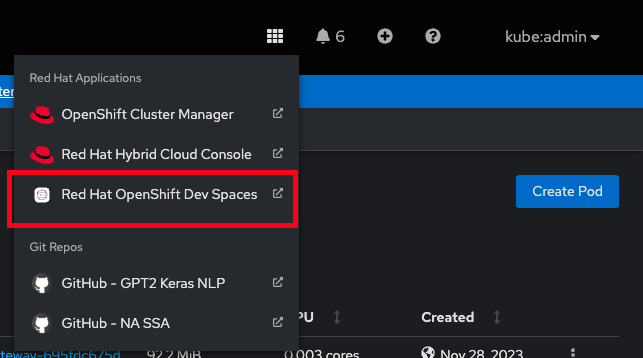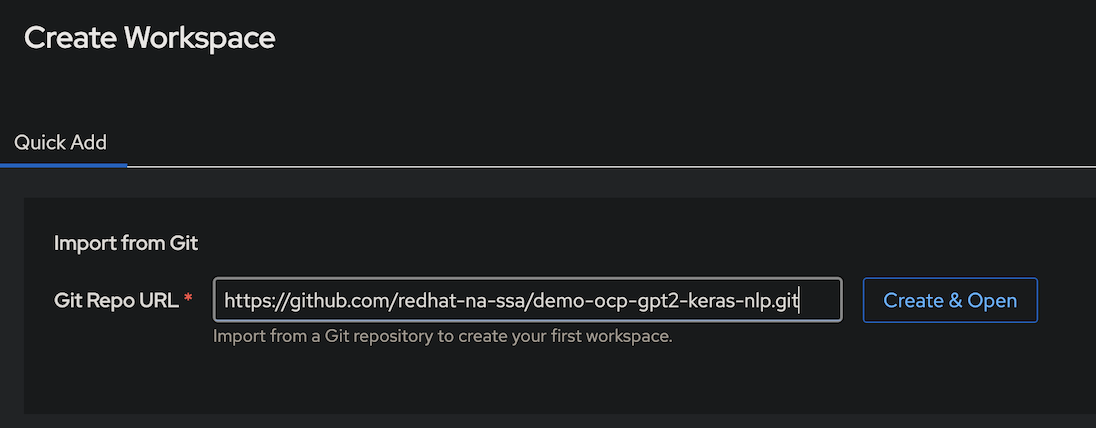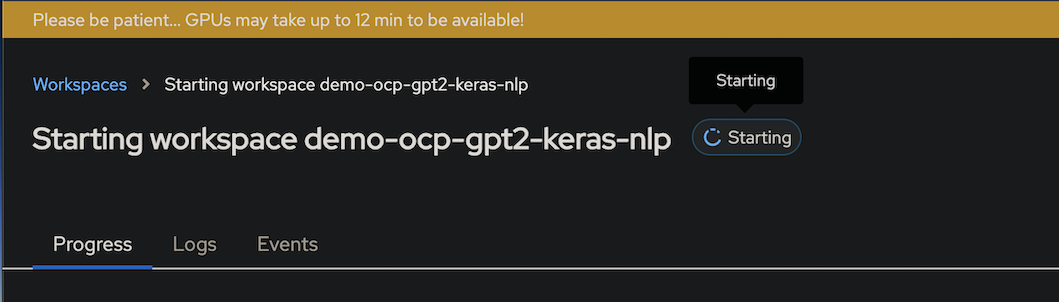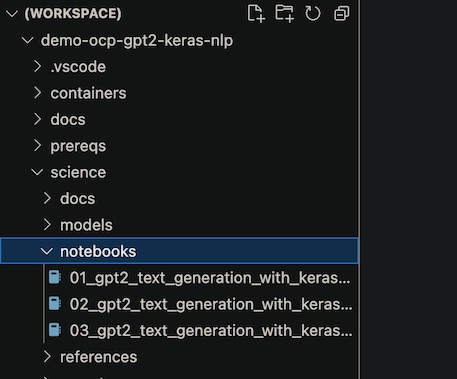This repo demos the use of the GPT2 Text Generation w/ KerasNLP on Red Hat OpenShift with NVIDIA GPUs.
Important
This demo is done entirely in-memory, of a pod, to keep it simple.
In production use cases, Large Language Models (LLMs) need additional components, like a vector database and embedding model, to store data and fine-tune the model on custom data.
Key concepts:
- OpenShift Developer Tools for training
- OpenShift autoscaling GPU nodes
- OpenShift limits for GPU nodes
- Minio Object Storage
- KerasNLP for Large Language Models (LLMs)
- OpenAI GPT-2 model fine-tuning
- NVIDIA Multi-instance GPUs
- NVIDIA Time Slicing GPUs
- NVIDIA GPU Monitoring
- Online experimentation
- Red Hat OpenShift Cluster 4.10+
- Cluster admin permissions
The following cli tools are required:
bash,gitoc- Download mac, linux, windowskubectl(optional) - Included inocbundlekustomize(optional) - Download mac, linux
NOTE: bash, git, and oc are available in the OpenShift Web Terminal
# start a bash shell
# (this means you mac users; zsh)
bash
# oc login to your cluster
# oc login --token=<yours> --server=https://<yours>
oc whoami
# git clone demo
git clone https://github.com/redhat-na-ssa/datasci-keras-gpt2-nlp.git
cd datasci-keras-gpt2-nlp
# run setup script
./scripts/bootstrap.sh
# expected results
# Running: oc apply -k gitops
# again...
# again...
# [OK]
# WARNING: Be certain you want your cluster returned to a vanilla state
. ./scripts/bootstrap.sh
delete_demo
- Launch DevSpaces from the waffle menu on the OCP Web Console
Note
This may take 5+ mins post bootstrap setup
Create & OpenDevSpaces with the current repo
- Click the
Eventssubmenu to watch progress
Note
This may take 12+ mins
- Open the science/notebooks folder
- Run the notebooks in order