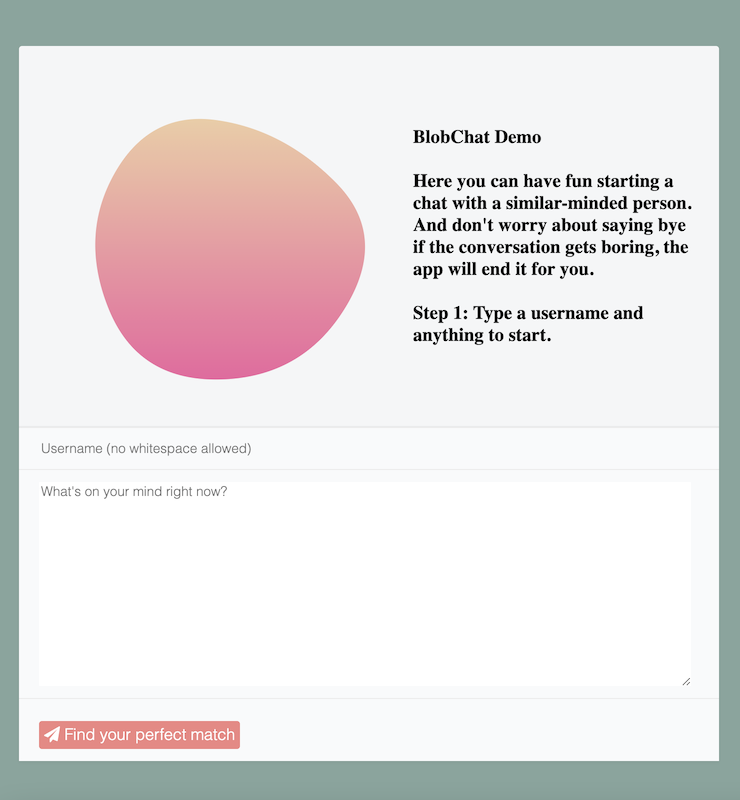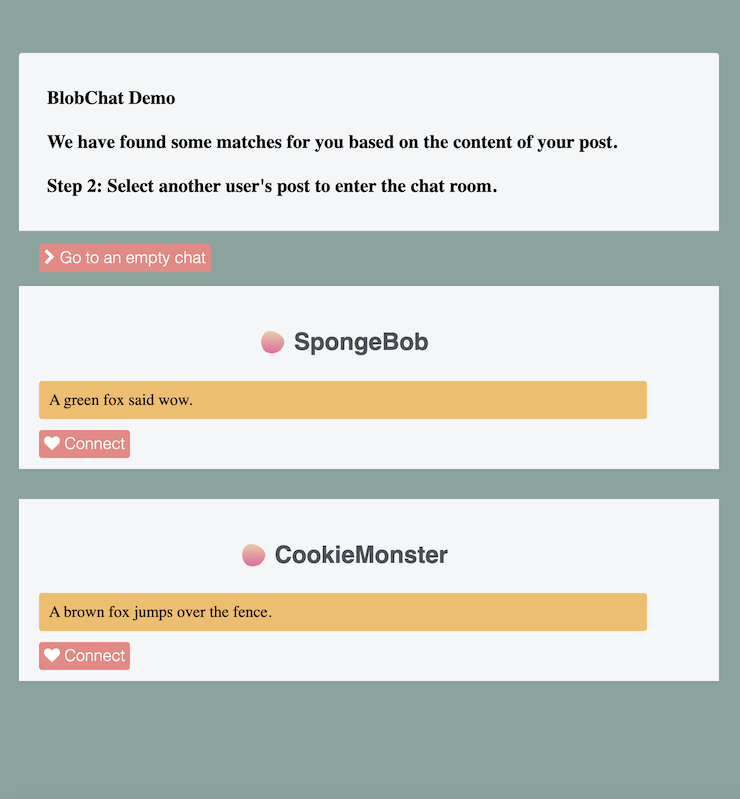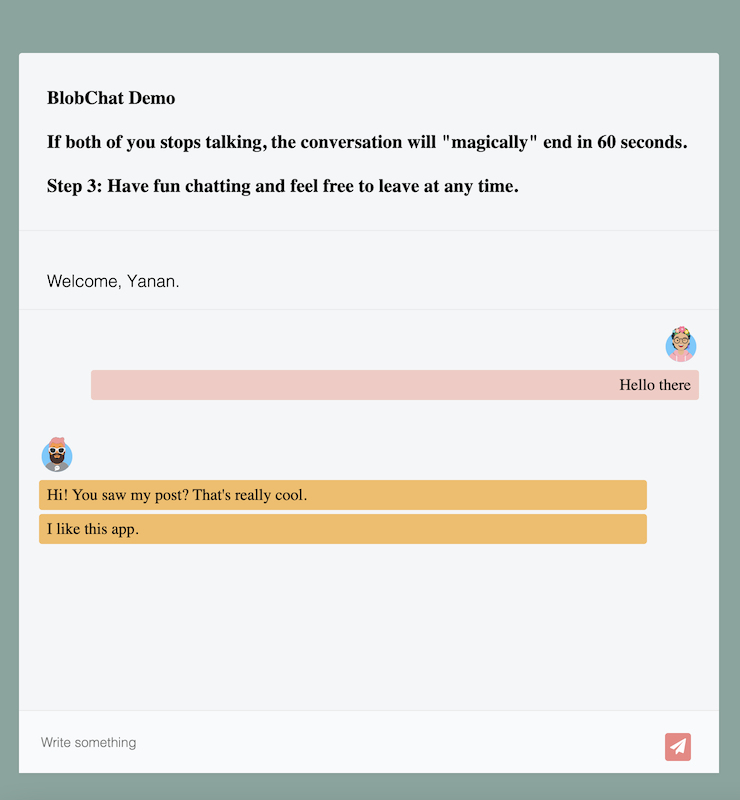BlobChat is a minimalist and elegant chat app.
- Make a post and talk about anything you want.
- Blob will find similar posts made by other users. Select another user's post and start chatting.
- Chat for as long as you wish until there's no new response from either party for longer than 3 days (in demo it's set to 60 seconds).
The local server/client setup to support a web application.
- NodeJS
- SocketIO
- Express
- Redis - to store posts and chat messages -Redis Search- to index and explore potential matches.
git clone https://github.com/redis-developer/BlobChat
docker-compose build
docker-compose up -d
npm install
npm run start
Now you can go to http://localhost:5000/ to start.
For the simplicity of the demonstration, some logic have been altered:
- Pre-populated sample posts are in [/public/sample_posts.json].
- Chat timeouts in 60s instead of 3 days. History is not automatically cleared in the UI, but refreshing the page will do.
FT.CREATE
Create aRedis Searchindex on all posts (key prefix post) and make the content of the posts full-text searchable.
e.g. Redis: FT.CREATE posts_idx ON HASH PREFIX 1 post SCHEMA content TEXT
HSET
When user creates a new post, store the content with the username.
e.g. Redis: HSET post_CookieMonster username CookieMonster content "A brown fox jumps over the fence."
FT.SEARCH
Search among existing posts in Redis Search for similar posts.
e.g. Redis: FT.SEARCH posts_idx "what | a | lovely | day"
RPUSH
Add a new message to the bottom of the chat history between two users.
e.g. Redis: RPUSH messages fromUser:toUser:Hi
EXPIRE
Set the conversation history to expire.
e.g. Redis: EXPIRE messages 60
LRANGE
Retrieves all chat messages from Redis.
e.g. Redis: LRANGE messages 0 -1
- Use RedisAI to train on the user data (content of posts, and what posts got chosen by certain users), and make better recommendations.
- Use Redis to store user connections so that a chat room can only be joined by people who are a match from the previous step.
- Username does not allow whitespaces but there's no actual validation.
- Auto scrolling is not implemented, users might not see that they have got new messages.
- Pushing the enter button on a keyboard does not send the message, only the UI button does.
Used CSS style sheet as a css starter. Blob icon is created via Blobs.app. Color palette.