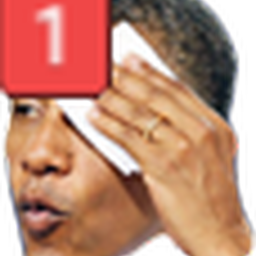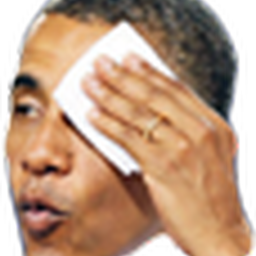the embotiment of a shitpost.
i have an official pingbot instance and discord server. you are welcome to invite it to your own server, and join the discord to discuss & get help with contributinig to and hosting pingbot.
for each message that is sent, there is (configurable) chance that pingbot will:
- ping @everyone (the original feature, how it got it's name)
- react with a random emoji (often eerily in-tune to the mood of the message)
- set your nickname to a string of random characters (most fun when on a server where users can't change their own nicknames)
- send you a random insult through dms
- replying with an ascii chad face or rock look
- one more secret bonus feature that i'm never gonna give up any hints about (spoilers in
src/things.ts)
some other features are triggered by the content of the message
- pingbot love: if you send a message that shows appreciation for pingbot (if it matches this regex:
/(\b((i|we)\b.+\b(love|like|appreciate))|(thanks))\b.+\bping\s*bot\b/), pingbot will respond with a heart to show its appreciation of you. - pingbot hate: if you send a message that shows dislike for pingbot (if it matches this regex:
/(\bi\b.+\b(hate|dislike)\b.+\bping\s*bot\b)|(\bfuck\b.+\bping\s*bot\b)|(\bping\s*bot (suck|eat|munche)s (dick|cock)\b)/), pingbot will respond with a sad face that will randomly switch between forwards and backwards. - o o f: if you send a message that contains the word 'o o f' (any whitespace, including none), pingbot will do one of two things: 1) if you are in a voice channel, pingbot will join your voice channel, play the roblox oof sound, and leave. 2) if you are not in a voice channel, pingbot will simply reply 'o o f' instead.
- oo oo aa aa: there is also a monkey sound that is played for 'oo oo aa aa'
- birthday: if you send a message that contains the word birthday, pingbot will react with the first emoji on the server with birthday in its name
- no u: pingbot will do the ol' uno reverse if you call him gay
if you send a dm to pingbot, he will respond by choosing from an array of replies, including telling you to get out of his dms, he has a girlfriend already, and that's not what your mom said last night
if you send the message !pingbot words or !pingbot passage, it will generate a ten random words and bible
passage respectively, a tribute to templeOS
to get an invite link for the current instance of the bot, run /pingbot invite and it will give you an
invite link
if you are a server owner, you (and anyone else with MANAGER_SERVER permissions) can use the /pingbot <name> <value>
to set the probabilities of each chance-based feature (autocompleted). additionally, you can view the current probabilities
and reset them to default with /pingbot-probabilities & /pingbot-reset resepectively.
if you are are the host, you can set the default probabilities in the config.ts file, but the server oweners
will be able to override this with the aforementioned command
all options and configuration is done through config.ts.
you need to specify a bot token with the token key. the bot will not run without this.
you can configure how often pingbot will perform it's actions (a one in x chance of performing the action) with these
config keys:
probabilities.pingchance of pingbot pinging everyone (default:10000).probabilities.reactchance of pingbot reacting to messages (default:100).probabilities.nicknamechance of pingbot changeing someone's nickname (default:1000).probabilities.dmchance of pingbot sending you an insulting dm (defaults:1000)probabilities.chadchance of pingbot responding with the chad face (default:1000)
setup is simple:
- clone the bot.
- install the dependencies with
yarn(ornpm install). if either of these commands don't work, you need to install node. - create a bot user & invite it to your server (follow this guide, but use the code in this repo as the bot's code).
- create a
config.tsfile and settokenequal to the token obtained in the previous step (export const token = '<token>'). - add your desired options to the
config.tsfile. - run the bot with
yarn start(ornpm run start). alternatively you can run it withnode ./src/index.js. - enjoy!
if you prefer docker:
- follow steps 1-5 of normal setup
- run the bot with docker compose up --build
- enjoy!
note: if you want the 'o o f' function to work in the voice channels, you need to install ffmpeg.
when creating the bot user, you are most likely going to want to choose an image for pingbot to use as a profile picture. my personal favourite is shown below with two variations: pinged (the better choice) and boring. i recommend these because they perfectly capture the essence of the bot, and the pinged variation was the server icon of the server this bot was written for.