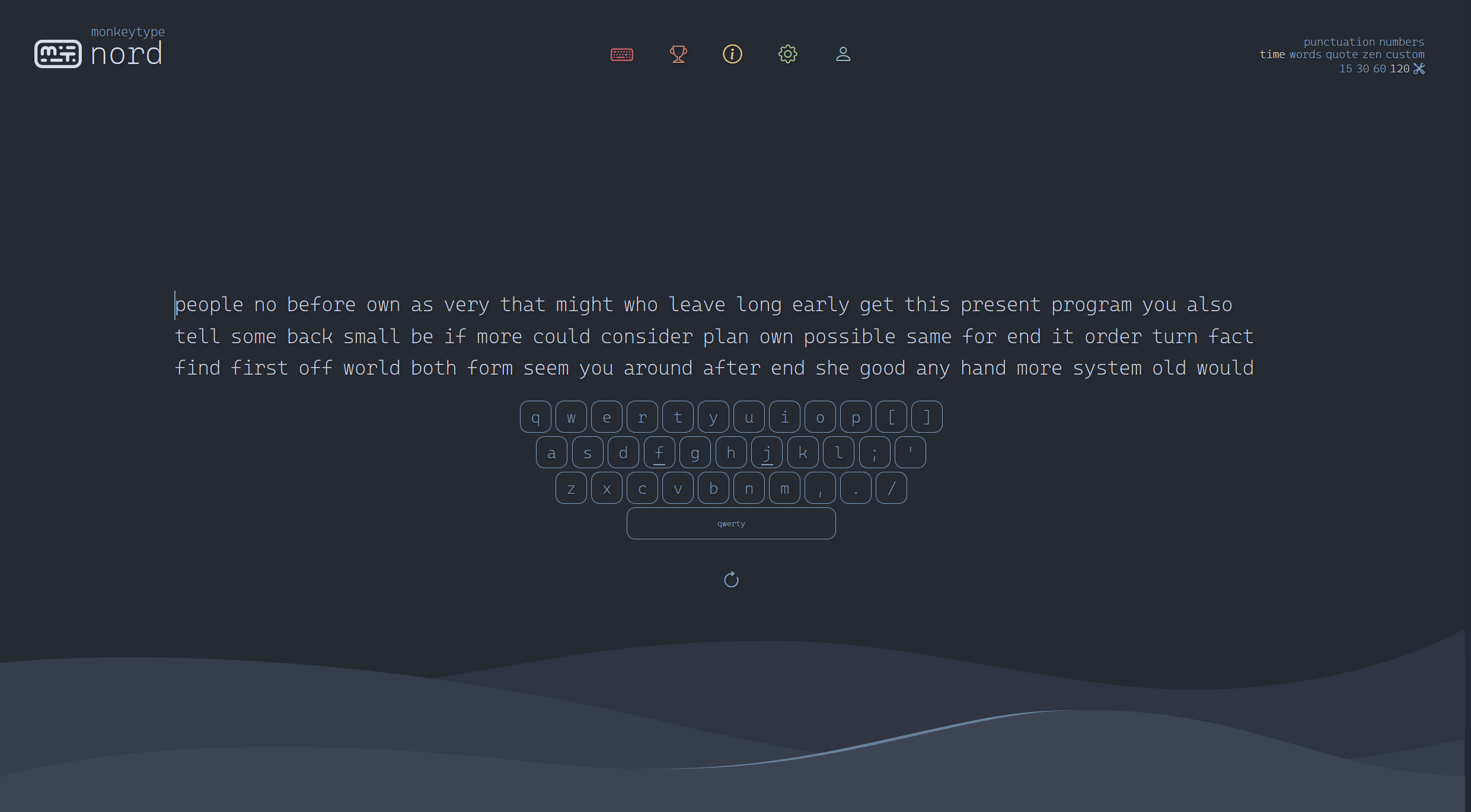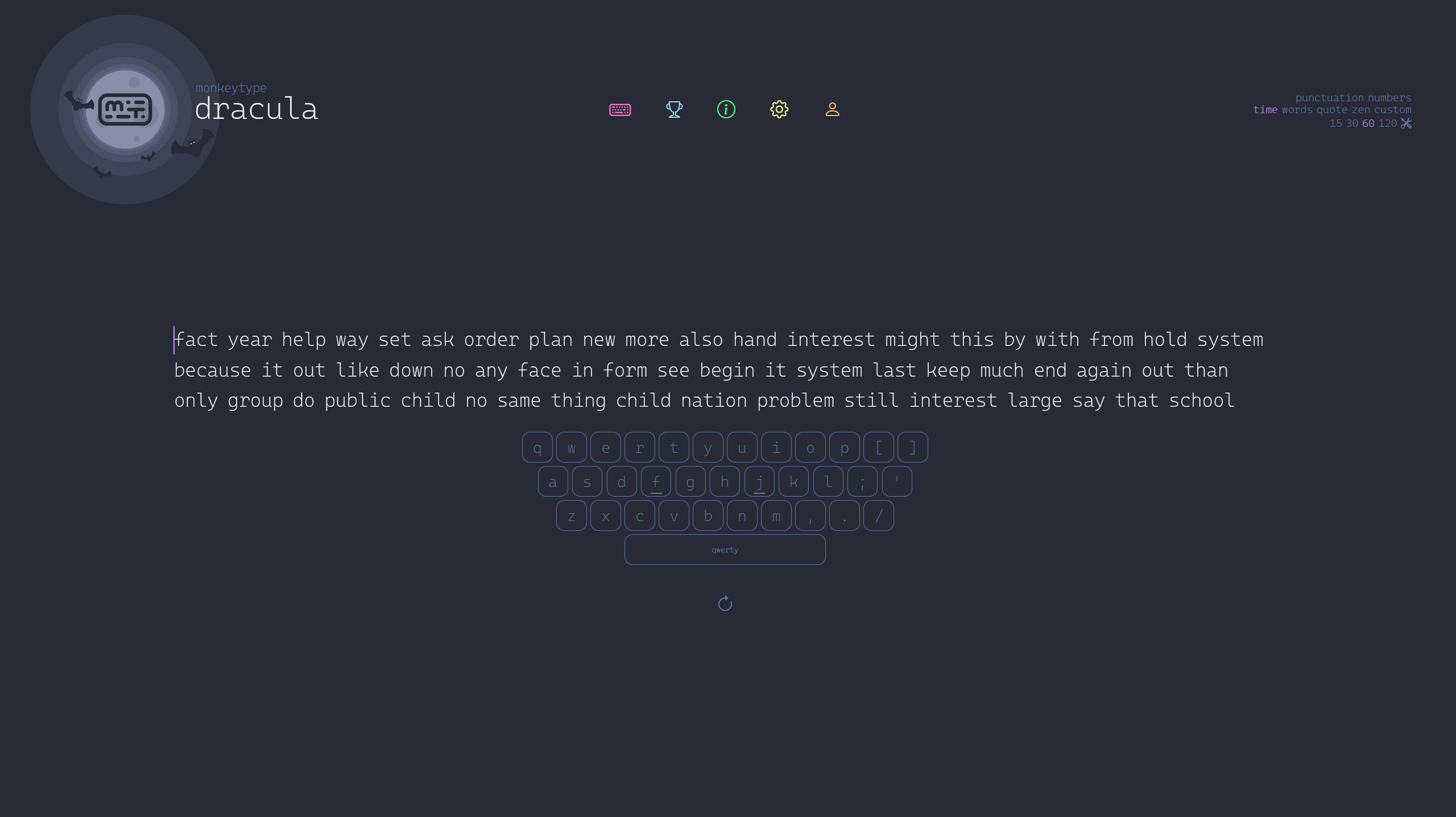Warning
NO LONGER ACTIVELY MAINTAINED. THEMES ARE OUTDATED.
Welcome to monkeytype-themes, a list of custom themes I have created for monkeytype.
Contact me in the #custom-themes channel of the Monkeytype discord if you need any help (my username is refact0r).
Also please star the github.
-
Click a theme install link below OR open any css file in this repository and click the "Raw" button at the top of the file.
-
The stylus extension should open up with a button to install the style.
NOTE FOR FIREFOX USERS: You need to enable backdrop-filter in the firefox config for background blur to work. Tutorial here.
These are themes that change small parts of monkeytype and can be used together.
Basic tweaks like hiding the unnecessary bottom buttons, centering the top menu, and changing logo text.
Replaces the default Font Awesome icons with Bootstrap icons (which look better). Also adds a few animations to the menu buttons and the buttons that show after completing a test.
Removes command line box background and adds a blur behind it for a cleaner look. Works best if you already have a background image.
These are themes that change the color and feel of Monkeytype. Works best if used with Base theme, don't mix style themes together.
Iceland theme. Colors based off the iceberg dark preset theme. Make sure you have timer/progress style on "bar".
Gruvbox dark theme. Same colors as the preset theme gruvbox dark.
Botanical theme. Colors based off the terrow below preset theme.
Nord theme. Colors based off the nord preset theme.
Dracula theme. Colors based off the dracula preset theme.