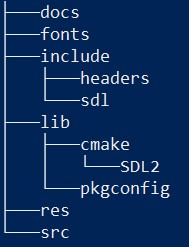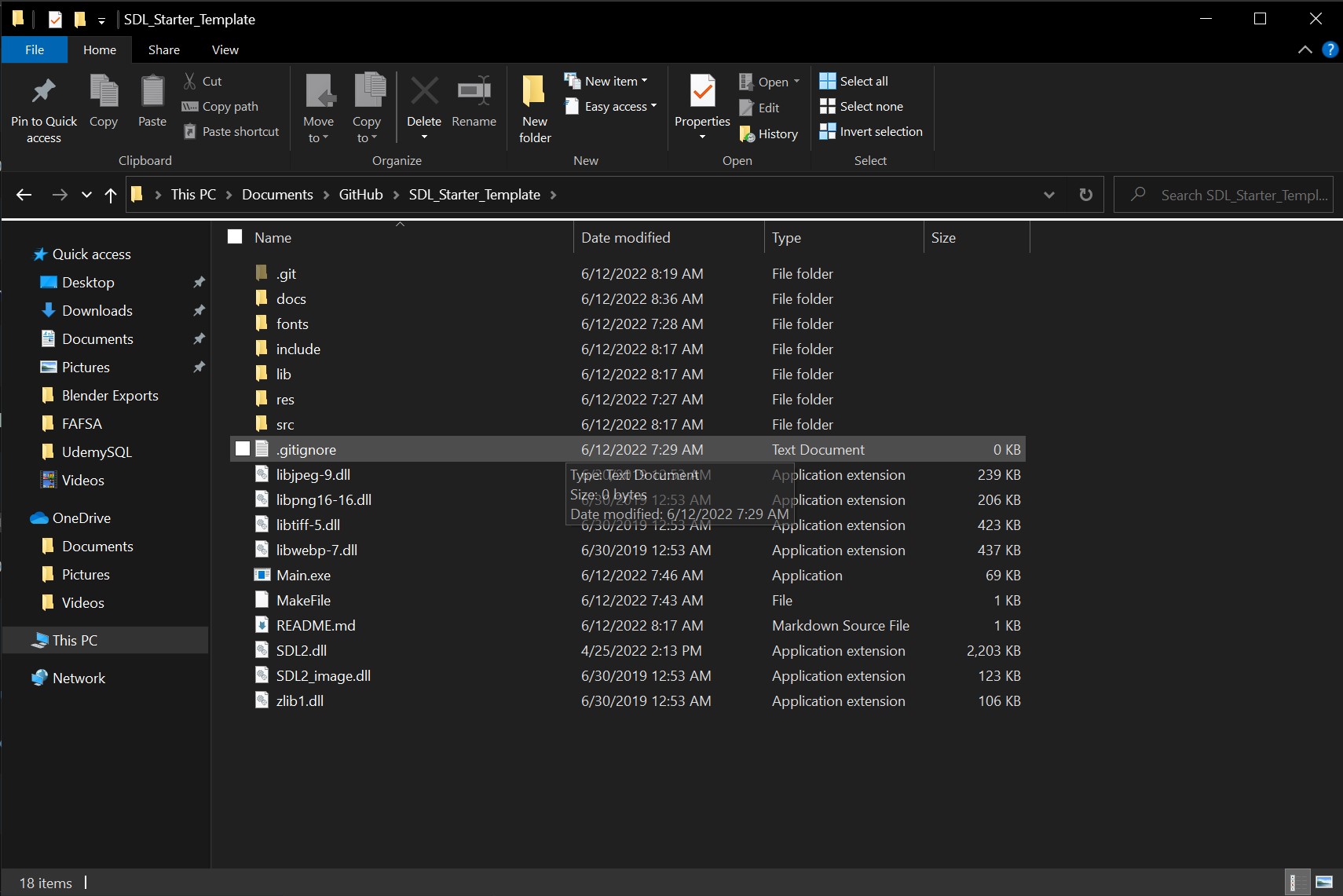A project starter template for SDL2, C++ using MinGW for quickly getting up and running.
Inside a powershell command prompt (in administrator mode) run the following command to install mingw:
$ choco install mingw -y
Clone the repository and then navigate inside the project directory:
$ git clone https://github.com/rehman000/SDL_Starter_Template
$ cd SDL_Starter_Template
The project folder structure is as follows:
Open up vscode inside the project repository directory:
$ code .
Inside vscode fire up a new powershell terminal by pressing cmd + ~ keys and then execute the MakeFile:
$ mingw32-make -f .\MakeFile
The output should look something like this:
g++ -Iinclude -Iinclude/sdl -Iinclude/headers -Llib -o Main src/*.cpp -lmingw32 -lSDL2main -lSDL2 -lSDL2_image
Open up file explorer for the project folder:
$ explorer.exe .
Run the Main.exegenerated executable file
Rejoice and be blessed with the following message:
SDL Works!
So now this cloning this template repository can be the basis for starting new projects. The legwork has all been automated.