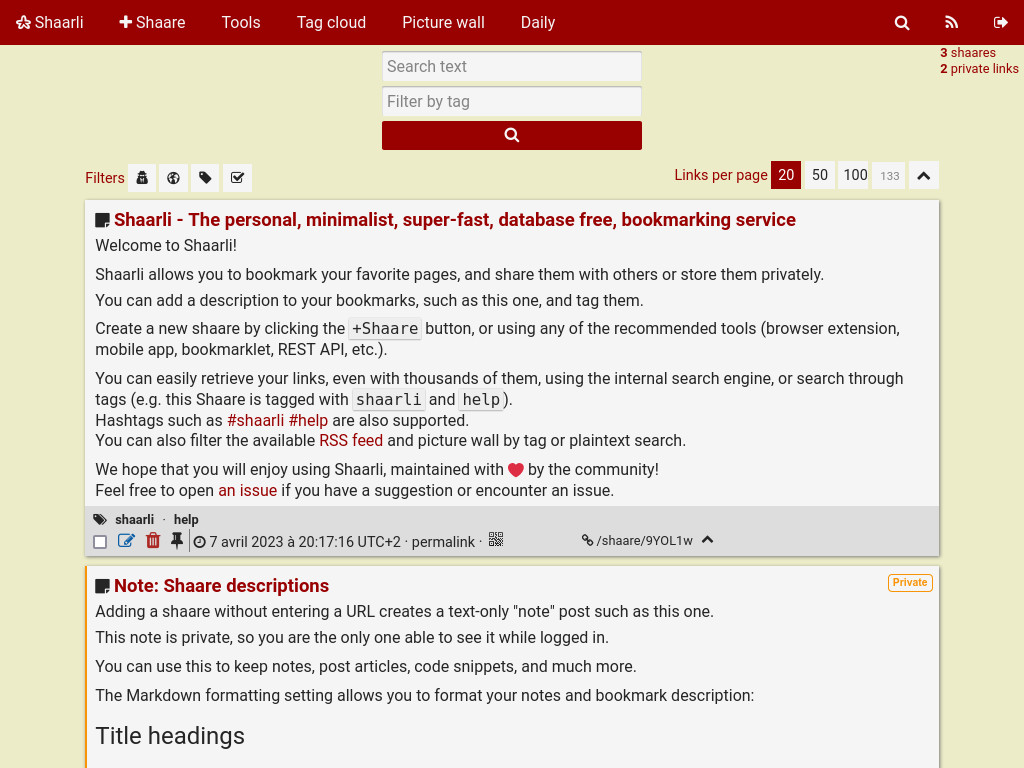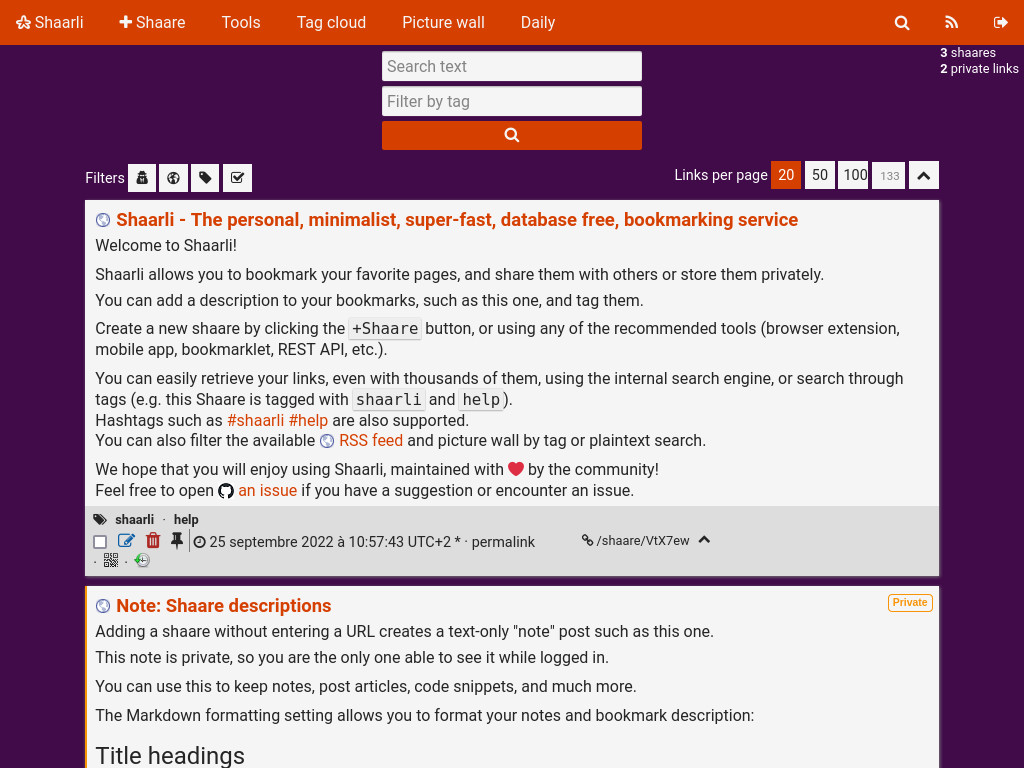Customize the Shaarli's default theme.
Be sure the default theme is activated in data/config.json.php
"theme": "default"
Clone the git repository
git clone https://github.com/reinboldg/shaarli-default-theme-user-css.git
Copy a CSS file into the Shaarli's data directory
For example:
cp halloween/user.css /var/www/shaarli/data/
The thumbnail CSS class allows to display the images of the description field as thumbnails.
Formatter
formatter must be markdown or markdownExtra in data/config.json.php
"formatter": "markdown"
Security
markdown_escape must be disabled in data/config.json.php
"security": {
"markdown_escape": false,
...
},
The best way to use thumbnail class is to set it to a div with img HTML tags
For example:
Today is a beautiful day!
<div class="thumbnail">
<img alt="A picture" src="https://example.com/a-picture.jpg">
<img alt="Another picture" src="https://example.com/another-picture.png">
</div>
Sample text in markdown
Beastie
Halloween