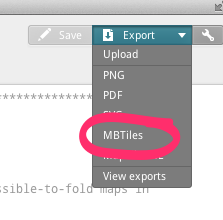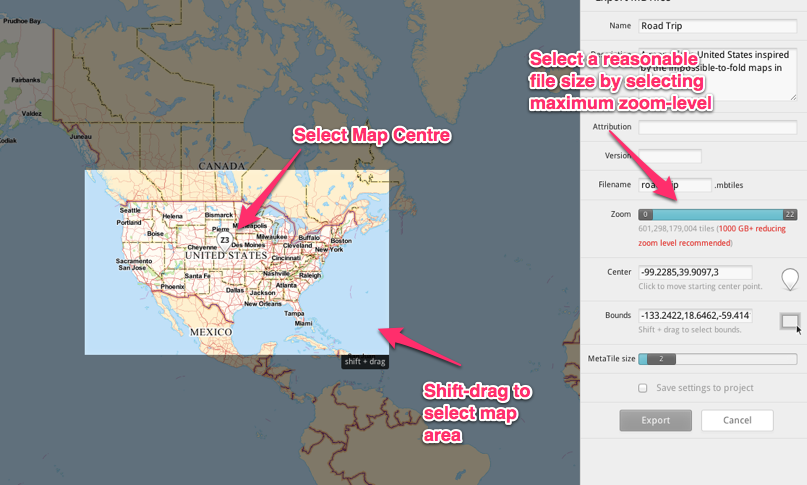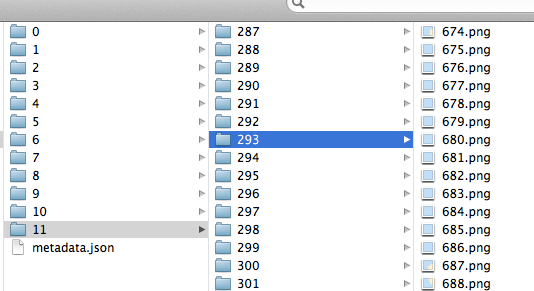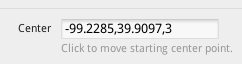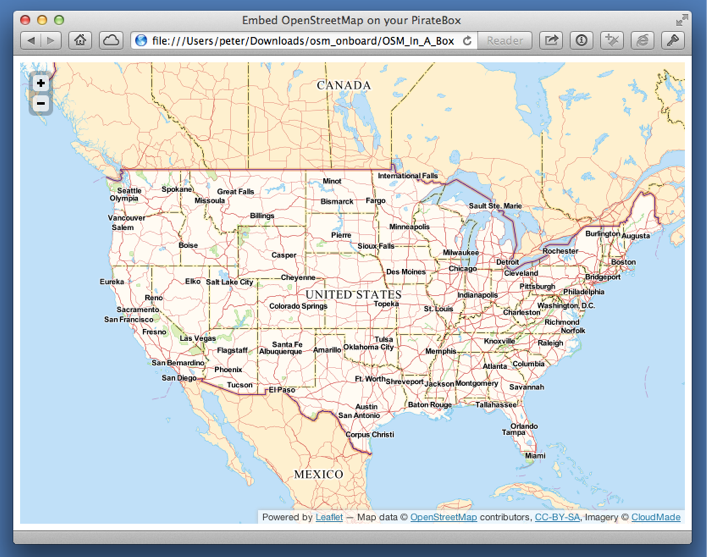This is an attempt to ease the process of creating a static OpenStreetMap map using Leaflet suitable for running on a standalone PirateBox.
I build upon this PirateBox forum thread and the work of @RatZillaS to knit all this together.
I used TileMill to generate the map tiles I wanted to serve in the MBTiles format.
I found this tutorial for using OpenStreetMap data with TileMill to be particularly useful for creating custom tiles, but to start I just used data already in TileMill: I created and style the kind of map I wanted in TileMill, and then selected Export | MBTiles:
On the export settings screen you need to do three things:
- Select the area of the map you want to export (using shift+drag to select).
- Select the centre of the map (a single click on the map).
- Select the maximum zoom level using the slide on the left; this will determine the size of your export (displayed as you slide).
Click Export and the result should be a .mbtiles file, in my example road-trip.mbtiles.
Next you need to convert the tiles into a format that Leaflet can use.
Grab the mbutil utility from GitHub
git clone git://github.com/mapbox/mbutil.git
cd mbutil
mb-util road-trip.mbtiles tiles
The result will be a directory called tiles with subdirectories for each zoomlevel and subdirectories under that which, in turn, contain tiles:
From GitHub grab the basic template in the www directory of this repository:
git clone https://github.com/reinvented/openstreetbox.git
cd openstreetbox/www
Replace the tiles directory under openstreetbox/www with the tiles directory you created in TileMill.
Next, edit the index.html file, and change the centre of the map to match the centre you set in TileMill, reversing the latitude and longitude and setting the zoomlevel (11 in the example below) to the maximum zoomlevel you set in TileMill:
into:
var map = L.map('map').setView([39.9097,-99.2285], 11);
Finally, set the maxZoom and minZoom to the maximum and minimum zoom levels to match TileMill:
maxZoom: 12,
minZoom: 4,
Finally, load the index.html in a browser:
The easiest way to get the map onto your PirateBox is to insert the PirateBox USB stick into your computer and copy the contents of osm_onboard into the PirateBox/Shared directory, perhaps inside a maps subdirectory (depending on your machine and the number of tiles generated, this may take a while; for me it took 30 minutes).
Finally, replace the USB stick into your PirateBox, power it up, and navigate to the "Browse"