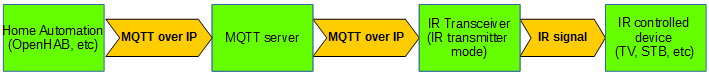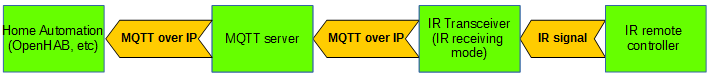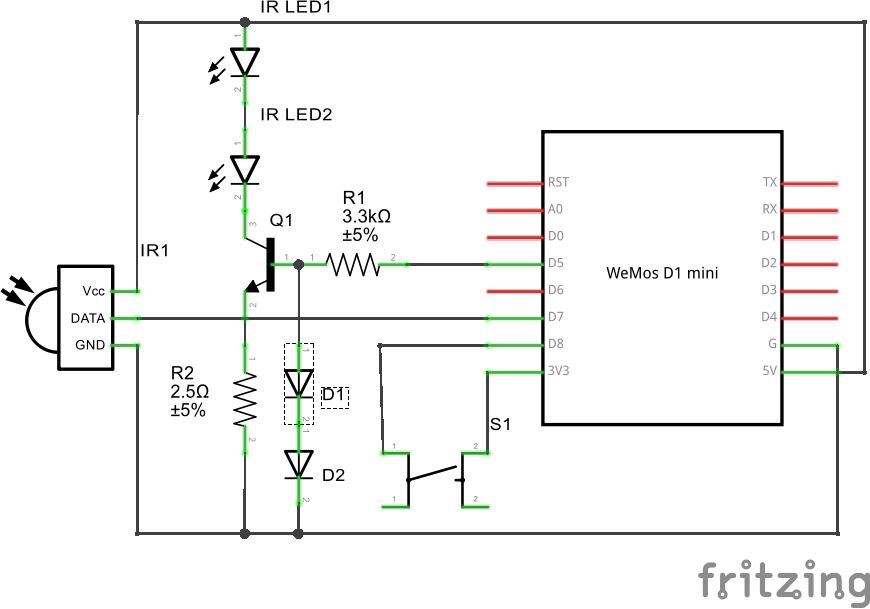ESP8266 based gateway between MQTT and IR. Code compatible with PlatformIO. Works with ESP-01 (debug mode have to be disabled in globals.h)
- Receiving of IR transmission and publish it as MQTT messages
- Receive MQTT messages and send IR signal (multiple formats supported - NEC, RC5, LG, SONY, Global Cache )
- Storing raw IR messages on flash and transmitting via IR
- Constant current IR LED emitter circuit (based on Analysir schematic )
- MQTT over SSL support
- OTA updates
- IRremoteESP8266 - https://github.com/markszabo/IRremoteESP8266/
- ArduinoJson - https://github.com/bblanchon/ArduinoJson
- PubSubClient - https://github.com/knolleary/pubsubclient
- WiFiManager - https://github.com/tzapu/WiFiManager
| GPIO WEMOS | GPIO ESP01 | Usage |
|---|---|---|
| 13 | 0 | IR receiver |
| 14 | 3 (Uart RX) | IR LED - connected via simple transistor amplifier |
| 15 (to +3,3V) | 2 (to GND) | Button - used for reset configuration |
| 2 (Wemos buildin) | not used | LED |
For ESP01 following changes have to take place:
- in platformio.ini change board from d1_mini to esp01_1m
- in globals.h comment out line "#define DEBUG X"
- D1,D2 - 1N4148
- Q1 - NPN transistor
- IR1 - IR receiver
- IR LED1, IR LED2 - Infrared LED
- R1 - 3.3kΩ
- R2 - 2.5Ω
PlatformIO and Atom editor with PlatformIO IDE package are required. See installation procedure
git clone https://github.com/enc-X/mqtt-ir-transceiveror download repository
Run Atom editor and in PlatformIO menu choose option Open Project folder.... Select folder with imported project.
From the list with files in the left tab open the platformio.ini and change the upload_port = com12 to the correct port with your ESP8266.
In PlatformIO menu choose option Build
Connect ESP to PC via serial adapter. In PlatformIO menu choose option Upload.
During first boot device will act as AP with SSID IRTRANS-XXXXXXXX (password is XXXXXXXX). Connect to this AP and go to http://192.168.4.1. Configure WIFI and MQTT paramters.
If during boot device have is pressed, device will go to configuration mode.
| Property | Message format | Description | Example |
|---|---|---|---|
| _mqtt_prefix_/sender/storeRaw/_store_id_ | \d+(,\d+) | store raw codes sequence in slot no. _store_id_, last number is frequency in kHz | Topic: "_mqtt_prefix_/sender/storeRaw/10" Message: "11,43,54,65,32" 32 - is frequency in kHz |
| _mqtt_prefix_/sender/sendStoredRaw | \d+ | Transmit via IR RAW code from provided slot | Topic: "_mqtt_prefix_/sender/sendStoredRaw" Message: "1" |
| _mqtt_prefix_/sender/sendStoredRawSequence | \d+(,\d+)* | Transmit via IR sequence of RAW codes from provided slots | Topic: "_mqtt_prefix_/sender/sendStoredRawSequence" Message: "1,2,3" |
| _mqtt_prefix_/sender/cmd | (ls|sysinfo) | Execute on device command, replay in topic _mqtt_prefix_/sender/cmd/result | Topic: "_mqtt_prefix_/sender/cmd" Message: "sysinfo" |
| _mqtt_prefix_/sender/rawMode | (1|ON|true|.*) | Turn on/off reporting to controller received by device IR raw codes | Topic: "_mqtt_prefix_/sender/rawMode" Message: "1" |
| _mqtt_prefix_/wipe | .* | Wipe configuration for next boot | Topic: "_mqtt_prefix_/wipe" Message: "1" |
| _mqtt_prefix_/sender/(RC_5|RC_6|NEC|SAMSUNG|SONY|LG)/(\d+) | \d+ | Send IR signal based on type | Topic: "esp8266/02sender/RC_5/12" Message: "3294" |
| _mqtt_prefix_/sender/sendGC | \d+(,\d+) | Send Global Cache code | Topic: "_mqtt_prefix_/sender/sendGC" Message: "32000,43,54,65,32,...." |
| _mqtt_prefix_/sender/sendRAW | \d+(,\d+) | Send RAW code with given frequency | Topic: "_mqtt_prefix_/sender/sendRAW" Message: "9000,4550,550,600,600,600,...,32" 32 is frequency in kHz |
| _mqtt_prefix_/sender/otaURL | .* | Update via HTTP from URL | Topic: "_mqtt_prefix_/sender/otaURL" Message: "http://ota.server/firmware.bin" |
| Property | Message format | Direction | Example |
|---|---|---|---|
| _mqtt_prefix_/sender/cmd/result | .* | Result of command | |
| _mqtt_prefix_/receiver/_type_/_bits_/_panas_addr_ | \d+(,\d+)* | Send to controller received IR code | Topic: "_mqtt_prefix_/receiver/RC_5/12" Message: "3294" |
| _mqtt_prefix_/receiver/raw | \d+(,\d+)* | Send to controller received RAW IR code (only when RAW mode is enabled) | Topic: "_mqtt_prefix_/receiver/raw" Message: "9000,4550,550,600,600,600,..." |
- Run MQTT server (mosquitto is fine)
- Configure MQTT server for OpenHab transport
- Register IR Transceiver to the same MQTT server (for example MQTT prefix is 'esp8266/02')
- Example items configuration:
Group gIR <own_ir> (All)
Switch ir_philips_on
"Philips Power" <own_ir> (gIR)
{mqtt=">[mosquitto:esp8266/02/sender/RC5/12:command:ON:56]", autoupdate="false"}
Switch ir_philips_volp
"Vol+" <own_ir> (gIR)
{mqtt=">[mosquitto:esp8266/02/sender/RC5/12:command:ON:1040]", autoupdate="false"}
Number ir_in_lg
"LG IR command [%d]" <own_ir> (gIR)
{mqtt="<[mosquitto:esp8266/02/receiver/NEC/32:state:default]"}
Switch ir_adb_star
"ADB 0" <own_ir) (gIR)
{mqtt=">[mosquitto:esp8266/02/sender/sendGC:command:ON:38000,1,37,8,34,8,75,8,44,8,106,8,50,8,50,8,39,8,81,8,525,8,34,8,60,8,29,8,44,8,44,8,44,8,29,8,29,8,3058,8,34,8,75,8,44,8,106,8,50,8,50,8,39,8,81,8,525,8,34,8,101,8,70,8,44,8,44,8,44,8,29,8,29,8,3058]", autoupdate="false"}- Using in rules:
rule lgTVturnInfoScreen
when
Item ir_in_lg received update 551549190
then
// Do somenting after button press
end
rule initIRmodule
when
System started
then
// Turn off Philips after system start
postUpdate(ir_philips_on,OFF)
// Switch LG TV to HDMI 1 by Global Cache code
publish("mosquitto","esp8266/02/sender/sendGC","38000,1,69,343,172,21,22,21,22,21,65,21,22,21,22,21,22,21,22,21,22,21,65,21,65,21,22,21,65,21,65,21,65,21,65,21,65,21,22,21,65,21,65,21,65,21,22,21,22,21,65,21,65,21,65,21,22,21,22,21,22,21,65,21,65,21,22,21,22,21,1673,343,86,21,3732")
end