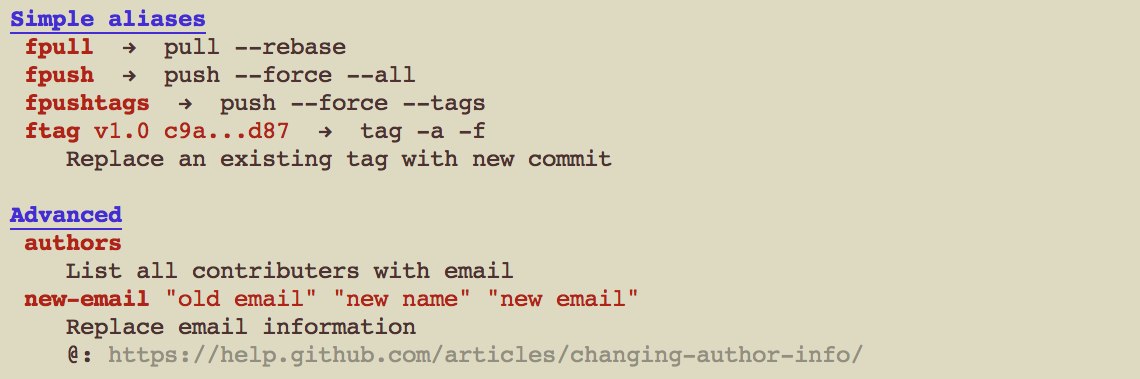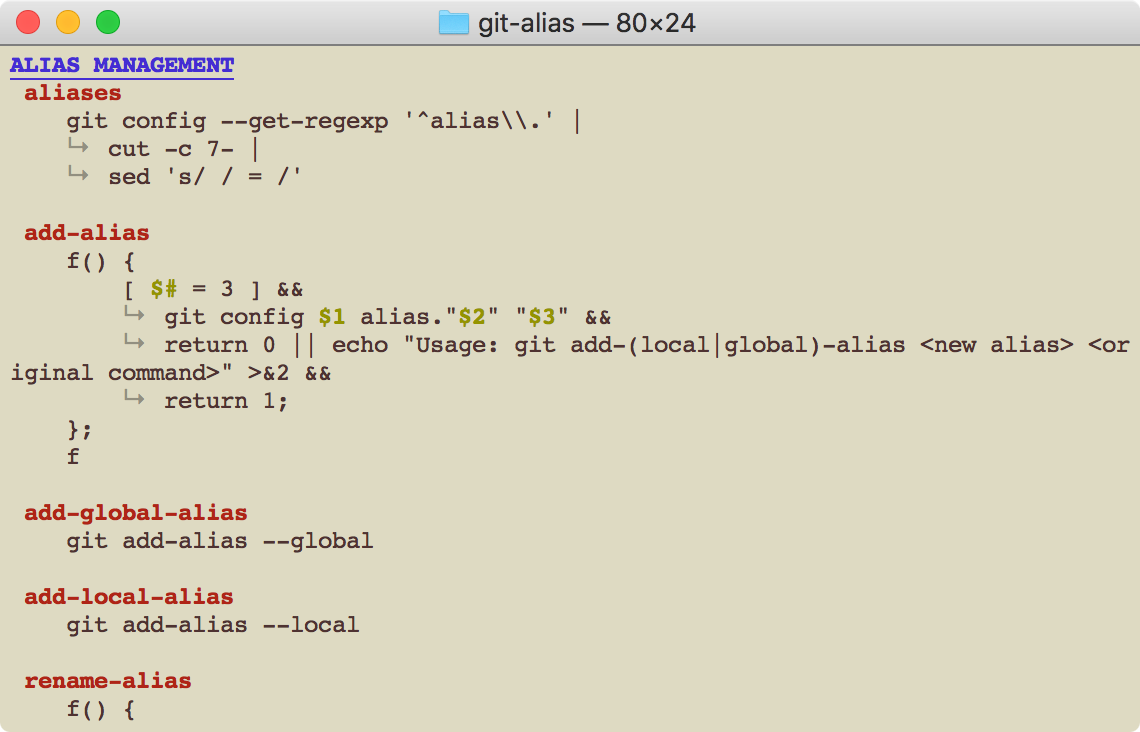git-alias
A command line tool that will display all registered git aliases.
git-alias runs with python 2 & 3 and should be compatible with macOS [tested], Linux, and Windows.
Example
Try yourself:
python3 git-alias.py example.config
Or with the gitconfig from GitAlias.com (options used: -vvq)
Install
Copy the git-alias.py to any path of your choosing, e.g., /usr/local/bin.
Extend your global ~/.gitconfig file alias section:
[alias]
# Show this message (help: -h)
# !: ignore, inline
alias = !python3 /usr/local/bin/git-alias.py
Python version and paths may differ!
Done.
Usage
Run git alias [options] [FILE] or simply git alias.
Output Options
-aPrint all aliases, including hidden ones--colorForce colorful output--no-colorDisable colorful output
Verbosity Options
-qDon't print alias descriptions-qqAlso don't print section titles-qqqAlso don't print (inline) commands-qqqqAlso don't print usage help-vPrint all multiline commands (unmodified)-vvPrint multiline commands using pretty print-vvqqPrint just the alias and command in pretty format
Config file
- If
[FILE]not provided, will default to~/.gitconfig