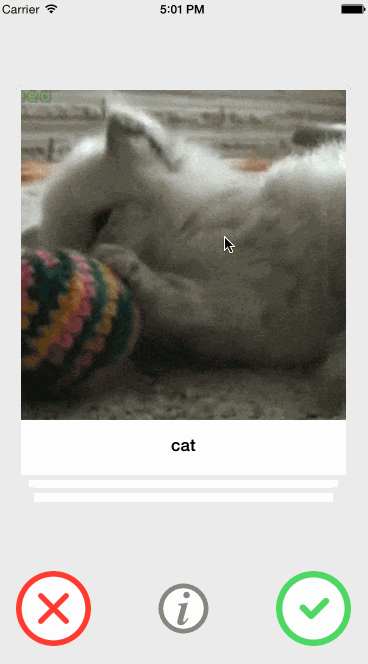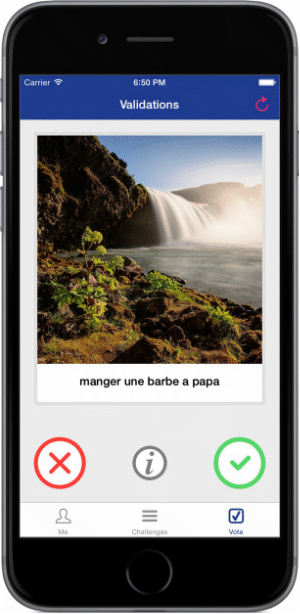Written on Swift for iOS 7.0+.

It's a UIViewController, allows you to vote, to leave an opinion or know a point of view. The user must make a choice for each content, two possible, or view more information if necessary (dislike / like or deny / accept). Each content is represented by a KinderCarView. The user has the choice between gesture or buttons. Kinder is similar to the Tinder system.
Kinder is available on CocoaPods. Just add the following to your project Podfile: ``` pod 'Kinder', '~> 1.0.0' ```
Kinder to a stack of content, only three of them are displayed. Kinder uses delegations to informs action or seek more content. You can gradually add content (Lazy loading).
Kinder protocol: ================ Your parent control, must implement this protocol to make action. For example call a web service for like or dislike, and load more content. ```swift protocol KinderDelegate { func acceptCard(card: KinderModelCard?) func cancelCard(card: KinderModelCard?) // action signal func signalReload() // signal to load more data func reloadCard() -> [KinderModelCard]? //return your datas to the Kinder controller } ```
Kinder deals with model. If you have special model because you use an API or something else, you can juste inherited of the KinderModelCard. This model is important because all the content you will passe throw Kinder must be a KinderModelCard.
protocol KinderModelCard {
var image: UIImage! { get set }
var content: String! { get set }
var desc: String! { get set }
}class CustomModel: NSObject, KinderModelCard {
var image: UIImage!
var content: String!
var desc: String!
var id: String!
var isVoted: Bool!
}Referencing to the example project. If you have any questions do not hesitate. And do not hesitate to contribute, to build something more impressive than that have already.
Currently used in the Adok application for iOS: