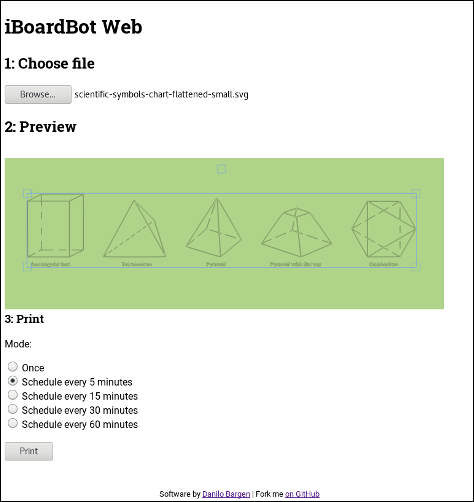An unofficial iBoardBot client that does not require you to use an unauthenticated, unencrypted cloud solution :)
Instead, it communicates with the iBoardBot through serial, for example from a Raspberry Pi.
This project requires the iBoardBot to load my fork of the firmware.
This is what it looks like in the browser:
The program has two modes: Regular mode or headless mode.
In regular mode, you can preview and print directly through the web interface.
In headless mode, the printer will load SVGs from a directory and print them one by one in a specified interval. This is good for unattended installations.
Build debug build:
$ cargo build
Build release build for Raspberry Pi:
$ cargo build --release --target arm-unknown-linux-gnueabihf
This project requires a recent version of Rust. The easiest way to get that is through rustup.
To start the server:
$ cargo run -c config.json
The -c argument is optional, it defaults to config.json.
The configfile needs to look like this:
{
"listen": "127.0.0.1:8080",
"device": "/dev/ttyACM0",
"svg_dir": "/path/to/svgdir",
"static_dir": "/srv/www/static",
"interval_seconds": 900,
"time_limits": {
"start_time": [6, 0],
"end_time": [0, 30]
}
}
...or for preview-only:
{
"listen": "127.0.0.1:8080",
"static_dir": "/srv/www/static"
}
(Note: The static_dir, listen and time_limits keys are optional.)
If you use the original iBoardBot Arduino via USB, then the device will
probably be /dev/ttyACM0. The svg_dir points to the directory where SVG
files are stored for printing. And the interval_seconds value will determine
in which interval to start draws.
Now the server is running on http://127.0.0.1:8000/.
Fabric (used for the preview in the frontend) was built with the following options:
$ node build.js modules=interaction,text,no-svg-export
Licensed under either of
- Apache License, Version 2.0 (LICENSE-APACHE or http://www.apache.org/licenses/LICENSE-2.0)
- MIT license (LICENSE-MIT or http://opensource.org/licenses/MIT) at your option.