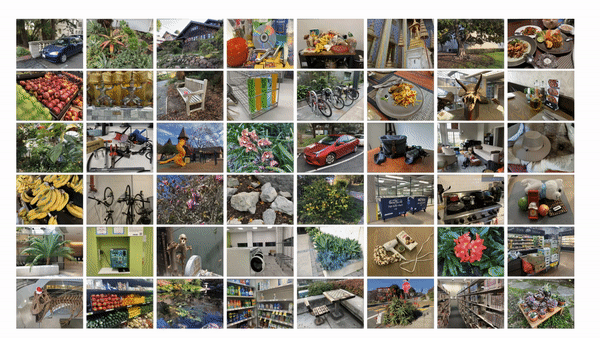We suggest to use collab to run our inference code. To see the resulted geometry use viewer incorporated into the notebook. We demonstrate results at our project page.
After downloading the repository, use docker/Dockerfile to create an image that sets up all dependencies.
docker build -t nvs_torch_image ./docker
nvidia-docker container run \
-it --shm-size=16G \
-u $(id -u ${USER}):$(id -g ${USER}) \
--rm \
-v $(pwd):/home/Develop/nvs_torch \
nvs_torch_image:latestcd /home/Develop/nvs_torch
export PYTHONPATH=/home/Develop/nvs_torch/
export TORCH_EXTENSIONS_DIR=tmp
export MPLCONFIGDIR=tmpSIMPLI model already in the repo.
dataset link - https://samsunglabs.github.io/StereoLayers/sword/ You need to load the full dataset as the small test data. Then set the correct paths to data in the config file.
torchrun \
--standalone \ # if all GPUs are on a single node
--nproc_per_node=1 \ # set number of GPUs here
bin/train.py \
--config configs/tblock4_train.yaml \
--output-path train_outputs
render_val_dataset.py script below expects a different data format (check out lib/datasets/val_dataset.py for details). First, process your data with configs from configs/val_data: sword_val.yaml is for rendering the exact copies of the validation dataset, sword_val_spiral.yaml is for generating views along novel trajectories. Possible trajectories are listed in lib/modules/cameras/trajectory_generators.py.
The following script prepares data for validation format.
python bin/val_utils/generate_val_dataset.py \
--config configs/val_data/sword_val_spiral.yaml \
--output-path sample_val_spiral
Weights for rendering the model must be in checkpoints subfolder of the same folder as the config.
python bin/val_utils/render_val_dataset.py \
--config pretrained/stereo_layers/stereo_layers.yaml \
--val-dataset datasets/sword_sample/ \ #folder of the data in validation format
--iteration 400000 \ #iteration of the checkpoint, must be in its file name
--output-path outputs
python bin/render.py \
--config pretrained/stereo_layers/stereo_layers.yaml \
--checkpoints-path pretrained/stereo_layers/checkpoints \
--iteration 400000 \
--output-path outputs