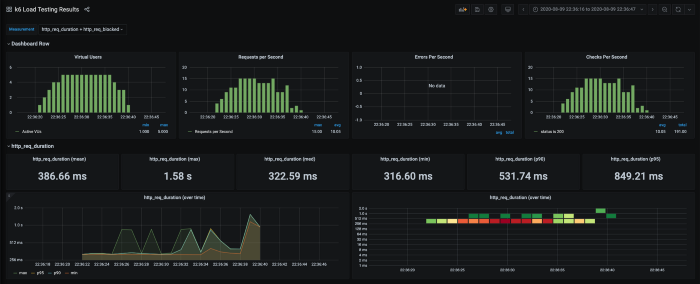The goal is to create a performance test template with the K6 tool, and as new updates come out, I have the opportunity to put them into practice with this project, new performance testing strategies, and also how to show metrics with greater effectiveness...
- K6 - is an open-source load testing tool
- InfluxDB - is a high-speed read and write database
- Grafana - is the open source analytics & monitoring
Open a browser to http://localhost:3000/d/k6/k6-load-testing-results and I’ll have an view of my load test streaming across the page in real-time:
-
docker compose -f ./docker-compose.yml up -d influxdb grafana
-
docker compose -f ./docker-compose.yml run k6 run /scripts/tests/product_page/client_side_requestes.test.js
.
├── environment_configs
│ ├── ****.json
│ └── ****.json
├── datapool
│ └── ****.csv
├── tests
│ ├── cache
│ │ └── ****.test.js
│ ├── database
│ │ └── ****.test.js
│ └── product_page
│ ├── ****.test.js
│ └── ****.test.js
├── utils
│ ├── ****.js
│ └── ****.js
├── docker-compose.yml
├── grafana-dashboard.yaml
├── grafana-datasource.yaml
├── index.js
├── package-lock.json
├── package.json
└── README.md