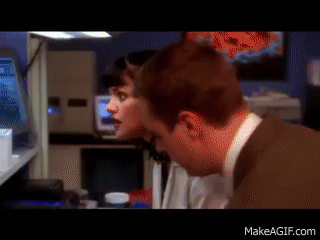Welcome to your first JavaScript lab at Ironhack!
This exercise aims to familiarize you with the primitive data structures in JavaScript, which we have covered in class. Feel free to reference lesson materials, and don't limit yourself; be curious and use Google to explore multiple solutions.
This exercise allows you to practice and apply the concepts and techniques taught in class.
Upon completion of this exercise, you will be able to:
- Declare variables using
constandletkeywords and use them to store values. - Assign values to variables using assignment operators (
=,+=,-=, etc.). - Use conditional statements (
if,else if,else) and logical operators (AND, OR, NOT) to control the flow of the program. - Access and compare string characters, substrings and length.
- Manipulate strings using basic string methods and proper (
toUpperCase(),toLowerCase(), etc.). - Compare values using the comparison operators (
<,>,<=,>=,===). - Use
fororwhileloops to iterate over strings in normal and reverse order.
For this pair-programming activity, we will use a REPL. To make things as simple as possible, we are going to use an in-browser JavaScript REPL that is provided by the browser-based IDE, repl.it.
Ready to start?
-
Fork this repo
-
Clone this repo
-
Go to repl.it and create an account (or log in if you have one)
-
Create a new reply by clicking on + Create Repl
-
Type this in the Code Editor (left panel)
console.log("I'm ready!");
-
Press
run ► -
If you can see the message in the right side panel, you are really ready!
-
When you are done completely, or at any point after the first iteration, copy your code into the
index.jsfile and follow the steps for submission.
Upon completion, run the following commands:
git add .
git commit -m "done"
git push origin masterCreate a Pull Request so that the TAs can check your work.
You should make a PR (Pull Request) when you make any significant change. You shouldn't have to wait until you're completely done with this or any other exercise to make the PR. After you do the first PR, any other time you push the changes (following the previous three steps), your change will appear automatically on the PR and your TAs will be able to check it.
1.1 Create a variable hacker1 with the driver's name.
1.2 Print "The driver's name is XXXX".
1.3 Create a variable hacker2 with the navigator's name.
1.4 Print "The navigator's name is YYYY".
2.1. Depending on which name is longer, print:
- The driver has the longest name, it has XX characters. or
- It seems that the navigator has the longest name, it has XX characters. or
- Wow, you both have equally long names, XX characters!.
3.1 Print the characters of the driver's name, separated by space, and in capital letters, i.e., "J O H N".
3.2 Print all the characters of the navigator's name in reverse order, i.e., "nhoJ".
3.3 Depending on the lexicographic order of the strings, print:
The driver's name goes first.Yo, the navigator goes first, definitely.What?! You both have the same name?
Go to the lorem ipsum generator website and:
- Generate 3 paragraphs. Store the text in a new string variable named
longText. - Make your program count the number of words in the string.
- Make your program count the number of times the Latin word
etappears.
Create a new variable, phraseToCheck, containing some string value. Write a code to check if the value assigned to this variable is a Palindrome. Here are some examples of palindromes:
- "A man, a plan, a canal, Panama!"
- "Amor, Roma"
- "race car"
- "stack cats"
- "step on no pets"
- "taco cat"
- "put it up"
- "Was it a car or a cat I saw?" and "No 'x' in Nixon".
IMPORTANT: If you use Google to help you to find a solution to this iteration, you might run into some advanced solutions that use string or array methods (such as join(), reverse(), etc.). However, we want you to apply your current knowledge and try to come up with a solution by just using the for loop and if-else statements with some break and continue.
Happy coding! ❤️
I am stuck in the exercise and don't know how to solve the problem or where to start.
If you are stuck in your code and don't know how to solve the problem or where to start, you should take a step back and try to form a clear question about the specific issue you are facing. This will help you narrow down the problem and come up with potential solutions.
For example, is it a concept that you don't understand, or are you receiving an error message that you don't know how to fix? It is usually helpful to try to state the problem as clearly as possible, including any error messages you are receiving. This can help you communicate the issue to others and potentially get help from classmates or online resources.
Once you have a clear understanding of the problem, you will be able to start working toward the solution.
How do you find a length of a string in JavaScript?
To find the length of a string, you can use the length property. Here is an example:
const str = "Hello, world!"";
console.log(str.length); // 13The length property returns the number of characters in the string, including spaces and special characters.
How do I loop over a string?
Here is an example of using a for loop to loop over a string:
let str = "ironhack";
for (let i = 0; i < str.length; i++) {
console.log(str[i]);
}This code will iterate over each character in the str string. The loop will run for as many iterations as there are characters in the string.
On each iteration, the loop will log the current character to the console.
How do I check if a substring exists in a given string?
You can use the includes() method to check if a substring exists in a given string.
This method returns a boolean value (true or false) indicating whether the string it is called on includes the substring specified as an argument.
Example:
let str = "hello world";
console.log(str.includes("hello")); // true
console.log(str.includes("world")); // true
console.log(str.includes("bye")); // falseYou can also use the indexOf() method, which returns the index of the first occurrence of the substring within the string, or -1 if the substring is not found.
Example:
let str = "hello world";
console.log(str.indexOf("h")); // 0
console.log(str.indexOf("world")); // 6
console.log(str.indexOf("bye")); // -1How do I convert a string to capital or lowercase letters?
To convert a string to uppercase letters, use the toUpperCase() method. The method toUpperCase() returns a new string with all the characters in uppercase.
Example:
let str = "ironhack";
console.log(str.toUpperCase()); // "IRONHACK"To convert a string to all lowercase letters, you can use the toLowerCase() method. This method returns a new string with all the characters in lowercase.
Example:
let str = "IRONHACK";
console.log(str.toLowerCase()); // "ironhack"It's important to note that methods toUpperCase() and toLowerCase() do not modify the original string. They return a new string that has been converted to the desired case.
How do I reverse a string?
You can use a for loop to iterate over the characters of the string and add them to a new string in reverse order.
Example:
let str = "drawer";
let reversed = "";
for (let i = str.length - 1; i >= 0; i--) {
reversed += str[i];
}
console.log(reversed); // "reward"The above example uses a for loop to iterate over the characters of the str string in reverse order, starting at the last character and ending at the first character. On each iteration, it adds the current character to the reversed string.
How do I create a multi-line string in JavaScript?
To create a multi-line string in JavaScript, you must use template literals. Template literals are string literals denoted with backticks (`). They allow you to embed expressions inside string values and create strings that span multiple lines.
Example:
let str = `This is an
example of a
multi-line string.`;
console.log(str);I am unable to push changes to the repository. What should I do?
There are a couple of possible reasons why you may be unable to push changes to a Git repository:
- You have not committed your changes: Before you can push your changes to the repository, you need to commit them using the
git commitcommand. Make sure you have committed your changes and try pushing again. To do this, run the following terminal commands from the project folder:
git add .
git commit -m "Your commit message"
git push- You do not have permission to push to the repository: If you have cloned the repository directly from the main Ironhack repository without making a Fork first, you do not have write access to the repository. To check which remote repository you have cloned, run the following terminal command from the project folder:
git remote -vIf the link shown is the same as the main Ironhack repository, you will need to fork the repository to your GitHub account first and then clone your fork to your local machine to be able to push the changes.
Note: You should make a copy of your local code to avoid losing it in the process.