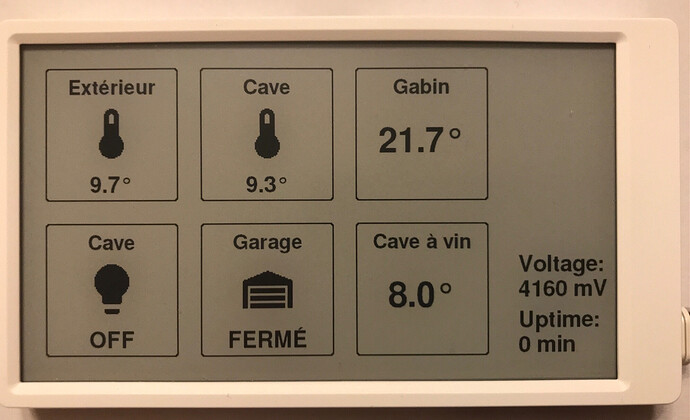This is a preliminary release of using a m5paper as an automation panel for OpenHAB.
I want it to be as simple as possible : it queries OpenHAB items through REST API, so much of the configuration will be on the OpenHAB side. I don't want "yet another interface to configure with its cryptic syntax".
Actually, it just displays the 6 specified OpenHAB item's Label and Status.
While the is no power optimizations, it can already run several hours on battery.
It has been tested with OpenHAB 2.5 and 3.0
- Clone and open in PlatformIO
- Copy defs-sample.h to defs.h
- Edit defs.h and customize:
- Wifi settings
- Openhab host and port
- Sitemap to use (default: m5paper)
- Upload filesystem image (from PlatformIO menu, or
"pio run -t uploadfs")- ** FIX ME ** For now: in
platform.initemporarily changeplatform = espressif32toplatform = espressif32@3.0.0
- ** FIX ME ** For now: in
- Compile and upload to m5paper
- Monitor through serial port
Then, a sitemap containing the items to be displayed must be created. Here is a sample sitemap :
sitemap m5panel label="m5panel" {
Default item=HueSensor1Temperature label="Outside[%.1f°]"
Default item=SondeTH4_Temperature label="Cellar[%.1f]"
Default item=AqaraTemp02Temperature label="Bedroom[%.1f]" icon=""
Default item=SonoffRelay2Power label="Cellar[%s]" icon="light"
Default item=gd_currstate label="Garage[%s]" icon=""
}
Sitemap rules :
- Use sitemap label formatting
- Label is used as the button title
- The state is extracted from the label value enclosed in [brackets]
- Dynamic icons (light, switch, ...) are based on this state
- If no icon is specified (icon=""), the item state will be displayed in the center of the button
- Else, it will be displayed at the bottom, in a smaller font, under the icon location
- 6 items max are supported for now
- Don't use other sitemap features (frames, ...)
If you're in trouble :
- Check serial log
- Display your sitemap at http://<OPENHAB_HOST>:<OPENHAB_PORT>/basicui/app?sitemap=<OPENHAB_SITEMAP>
- Check you can reach REST API at http://<OPENHAB_HOST>:<OPENHAB_PORT>/rest/sitemaps/<OPENHAB_SITEMAP>
- First displays are slow (due to font caching)
- No touch screen support
- Nice font and correct encoding
- Dynamic updates
- Basic icon set
- Touch screen support for commands (switchs, ...)
- WifiManager for Wifi and items setup
- Support https connection to OpenHAB
- Provide binary releases
- Advanced widgets (gauge, weather, ...)
- Multi-page navigation
- Advanced configuration method (for widgets, fonts ...)