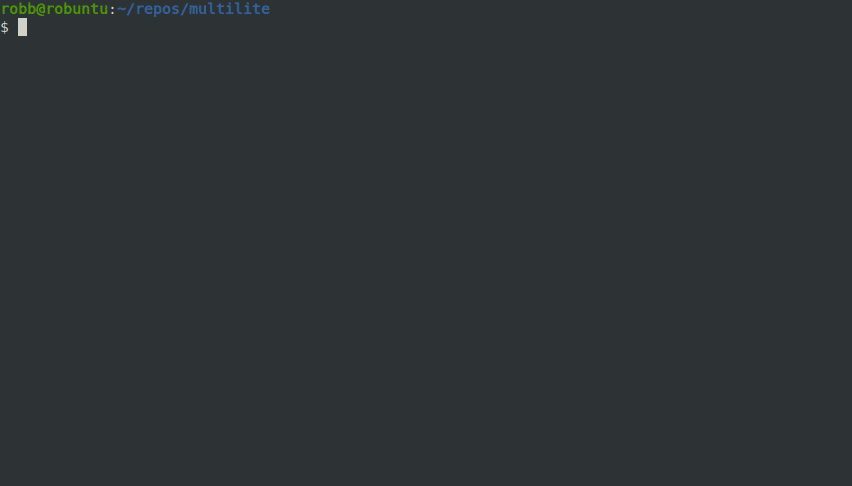multilite is a short bash script that I use for working in directories that have
data spread across many SQLite files, and I need to answer questions like "where are
all of the tables or columns that contain the word name in them?"
This is just a bash script that calls sqlite3, column (a common unix utility),
and fzf, so install each of those separately, if
you need to.
Copy the multilite file to somewhere on your $PATH, that's it! Here's a one-liner
I use to download it from the "releases" page:
curl https://github.com/renzmann/multilite/releases/download/v.1.0.0/multilite -Lo ~/.local/bin/multilite
Change the ~/.local/bin to your preferred location.
To explore many files at once,
multilite /path/to/directory/with/data
Or, to explore just one file,
multilite /path/to/data.db
Tab : select and move down
Shift+Tab: deselect and move up
Ctrl+a : select all
Ctrl+2 : deselect all
I haven't figured out how to get column names with spaces to pass on to the preview
window correctly, as the --preview command in fzf isn't quoting the `
character correctly.