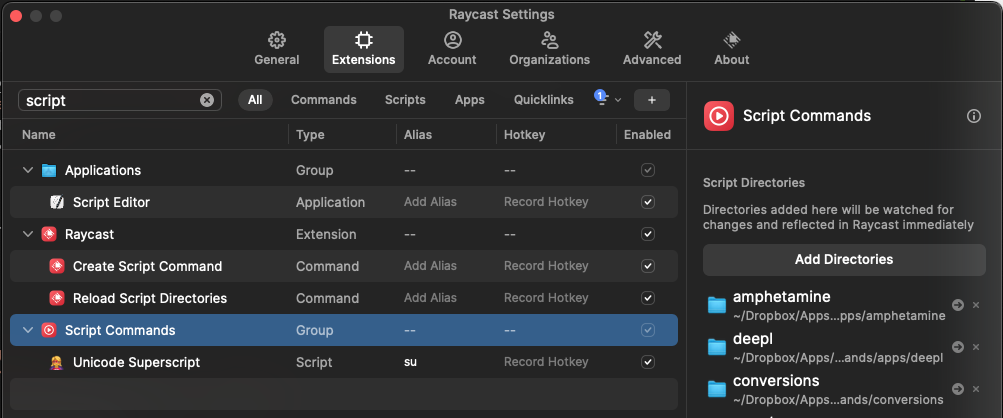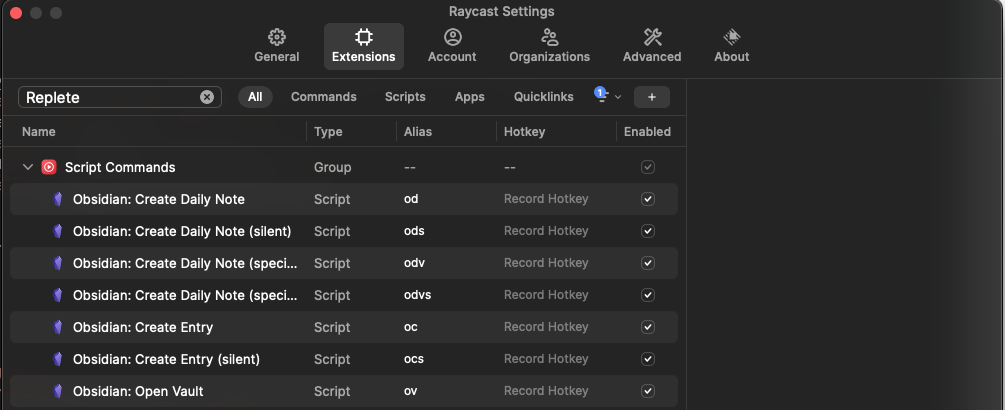This repository contains some handy Raycast script commands. I'll add more as I migrate over
- Copy this repository locally
- Download a zip file or
git clone git@github.com:replete/raycast-script-commands.git
- Download a zip file or
- Add the new script commands directory to RayCast
- Add aliases for each script
- Edit variables inside
config.shaccordingly
Uses Obsidian's URI schema, so Obsidian will open each time. If file already exists, entry text is appended after a new line.
- Obsidian: Open Vault
ov vaultname - Obsidian: Create Entry
ocvaultnameentry text (optional)title text (optional) - Obsidian: Create Daily Note
odentry text - Obsidian: Create Daily Note in Vault
odvvaultnameentry text (optional)
Remote control of OBS via websockets.
Configure in config.sh
- OBS: Switch Scene
obssscene name