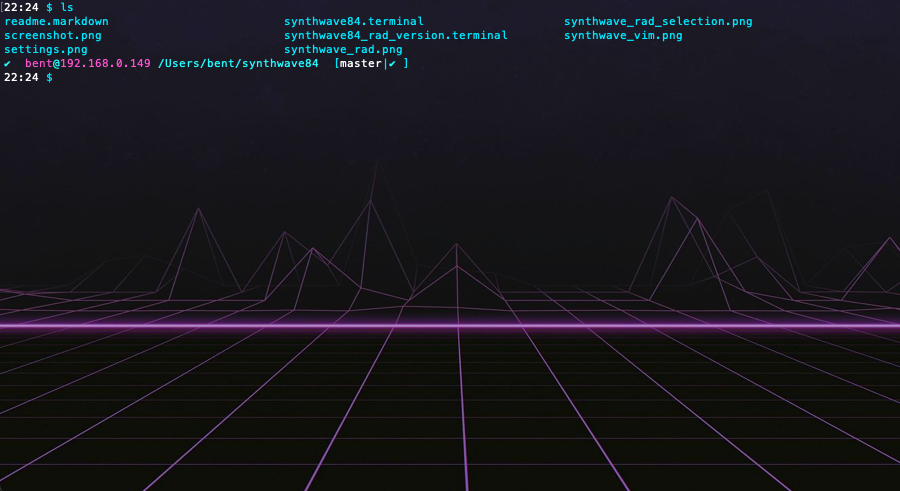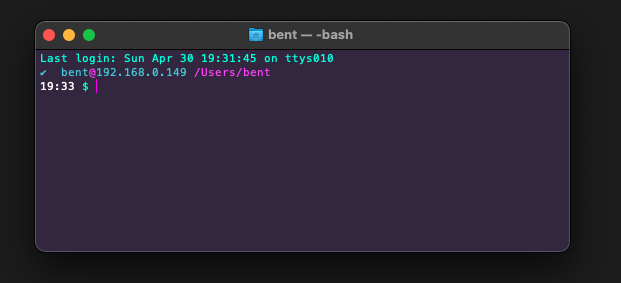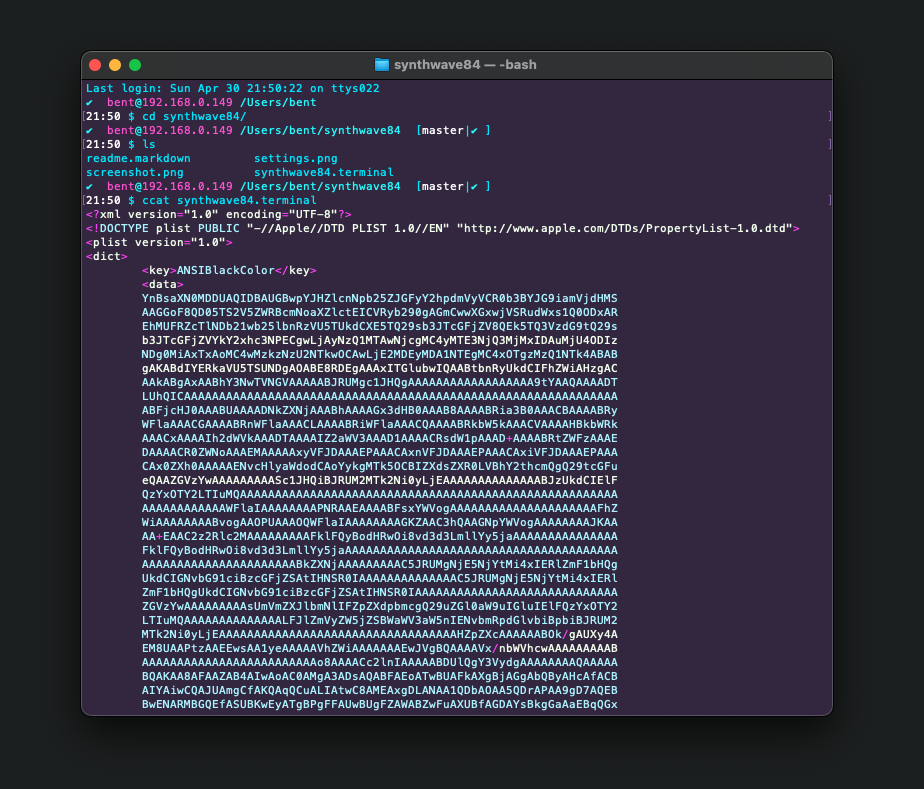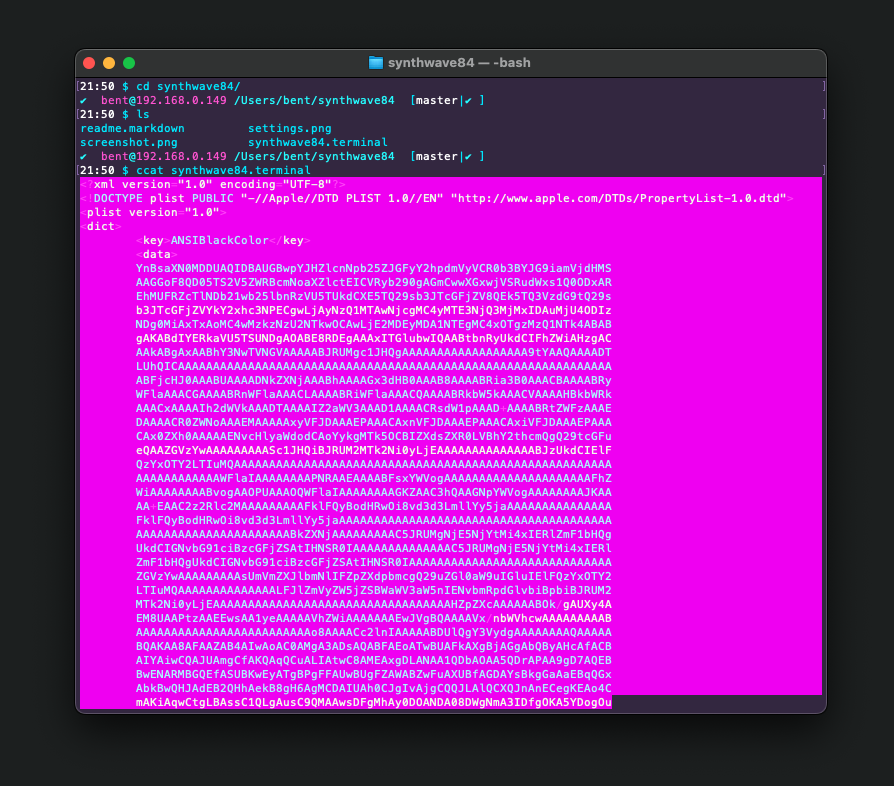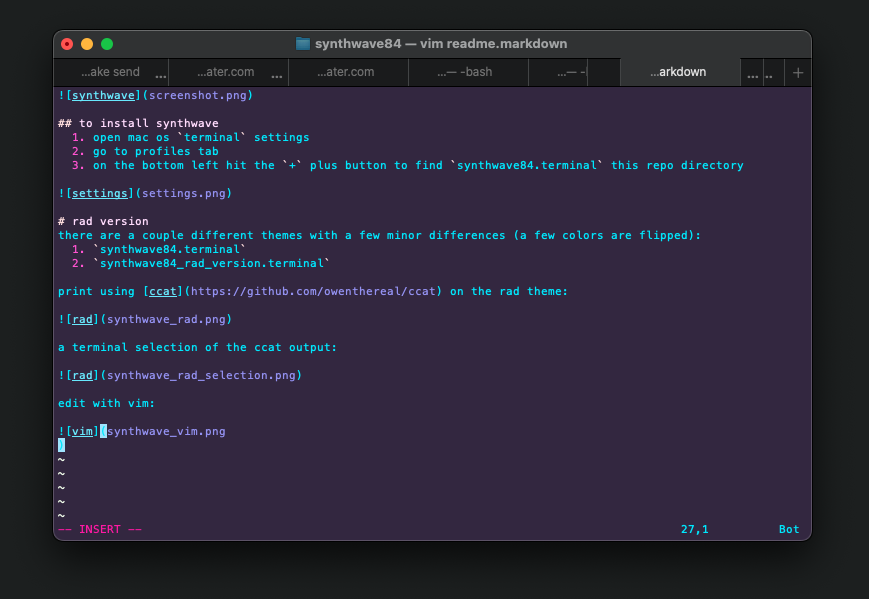- open mac os
terminalsettings - go to profiles tab
- on the bottom left hit the
+plus button to findsynthwave84.terminalthis repo directory - to achieve a most radical terminal, set the background with the included
outrun_bg.jpg
special note: to get it to look exactly like this you would need to first install my fork of .bash-git-prompt then with node installed for the user make sure to have ip installed global or in a random node_modules in your HOME dir so u can require it from user at shell login:
git clone https://github.com/reqshark/bash-git-prompt.git ~/.bash-git-prompt
# ------------------------------------------------------------------------
## steps for mac
echo -e "source $HOME/.bash-git-prompt/gitprompt.sh" >> "$HOME/.bash_profile"
npm i -g ip
# custom prompt w/ local ip addr display
echo -e 'export NODE_ENV=`node -e "process.stdout.write(require('ip').address())"`' >> "$HOME/.bash_profile"
# ------------------------------------------------------------------------
## steps for linux
echo -e "source $HOME/.bash-git-prompt/gitprompt.sh" >> "$HOME/.bashrc"
npm i -g ip
echo -e 'export NODE_ENV=`node -e "process.stdout.write(require('ip').address())"`' >> "$HOME/.bashrc"this is where you export and add terminal profiles/themes on mac
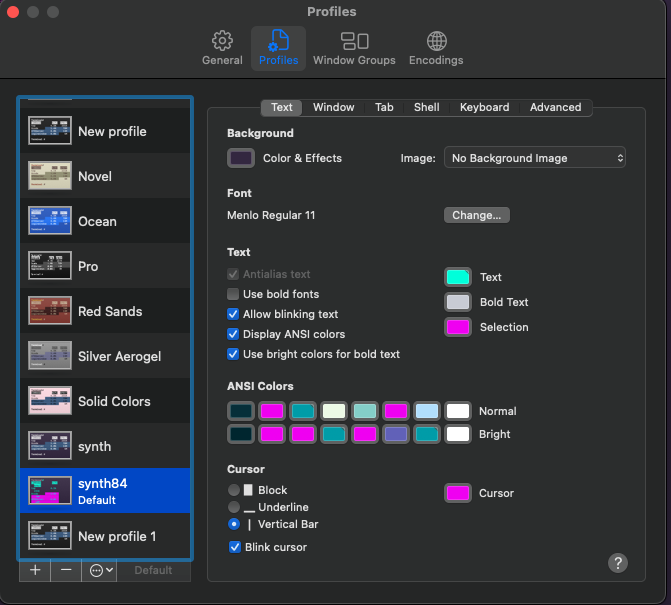
there are a couple different themes with a few minor differences (a few colors are flipped):
synthwave84.terminalsynthwave84_rad_version.terminal
print using ccat on the rad theme:
a terminal selection of the ccat output:
edit with vim: