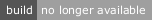Adds optimistic locking feature to Eloquent models.
composer require reshadman/laravel-optimistic-lockingThis package supports Laravel 5.5., 5.6., 5.7., 5.8., and 6.* .
use the \Reshadman\OptimisticLocking\OptimisticLocking trait
in your model:
<?php
class BlogPost extends Model {
use OptimisticLocking;
}and add the integer lock_version field to the table of the model:
<?php
$schema->integer('lock_version')->unsigned()->nullable();Then you are ready to go, if the same resource is edited by two different processes CONCURRENTLY then the following exception will be raised:
<?php
\Reshadman\OptimisticLocking\StaleModelLockingException::class;You should catch the above exception and act properly based on your business logic.
You can keep track of a lock version during a business transaction by informing your API or HTML client about the current version:
<input type="hidden" name="lock_version" value="{{$blogPost->lock_version}}" and in controller:
<?php
// Explicitly setting the lock version
class PostController {
public function update($id)
{
$post = Post::findOrFail($id);
$post->lock_version = request('lock_version');
$post->save();
// You can also define more implicit reusable methods in your model like Model::saveWithVersion(...$args);
// or just override the default Model::save(...$args); method which accepts $options
// Then automatically read the lock version from Request and set into the model.
}
}So if two authors are editing the same content concurrently, you can keep track of your Read State, and ask the second author to rewrite his changes.
You can disable and enable optimistic locking for a specific instance:
<?php
$blogPost->disableLocking();
$blogPost->enableLocking();By default optimistic locking is enabled when you use
OptimisticLocking trait in your model, to alter the default
behaviour you can set the lock strictly to false:
<?php
class BlogPost extends \Illuminate\Database\Eloquent\Model
{
use \Reshadman\OptimisticLocking\OptimisticLocking;
protected $lock = false;
}and then you may enable it: $blogPost->enableLocking();
By default the lock_version column is used for tracking
version, you can alter that by overriding the following method
of the trait:
<?php
class BlogPost extends \Illuminate\Database\Eloquent\Model
{
use \Reshadman\OptimisticLocking\OptimisticLocking;
/**
* Name of the lock version column.
*
* @return string
*/
protected static function lockVersionColumn()
{
return 'track_version';
}
}For detailed explanation read the concurrency section of Patterns of Enterprise Application Architecture by Martin Fowler.
There are two way to approach generic concurrency race conditions:
- Do not allow other processes (or users) to read and update the same resource (Pessimistic Locking)
- Allow other processes to read the same resource concurrently, but do not allow further update, if one of the processes updated the resource before the others (Optimistic locking).
Laravel allows Pessimistic locking as described in the documentation, this package allows you to have Optimistic locking in a rails like way.
Every time you perform an upsert action to your resource(model),
the lock_version counter field in the table is incremented by 1,
If you read a resource and another process updates the resource
after you read it, the true version counter is incremented by one,
If the current process attempts to update the model, simply a
StaleModelLockingException will be thrown, and you should
handle the race condition (merge, retry, ignore) based on your
business logic. That is simply via adding the following criteria
to the update query of a optimistically lockable model:
<?php
$query->where('id', $this->id)
->where('lock_version', $this->lock_version)
->update($changes);If the resource has been updated before your update attempt, then the above will simply update no records and it means that the model has been updated before current attempt or it has been deleted.
Because they may remain the same during two concurrent updates.
Clone the repo, perform a composer install and run:
vendor/bin/phpunit
The MIT License (MIT). Please see License File for more information. ense (MIT). Please see License File for more information.