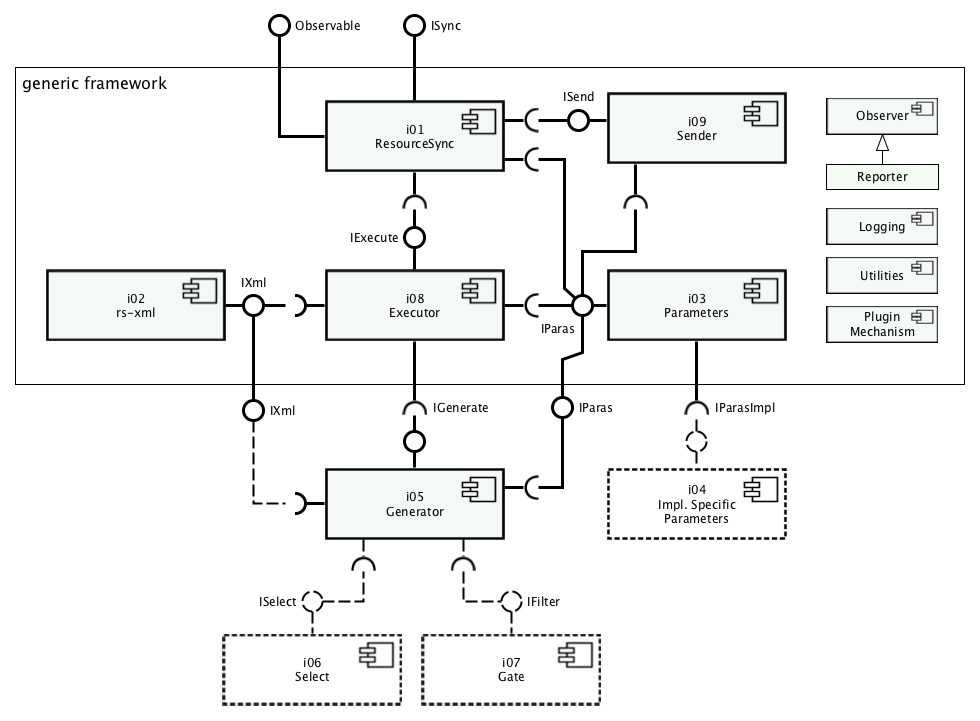Core Python library for ResourceSync publishing
- Source location: https://github.com/resourcesync/py-resourcesync
- In case of questions contact here.
The ResourceSync specification describes
a synchronization framework for the web consisting of various capabilities that allow third-party systems to remain synchronized with a server's evolving resources.
More precisely the ResourceSync Framework describes the communication between source and destination aimed at
synchronizing one or more resources. Communication uses http and an extension on
the Sitemap protocol, an xml-based format for expressing metadata relevant for synchronization.
The software in py-resourcesync library handles the source-side implementation of the framework.
Given a bunch of resources it analyzes these resources and the differences over time and creates
the necessary sitemap-documents that describe the resources and the changes.
Clone or downoad the source code and issue the install command from the root directory of this project.
Note: This library requires Python >3.5 and is not compatible with Python 2.* .
$ cd your/path/to/py-resourcesync
$ python3 setup.py install
py-resourcesync will have to be provided with the necessary metadata
of the resources so that it can generate the appropriate ResourceSync documents.
The metadata source could be a filesystem, a database like MySQL or elasticsearch, an OAI-PMH
endpoint, or a REST API. The user of this library will have to implement this metadata provider
specific to your system so that py-resourcesync can call to retrieve the resource metadata.
We call this metadata provider a Generator. Generators for common metadata stores like the
ones mentioned above will be provided as part of this library in the near future.
To help understand what a generator might look like, a very basic example is provided in the
EgGenerator class. The generator will have to
sub-class the Generator class and must implement the generate method. The generate method
must return an iterable or an iterator of
resync/Resource instances.
Once the Generator has been implemented to provide the resource metadata to the library,
the ResourceSync documents can be generated by invoking the execute()
method in the ResourceSync class
and providing it with the name of the generator class.
>>> from resourcesync.resourcesync import ResourceSync
>>> from my_generator import MyGenerator
>>> my_generator = MyGenerator()
>>> rs = ResourceSync()
>>> rs.generator = my_generator
>>> rs.execute()The execute method will invoke the generate() method of the
MyGenerator instance and obtain the list of resource metadata.
The library can be told what type of ResourceSync document to produce by
passing the name of the resource type to the parameter strategy.
The library currently supports
resourcelist, new_changelist, and inc_changelist, but now also included experimental support for resourcedump and changedump (described further below).
By default, the generated resourcesync documents are saved in a folder
called metadata in the home directory of the user. The resource_dir
and the metadata_dir parameters can be used to change these.
>>> from resourcesync.resourcesync import ResourceSync
>>> from my_generator import MyGenerator
>>> my_generator = MyGenerator()
>>> rs = ResourceSync(generator=my_generator,
strategy="resourcelist",
resource_dir="/var/metadata/",
metadata_dir="resourcesync")
>>> rs.execute()Now the generated ResourceSync documents will be stored in
/var/metadata/resourcesync.
A brief explanation of all the available parameters are provided in the Parameters section below.
The implementations for the strategies resourcedump and changedump are new, and still under review. They are being provided for test purposes. They behave in the same fashion as resourcelist and changelist, as described above, and the implementations conform to a subset of the requirements detailed in the ResourceSync Framework specification. Internally, resourcedump corresponds to strategy value "3" and changedump is stategy value "4". Here is a code excerpt that illustrates how to use the resourcedump strategy, which results in a call to the generate_rs_documents method in the ResourceDumpExecutor class. This class is responsible for the generation of one or more .zip files (bitstream packages) each of which contains a collection of resources together with a manifest.xml file. Also generated is a resourcedump sitemap file listing all packaged resource bitstreams together with applicable metadata:
>>> from resourcesync.resourcesync import ResourceSync
>>> from my_generator import MyGenerator
>>> my_generator = MyGenerator()
>>> rs = ResourceSync(generator=my_generator,
strategy="resourcedump")
>>> rs.execute()Here is a code sample that calls the generator with the appropriate strategy parameter for resourcedump:
>>> strategy = 3
>>>
>>> rs = ResourceSync(generator=my_generator, strategy=strategy, resource_dir='{}/{}'.format(httpd_document_root, resource_dir),
metadata_dir=collection_name,
max_items_in_list=1000,
is_saving_pretty_xml=True,
pretty_xml=True,
description_dir=httpd_document_root,
url_prefix='{}/{}'.format(resourcesync_url, resource_dir),
is_saving_sitemaps=True)Fig. 1. Overview of the main features of py-resourcesync.
In essence py-resourcesync is a one-class, one-method library: class ResourceSync, method execute.
But there is more:
Parameterscontrol the conditions under which the execution takes place. Multiple sets of parameters can be saved as configurations and restored from disk.- The set of resources that will be synchronized can be selected and filtered using pluggable component
called
Generator. The user can easily implement ways to select and filter metadata for resources for your system.- The
executemethod in theResourceSyncclass will invoke thegeneratefunction of the custom generator to retrieve the resource metadata. The custom generator must be a subclass of theGeneratorclass. - The generator is responsible for selecting and filtering the necessary resources and gathering the required metadata needed to build the ResourceSync documents.
- The generator must return a list of resync/Resource
instances when the called by the
ResourceSync.executemethod.
- The
- The chosen
Strategydetermines what kind of process will do the synchronization. At the moment there areExecutorsthat produce resourcelists, new changelists or incremental changelists.
A set of parameters, known as a configuration, can precisely define a set of resources, the selection and filter
mechanisms, the publication strategy and where to store the resourcesync metadata. Dedicated configurations can be defined
for multiple sets of resources and published in equal amounts of capabilitylists. A configuration can be saved on disk,
restored and run with a minimum effort. This makes py-resourcesync the ideal library for scripting a publication
strategy that will serve multiple groups of consumers that may be interested in different sets of resources offered
by your site.
config_name: The name of the configuration to read. If given, sets the current configuration. (str)
resource_dir: The local root directory for ResourceSync publishing (str)
metadata_dir: The directory name for ResourceSync documents (str)
description_dir: Directory where a version of the description document is kept (str)
url_prefix: The URL-prefix for ResourceSync publishing (str)
document_root: The directory from which the server will serve files (str)
strategy: Strategy for ResourceSync publishing (str | int | class ~resourcesync.parameters.enum.Strategy)
plugin_dir: Directory where plugins can be found (str)
max_items_in_list: The maximum amount of records in a sitemap (int, 1 - 50000)
zero_fill_filename: The amount of digits in a sitemap filename (int, 1 - 10)
is_saving_pretty_xml: Determines appearance of sitemap xml (bool)
is_saving_sitemaps: Determines if sitemaps will be written to disk (bool)
has_wellknown_at_root: Where is the description document {.well-known/resourcesync} on the server (bool)
An OAI-PMH generator for py-resourcesync exists in resourcesync/generators, allowing institutions to bootstrap a ResourceSync-compatible repository using their existing OAI-PMH repository.
The code snippets below use filesystem paths for institutions that will be using httpd to serve their ResourceSync documents.
In addition to the setup instructions above, do the following:
$ pip3 install beautifulsoup4 Sickle validatorsIn order to run the tests for this generator, you'll also need to do:
$ pip3 install requests-mockThere must exist a directory at the path specified by resource_dir. For httpd:
$ mkdir /var/www/html/resourcesync/ # create a place for the ResourceSync documentsThen, with Python:
from resourcesync.resourcesync import ResourceSync
from resourcesync.generators.oaipmh_generator import OAIPMHGenerator
httpd_document_root = '/var/www/html'
resource_dir = 'resourcesync'
collection_name = 'test'
resourcesync_url = 'http://your-resourcecync-server.edu'
# your-oaipmh-server may be the same as your-resourcesync-server
oaipmh_base_url = 'http://your-oaipmh-server.edu/oai/provider'
oaipmh_set = collection_name # or None, if the "set" parameter is not used in
# the query string for ListIdentifiers and
# ListRecords requests (i.e., each record set
# has a distinct base URL)
oaipmh_metadataprefix = 'oai_dc'
my_generator = OAIPMHGenerator(params={
'oaipmh_base_url': oaipmh_base_url,
'oaipmh_set': oaipmh_set,
'oaipmh_metadataprefix': oaipmh_metadataprefix})
rs = ResourceSync(generator=my_generator,
strategy=0,
resource_dir='{}/{}'.format(httpd_document_root, resource_dir),
metadata_dir=collection_name,
description_dir=httpd_document_root,
url_prefix='{}/{}'.format(resourcesync_url, resource_dir),
is_saving_sitemaps=True)
rs.execute()There is a generator for Apache Solr for py-resourcesync in resourcesync/generators. As with the OAI-PMH generator, the intent is to make it easier for institutions which may have indexed metadata using Solr, to bootstrap a ResourceSync-compatible repository.
The code snippets below use filesystem paths for institutions that will be using httpd to serve their ResourceSync documents.
No additional libraries or installation steps are required.
Currently no tests are available.
There must exist a directory at the path specified by resource_dir. For httpd:
$ mkdir /var/www/html/resourcesync/ # create a place for the ResourceSync documentsThen, with Python:
from resourcesync.resourcesync import ResourceSync
from resourcesync.generators.solr_generator import SolrGenerator
httpd_document_root = '/var/www/html'
resource_dir = 'resourcesync'
collection_name = 'test'
resourcesync_url = 'http://your-resourcecync-server.edu'
solr_base_url = 'http://solr-server.edu/solr/some-collection/select?q='
solr_query = '*'
solr_params = '&wt=python&sort=recID+asc&cursorMark=_*_'
metadata_element = 'recID'
metadata_disseminator = ''
time_element = 'timestamp'
metadata_type = 'dc'
solr_generator_params = {
"solr_base_url": solr_base_url,
"solr_query": solr_query,
"solr_params": solr_params,
"metadata_identifier": metadata_element,
"metadata_disseminator": metadata_disseminator,
"metadata_timestamp": time_element,
"metadata_type": metadata_type}
s_generator = SolrGenerator(params=solr_generator_params)
rs = ResourceSync(generator=s_generator,
strategy=0,
resource_dir='{}/{}'.format(httpd_document_root, resource_dir),
metadata_dir=collection_name,
description_dir=httpd_document_root,
url_prefix='{}/{}'.format(resourcesync_url, resource_dir),
is_saving_sitemaps=True)
rs.execute()The Solr generator has been tested with Solr 5.x and Solr 6.1.0. The Solr generator parameters listed above correspond to labels for fields in the Solr result set. These will in all probability differ for different Solr installations. You will need to look at the raw Python-formatted output for some sample queries for the Solr instance you intend to make available via py-resourcesync to determine appropriate values.
There are a few things to be aware of:
- The Solr generator expects the Solr results set to be Python formatted (wt=python parameter)
- The Solr generator cannot handle a multi-value date field. The timestamp label specified above should be associated with a single value per record. Out of the box, some instances of Solr generate dynamic multi-value timestamp fields by default.
- metadata_type is not currently used
- metadata_disseminator is only required when the metadata_element field contains a record identifier that requires a base URL before it can be resolved. If metadata_element contains full URLs, leave metadata_disseminator blank.
- solr_query can be as simple as a wildcard or can reference a collection, specify a date range, etc. Refer to the documentation for the version of Solr you are running or use Solr admin to generate and test your query.
- You will need to change part of the solr_params value so that the value for the Solr sort parameter corresponds to an indexed field in your instance of Solr.
The Elasticsearch generator allows a flexible use of Elasticsearch to keep track of the state of ResourceSync resources.
Data regarding resources and their changes must be recorded in Elasticsearch according to the protocol defined in the documentation.
The code snippets below use filesystem paths for institutions that will be using httpd to serve their ResourceSync documents.
WARNING: this generator has been tested on Elasticsearch v1.7.5. Subsequent versions may require different mapping and queries.
In addition to the setup instructions above, do the following:
$ pip3 install 'elasticsearch>=1.0.0,<2.0.0'In order to run the tests for this generator, you'll also need to do:
$ pip3 install urllib3-mockThere must exist a directory at the path specified by resource_dir. For httpd:
$ mkdir /var/www/html/resourcesync/ # create a place for the ResourceSync documentsThen, with Python:
from resourcesync.resourcesync import ResourceSync
from resourcesync.generators.elastic_generator import ElasticGenerator
httpd_document_root = '/var/www/html'
resource_dir = 'resourcesync'
collection_name = 'foo-set'
resourcesync_url = 'http://your-resourcecync-server.edu'
url_prefix = '{}/{}'.format(resourcesync_url, resource_dir),
strategy = 0
max_items_in_list= 1000
params = {
"resource_set": "foo-set",
"resource_root_dir": "/resources/root/directory",
"elastic_host": "localhost",
"elastic_port": 9200,
"elastic_index": "resync-index",
"elastic_resource_doc_type": "resource",
"elastic_change_doc_type": "change",
"strategy": strategy,
"url_prefix": url_prefix,
"max_items_in_list": max_items_in_list
}
my_generator = ElasticGenerator(params=params)
rs = ResourceSync(generator=my_generator,
strategy=strategy,
resource_dir='{}/{}'.format(httpd_document_root, resource_dir),
metadata_dir=collection_name,
description_dir=httpd_document_root,
url_prefix=url_prefix,
max_items_in_list=max_items_in_list,
is_saving_sitemaps=True)
rs.execute()NOTE: further details on the generator's parameters available in the documentation