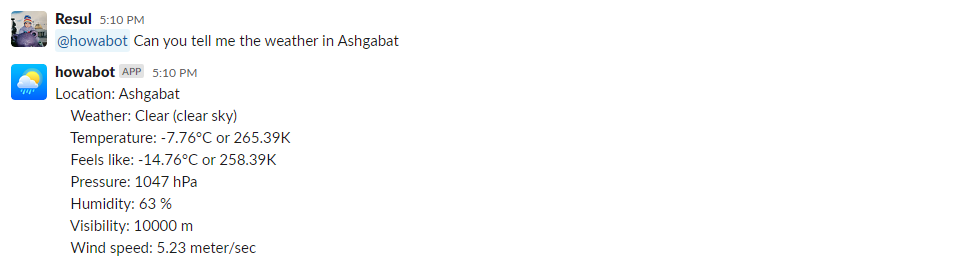Howabot is a slack bot which tells weather in any location of the World🌍
First, clone the repo. You need to create
config.jsonfile where we will store our env variables (as shown inconfig-sample.json)
Howabot uses OpenWeather API for getting weather information. So you need to add API key to access it. To get that, sing up to https://openweathermap.org and go to My API keys in your profile. Then copy your API key and paste it as value of "open_weather_api_key" in config.json
To create Slack bot we used a Slacker freamework which is built on top of the Slack API https://github.com/slack-go/slack. To get started, you must have or create a Slack App and enable Socket Mode, which will generate your app token ("slack_app_token" in the config.json) that will be needed to authenticate. Follow this steps after creating Slack App (from scratch):
-
Select
Socket Modeon the menu on the left and Enable Socket Mode. It will ask you to generate token, name token as you want and generate it. -
Copy generated token and add it to
config.jsonfile as"slack_app_token". -
Go to
Event Subscribtionson the menu and Enable Events. Then findSubscribe to bot eventssection and add common event subscribtions for botsapp_mentionandmessage.im. Click toSave changesbutton below. -
Now, go to
OAuth & Permissonsand findScopessection. Here you can add or remove scopes depending on bots purpose. For howabot add following scopes:app_mentions:readchannels:historychat:writegroups:historyim:historympim:history
-
After selecting your scopes, navigate to the top of
OAuth & Permissionsand install app to your workspace. Then you can get OAuth token which you need to add as"slack_bot_token"toconfig.json
NOTE:
Once you have created config.json file with "open_weather_api_key", "slack_app_token" and "slack_bot_token" you can start a bot. Run the following commands in the terminal:
go mod tidy
go run main.go
Add the bot to slack channel, and type by mentioning it weather in Paris. Bot will response back with the current weather information in Paris (whenever you mention bot in the chat, it will search for weather in {location} command).