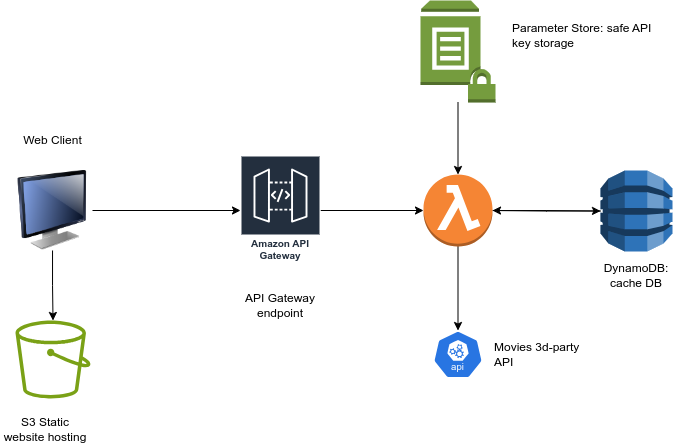This is the application designed to live fully on AWS and provides a functionality of searching and viewing a list of movies. Movies are fetched from an external API, however, if the same request was done earlier, than 2 minutes ago, backend will return cached value to save API request quotas.
App Preview URL: http://www-dt-assignment-2v0x7zj9.s3-website.eu-west-3.amazonaws.com/
Client lives in S3 as a static website hosting bucket. It is a build and deployed React application. Every search request from a client app goes to API Gateway endpoint, which is redirected to a handling lambda function. This function checks if the same request was cached within last 2 minutes, cache lives in DynamoDB table. If yes - cache hit value is reset and lambda returnes cached value, otherwise lambda fetches value of a 3rd-party API's read key and makes a request to an external API, after what the result goes to cache and is returned to the client.
Another options for architectures were:
- Run EC2 instance with backend served from it, and using file database on the same device. | Since the workload is low, this solution is much more expensive than serverless services such as Lambda and DynamoDB
- Build a backend container with server code and DB, and use serverless runner at any request. | Provides worse development experience, than a set of separate lightweight serverless technologies
Terraform - platform-independent IaC declarative framework, is used to fully setup (and destroy) both backend and frontend infrastructure in cloud.
Node.js - runtime
Typescript - for devex and faster development
Jest - for testing a service
AWS SDK - for connecting to AWS Services
React - frontend framework
Material UI - easy-to-use UI elements library for quick UI development
- Node.js + NPM
- Linux
- AWS account
- AWS CLI: https://docs.aws.amazon.com/cli/latest/userguide/getting-started-install.html
- Terraform: https://developer.hashicorp.com/terraform/tutorials/aws-get-started/install-cli
aws configure
sh install-all.sh
In the beginning script asks you to enter Movies API Read Key. This can be skipped and entered later (See step 3), however, it's more convenient to do it now.
Go https://eu-west-3.console.aws.amazon.com/systems-manager/parameters/ and set /dt_assignment/read_api_key parameter to your read api key value. Or setup value through aws cli:
aws ssm put-parameter --name '/dt_assignment/read_api_key1' --value '<Your READ key here>' --overwrite
Infrastructure code is stored in infrastructure folder, /client for client, and /server for server-related infrastructure. Client and server infra are not connected and can be created/removed independently. However, it is strongly recommended to follow steps in install-all.sh, as long as terraform runs create environment variables needed for code to run.
All commands are to be triggered in server directory.
To run a lambda function call once, call
npm run invoke:local
To build and deploy newest version of lambda's code without re-running Terraform launch for backend, run
npm run build && npm run deploy
This command builds lambda code into a .zip archive and deploys it to AWS account, updating lambda in cloud.
To run integration tests, execute
npm run test
All commands are to be triggered in client directory.
To start a development service, run
npm start
To build the React app and deploy a new version of a client, call
npm run build && npm run deploy
After S3 bucket for a client is created, name sync should be executed: this command takes output from Terraform run and modifies package.json, pointing deploy command to a proper bucket:
npm run sync-bucket-name
It is being done once after full install, and normally it is not needed to trigger it manually.
!! Don't forget to destroy all cloud resources after testing and playing!! Leaving resources live in cloud may lead to unwanted costs.
sh destroy-all.sh
- Husky <- tests run, test coverage, ESLint fix and check
- Semanthic Release
- Conventional commits
- Store cached keys (query + page) in app's memory state for TTL to prevent querying cache DB on a brand new request
- ESLint
- SQS + EventBridge/SNS for clearing cache DB asynchronously
- Express.js runtime for testing client without triggering lambda
- TF infra as module: to replicate same setup for creating dev/staging/release/prod environments
- Use Cloudfront distribution for a website to improve load time
- Use SSL cert for https connection
- Use AWS CodePipeline / GH Actions to redeploy app on push to main
- Use remote backend for storing TF state
- Cypress tests for testing the app
- Using Next.js and app router in case if we have a movie page