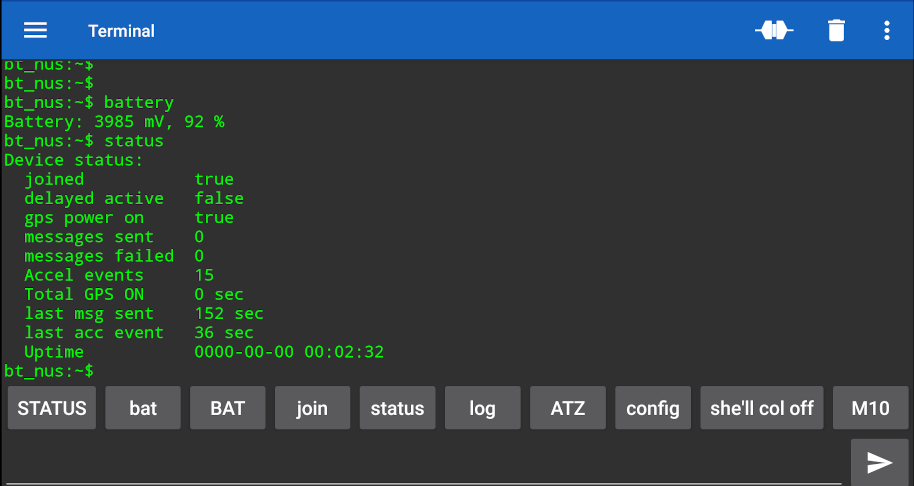Before getting started, make sure you have a proper Zephyr development environment. You can follow the official Zephyr Getting Started Guide.
RAKWireless WisBlock Nordic nRF52840 BLE Core Module for LoRaWAN with LoRa SX1262 RAK4631 / RAK4631-R https://docs.zephyrproject.org/latest/boards/arm/rak4631_nrf52840/doc/index.html
The first step is to initialize the workspace folder where the
helium_mapper and needed Zephyr modules will be cloned. You can do
that by running:
# initialize workspace for the helium_mapper (main branch)
west init -m https://github.com/retfie/helium_mapper --mr main helium_mapper_project
# update Zephyr modules
cd helium_mapper_project/helium_mapper
west updateThe application can be built by running:
west build -b rak4631_nrf52840 -s appOnce you have built the application you can flash it by running:
west flashscreen /dev/ttyACM0 115200Press ENTER, and you will get unix like shell prompt.
Press TAB to see all available commands.
uart:~$
adc battery clear config
date device devmem flash
help history hwinfo i2c
kernel location log lora
lorawan nrf_clock_control reboot resize
sensor shell status
uart:~$ battery
Battery: 4245 mV, 100 %
uart:~$ sensor get temp@4000c000
channel idx=12 die_temp = 24.500000
uart:~$ status
Device status:
joined false
delayed active false
gps power on false
messages sent 0
messages failed 0
Accel events 0
Total GPS ON 0 sec
last msg sent 178 sec
last acc event 178 sec
Uptime 0000-00-00 00:02:58uart:~$ config
Device config:
RAK4631 Helium mapper: v3.2.0-rc3-2-g83d4ca7ac8df
Dev EUI 0011223344556677
APP EUI 0011223344556677
APP key 00112233445566778899aabbccddeeff
Auto join false
Data rate/DR+ 3
Confirmed msgs true
Send interval 3600 sec
Min delay 30 sec
Max GPS ON time 300 secuart:~$ lorawan --help
lorawan - lorawan commands
Subcommands:
dev_eui :Get/set dev_eui [0011223344556677]
app_eui :Get/set app_eui [0011223344556677]
app_key :get/set app_key [00112233445566778899aabbccddeeff]
auto_join :Auto join true/false
confirmed_msg :Confirmed messages true/false
send_interval :Send interval in seconds
min_delay :Min delay between 2 messages in ms
max_gps_on_time :Max time GPS is ON if no one using it in secondsShow dev_eui
uart:~$ lorawan dev_eui
dev_eui 0011223344556677Set dev_eui
uart:~$ lorawan dev_eui 0123456789abcdef
uart:~$ lorawan dev_eui
dev_eui 0123456789ABCDEF
After set all LoRaWAN parameters, just reboot device to take them into effect:
uart:~$ reboot...
[00:00:00.253,387] <inf> max7q: GPS enable gpio configured
[00:00:00.253,387] <inf> max7q: UART for GPS ready
[00:00:00.299,194] <inf> lis2dh: lis3dh@18: int2 on gpio@50000000.09
[00:00:00.301,300] <inf> lis2dh: fs=2, odr=0x4 lp_en=0x8 scale=9576
[00:00:00.359,832] <inf> fs_nvs: 8 Sectors of 4096 bytes
[00:00:00.359,832] <inf> fs_nvs: alloc wra: 7, f78
[00:00:00.359,863] <inf> fs_nvs: data wra: 7, 5ac
[00:00:00.393,463] <inf> hellium_mapper_ble: Starting Bluetooth NUS shell transport example
[00:00:00.396,148] <inf> hellium_mapper_ble: Bluetooth ready. Advertising started.
[00:00:00.397,399] <inf> helium_mapper: lis3dh@18: 0, -0.153216, 3.677184, -8.580096 (m/s^2)
[00:00:00.398,284] <inf> helium_mapper: Sampling at 10 Hz
[00:00:00.398,803] <inf> lis2dh: int2_ths=0x3 range_g=2 ums2=523597
[00:00:00.399,230] <inf> lis2dh: int2_dur=0x4
[00:00:00.401,062] <inf> helium_mapper_gps: max7q device is ready.
[00:00:00.401,092] <inf> helium_mapper_gps: gps trigger handler set
[00:00:00.401,092] <inf> helium_mapper: Joining network over OTAA
[00:00:05.880,859] <inf> lorawan: Joined network! DevAddr: 260bc520
[00:00:05.887,512] <inf> helium_mapper: New Datarate: DR_3, Max Payload 115
[00:00:05.887,542] <inf> lorawan: Datarate changed: DR_3
[00:00:05.887,603] <inf> helium_mapper: Waiting for events...
[00:00:34.837,524] <inf> helium_mapper: ACC trigger handler
[00:00:34.837,615] <inf> helium_mapper: Event ACC
[00:00:34.838,714] <inf> helium_mapper: lis3dh@18: 1, -1.072512, 8.426880, -12.870144 (m/s^2)
[00:00:34.838,775] <inf> helium_mapper: Event NMEA_TRIG_ENABLE
[00:00:34.838,775] <inf> max7q: GPS power ON
[00:00:34.838,806] <inf> max7q: NMEA Trigger: 1
[00:00:34.838,806] <inf> helium_mapper: GPS off timer start for 300 sec
[00:00:34.838,836] <inf> helium_mapper: Waiting for events...
[00:00:34.838,867] <inf> helium_mapper: Waiting for events...
[00:00:35.532,409] <inf> helium_mapper: ACC trigger handler
...
[00:02:43.177,642] <inf> helium_mapper: GPS trigger handler
[00:02:43.177,673] <inf> max7q: NMEA Trigger: 0
[00:02:43.177,734] <inf> helium_mapper: Event SEND
[00:02:43.182,525] <inf> helium_mapper: Lora send -------------->
[00:02:48.571,044] <inf> helium_mapper: Port 0, Pending 0, RSSI -42dB, SNR 11dBm
[00:02:48.577,941] <inf> helium_mapper: Data sent!
[00:02:48.577,972] <inf> helium_mapper: Waiting for events...
To view, set and control over Bluetooth, use any application that supports The Nordic UART service UUID, for example "Serial Bluetooth Terminal" for Android.
RTT console is supported and verified with J-link jtag adapter.