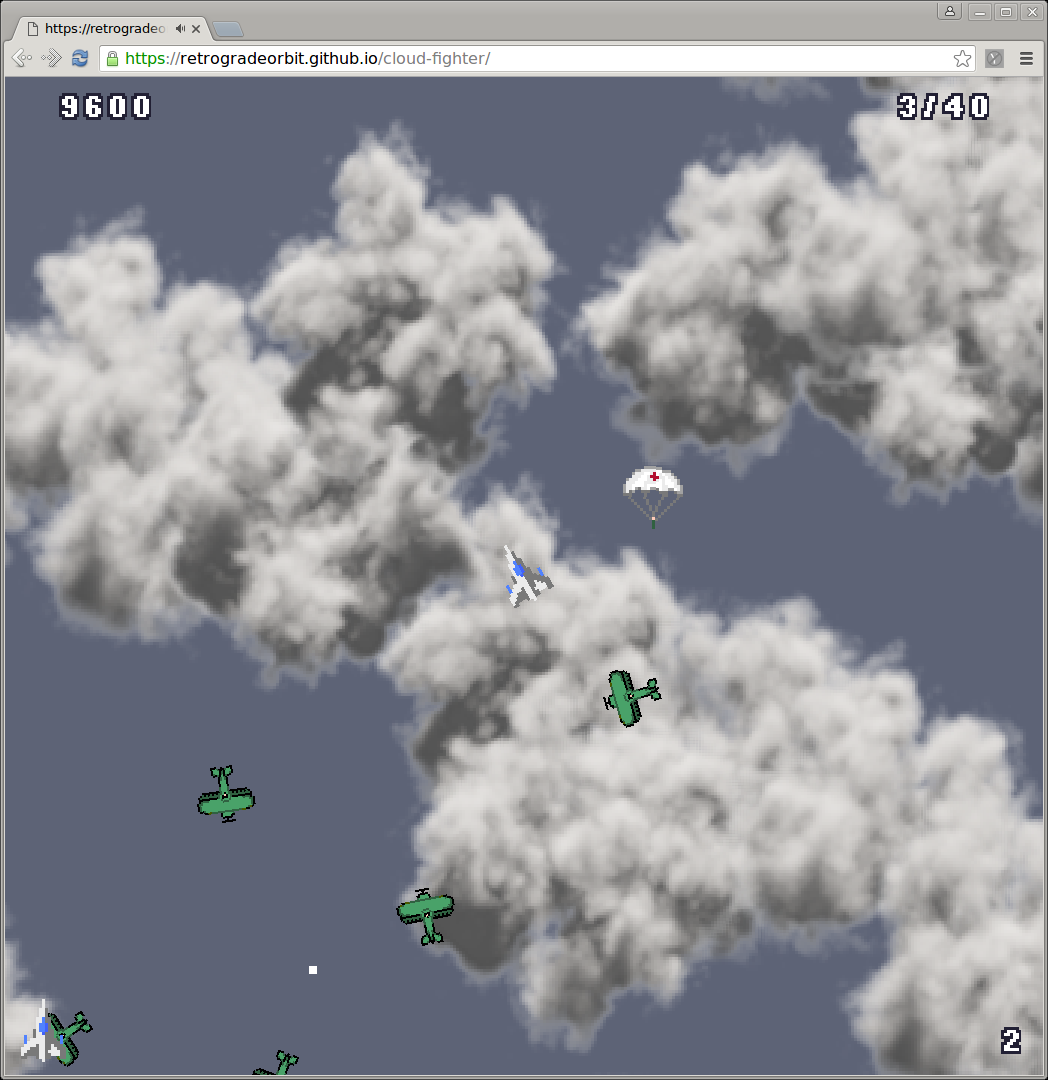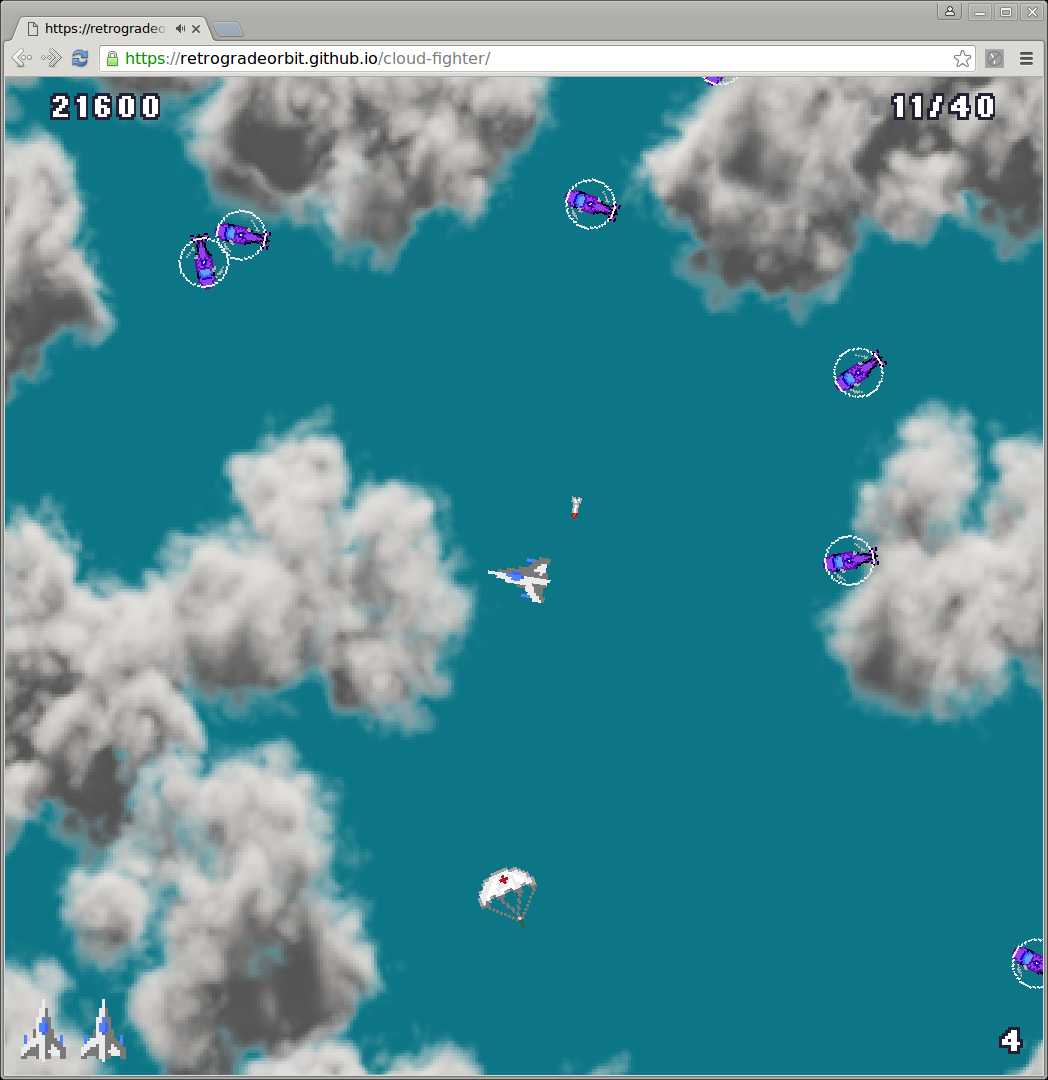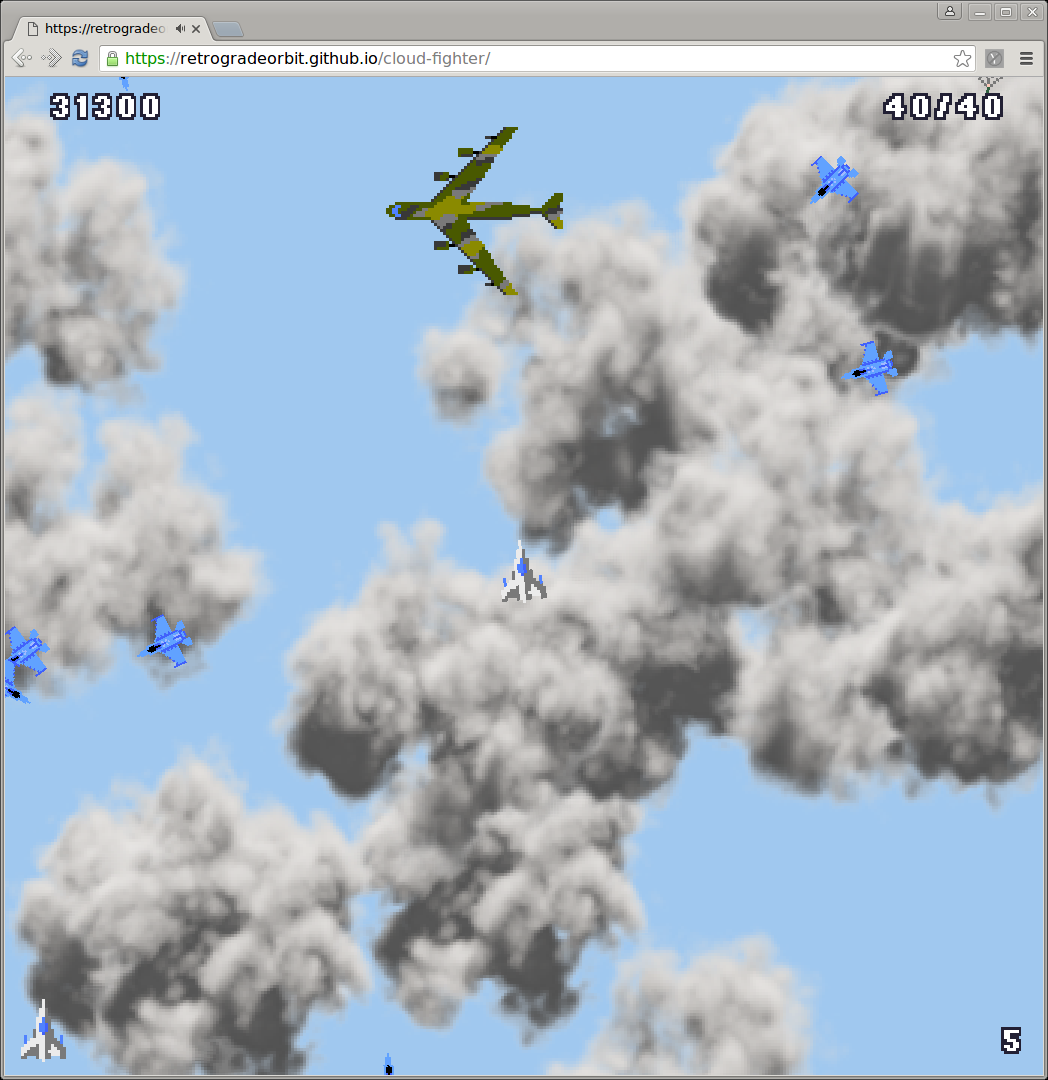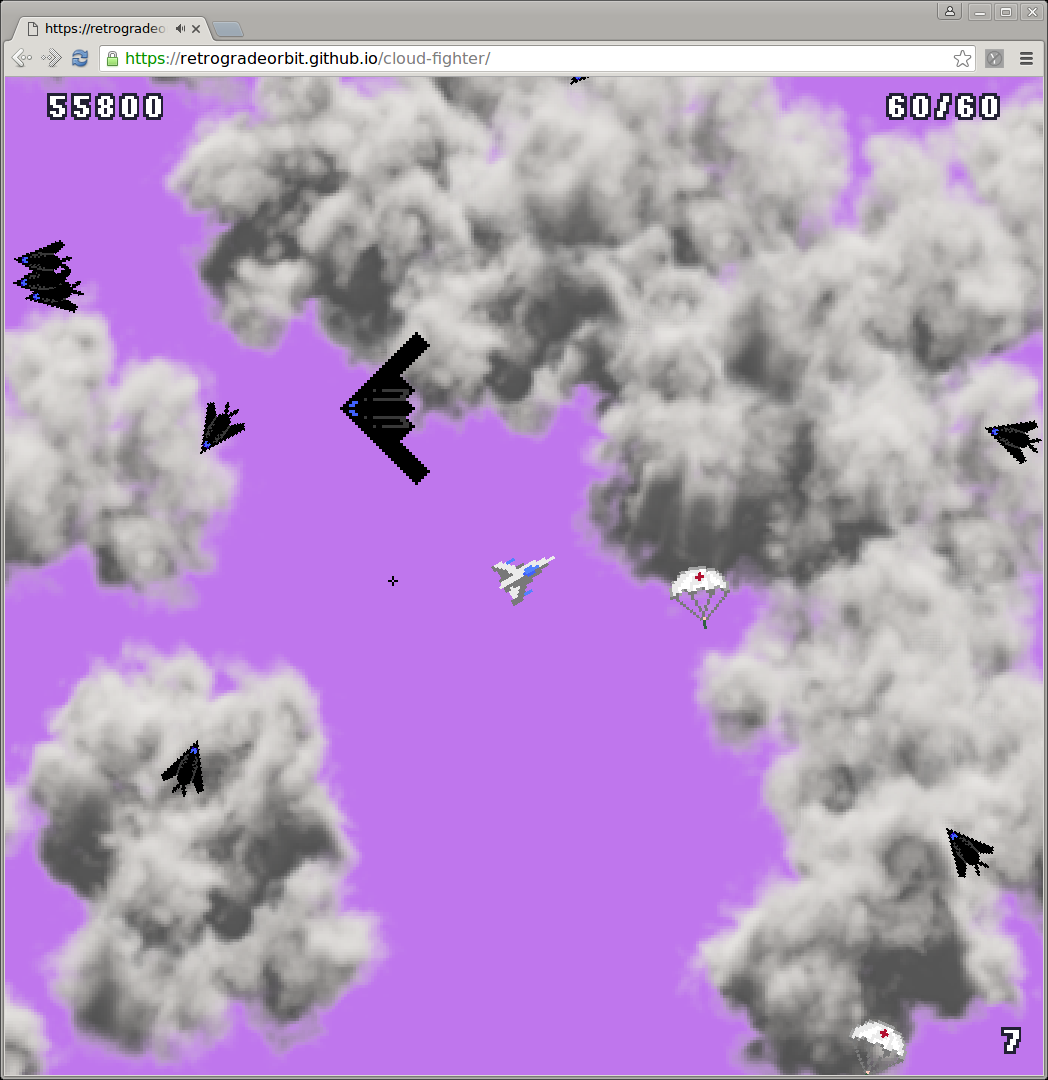A game done for the August 2016 Lisp Gamejam
###A modern remake of the 1982 arcade classic, Time Pilot.
Plug in your game controller and use the analog stick to control the direction of your ship. Press a button to shoot. Blast wave after wave of enemies until the mothership appears. Then blast it out of existence to move forwards in time to the next wave.
Collect stranded parachuting pilots along the way for bonus points. Avoid enemy bullets and missiles and stay on your toes. And don't crash into the mothership!
Start with biplanes and blimps, move through helicopters and chinooks, onto jet fighters and B52 bombers, into the era of stealth and then beyond into the future!
When you complete all ten levels, the levels start again, but with everything 25% faster! How fast can you go?
Extra lives at 10,000 and 60,000 points, and then every 50,000 after that.
Written in ClojureScript in 10 days for August Lisp 2016 Gamejam
Source code: https://github.com/retrogradeorbit/cloud-fighter
Developed with the InfiniteLives ClojureScript game framework: https://infinitelives.github.io/ in particular: https://github.com/infinitelives/infinitelives.pixi
Play it on itch.io: https://retrogradeorbit.itch.io/cloud-fighter
Play on github.io: https://retrogradeorbit.github.io/cloud-fighter/
Definitely play with an analog gamepad! (its much, much harder to play with the keyboard)
Runs best in Chrome
Install the latest version of
infinitelives.utils.
Clone the repo, go into the directory and issue lein install to
install the jar into your local maven repo.
Do the same for
infinitelives.pixi.
Clone the repo, go into the directory and issue lein install to
install the jar into your local maven repo.
To get an interactive development environment run:
lein figwheel
and open your browser at localhost:3449. This will auto compile and send all changes to the browser without the need to reload. After the compilation process is complete, you will get a Browser Connected REPL. An easy way to try it is:
(js/alert "Am I connected?")
and you should see an alert in the browser window.
To clean all compiled files:
lein clean
To create a production build run:
lein do clean, cljsbuild once min
And open your browser in resources/public/index.html. You will not
get live reloading, nor a REPL.
Copyright © 2016 Crispin Wellington
Distributed under the Eclipse Public License either version 1.0 or (at your option) any later version.