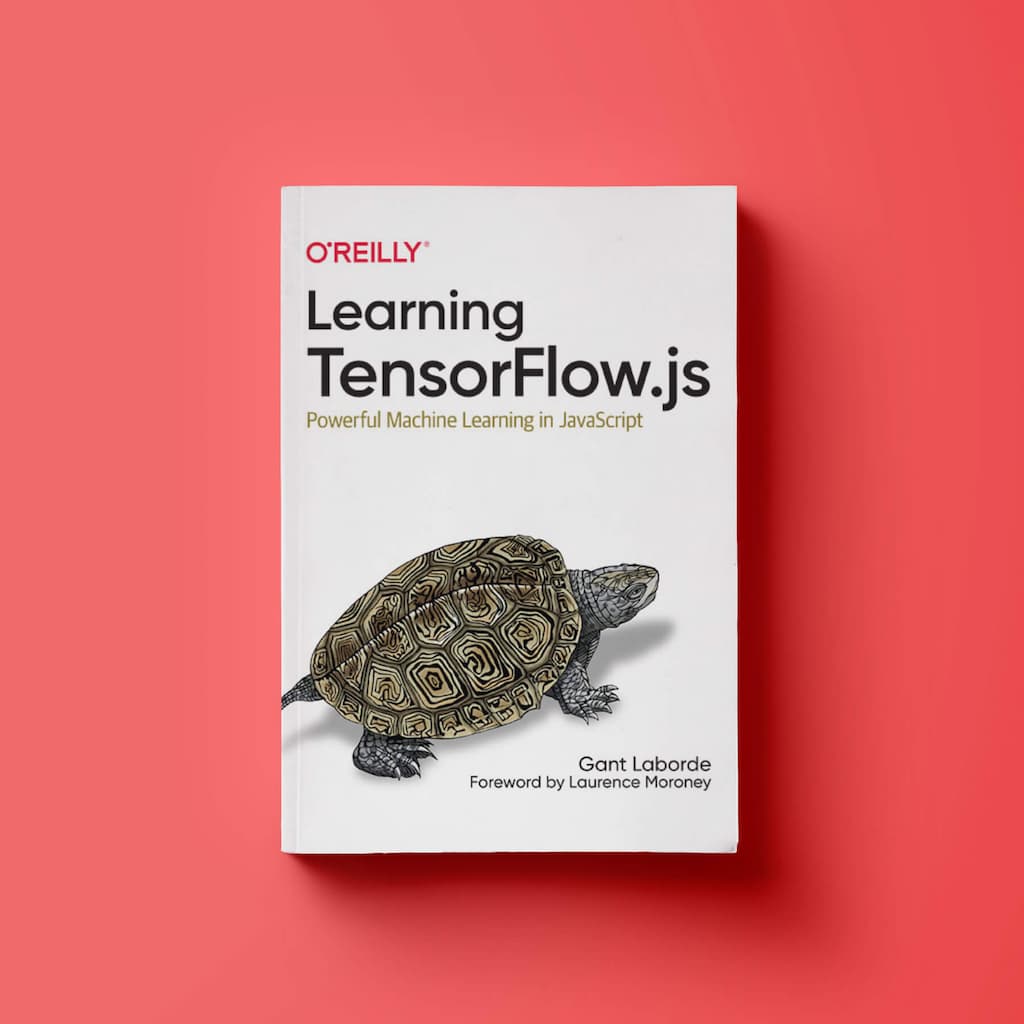A simple JavaScript library to help you quickly identify unseemly images; all in the client's browser. NSFWJS isn't perfect, but it's pretty accurate (~90% with small and ~93% with midsized model)... and it's getting more accurate all the time.
Why would this be useful? Check out the announcement blog post.
- QUICK: How to use the module
- Library API
- Production
- Install
- Run the Examples
- Learn TensorFlow.js
- More!
- Contributors
The library categorizes image probabilities in the following 5 classes:
Drawing- safe for work drawings (including anime)Hentai- hentai and pornographic drawingsNeutral- safe for work neutral imagesPorn- pornographic images, sexual actsSexy- sexually explicit images, not pornography
The demo is a continuous deployment source - Give it a go: http://nsfwjs.com/
With async/await support:
import * as nsfwjs from 'nsfwjs'
const img = document.getElementById('img')
// Load model from my S3.
// See the section hosting the model files on your site.
const model = await nsfwjs.load()
// Classify the image
const predictions = await model.classify(img)
console.log('Predictions: ', predictions)Without async/await support:
import * as nsfwjs from 'nsfwjs'
const img = document.getElementById('img')
// Load model from my S3.
// See the section hosting the model files on your site.
nsfwjs.load()
.then(function (model) {
// Classify the image
return model.classify(img)
})
.then(function (predictions) {
console.log('Predictions: ', predictions)
})Before you can classify any image, you'll need to load the model. You should use the optional first parameter and load the model from your website, as explained in the install directions.
Model example - 224x224
const model = nsfwjs.load('/path/to/model/directory/')If you're using a model that needs an image of dimension other than 224x224, you can pass the size in the options parameter.
Model example - 299x299
const model = nsfwjs.load('/path/to/different/model/', { size: 299 })If you're using a graph model, you cannot use the infer method, and you'll need to tell model load that you're dealing with a graph model in options.
Model example - Graph
const model = nsfwjs.load('/path/to/different/model/', { type: 'graph' })If you're using in the browser and you'd like to subsequently load from indexed db or local storage you can save the underlying model using the appropriate scheme and load from there.
const initialLoad = await nsfwjs.load('/path/to/different/model')
await initialLoad.model.save('indexeddb://model')
const model = await nsfwjs.load('indexeddb://model')Parameters
- optional URL to the
model.jsonfolder. - optional object with size property that your model expects.
Returns
- Ready to use NSFWJS model object
This function can take any browser-based image elements (<img>, <video>, <canvas>) and returns an array of most likely predictions and their confidence levels.
// Return top 3 guesses (instead of all 5)
const predictions = await model.classify(img, 3)Parameters
- Tensor, Image data, Image element, video element, or canvas element to check
- Number of results to return (default all 5)
Returns
- Array of objects that contain
classNameandprobability. Array size is determined by the second parameter in theclassifyfunction.
Tensorflow.js offers two flags, enableProdMode and enableDebugMode. If you're going to use NSFWJS in production, be sure to enable prod mode before loading the NSFWJS model.
import * as tf from '@tensorflow/tfjs'
import * as nsfwjs from 'nsfwjs'
tf.enableProdMode()
//...
let model = await nsfwjs.load(`${urlToNSFWJSModel}`)NOTE: Please be sure to download and host the model before releasing to production (instructions). The hosted model can be moved without notice.
NSFWJS is powered by TensorFlow.js as a peer dependency. If your project does not already have TFJS you'll need to add it.
# peer dependency
$ yarn add @tensorflow/tfjs
# install NSFWJS
$ yarn add nsfwjsFor script tags add <script type="text/javascript" src="https://unpkg.com/nsfwjs"></script>. Then simply access the nsfwjs global variable. This requires that you've already imported TensorFlow.js as well.
The magic that powers NSFWJS is the NSFW detection model. By default, this node module is pulling from my S3, but I make no guarantees that I'll keep that download link available forever. It's best for the longevity of your project that you download and host your own version of the model files. You can then pass the relative URL to your hosted files in the load function. If you can come up with a way to bundle the model into the NPM package, I'd love to see a PR to this repo!
Here is how to install the default model on a website:
- Download the project directly into a subdomain such as labs.site.com:
git clone https://github.com/infinitered/nsfwjs.git. Do not download it as a zip file or manually; this is important. - Retrieve the URL (example: https://labs.site.com/nsfwjs/examples/nsfw_demo/public/quant_nsfw_mobilenet/) and put it into
nsfwjs.load('<url>'). - It should work normally by launching
node server.
The demo that powers https://nsfwjs.com/ is available in the nsfw_demo example folder.
To run the demo, run yarn prep which will copy the latest code into the demo. After that's done, you can cd into the demo folder and run with yarn start.
A browserified version using nothing but promises and script tags is available in the minimal_demo folder.
Please do not use the script tags hosted in this demo as a CDN. This can and should be hosted in your project along side the model files.
Loads a local copy of the model to reduce network load and utilizes TFJS-React-Native. Blog Post
Using NPM, you can also use the model on the server side.
$ npm install nsfwjs
$ npm install @tensorflow/tfjs-nodeconst axios = require('axios') //you can use any http client
const tf = require('@tensorflow/tfjs-node')
const nsfw = require('nsfwjs')
async function fn() {
const pic = await axios.get(`link-to-picture`, {
responseType: 'arraybuffer',
})
const model = await nsfw.load() // To load a local model, nsfw.load('file://./path/to/model/')
// Image must be in tf.tensor3d format
// you can convert image to tf.tensor3d with tf.node.decodeImage(Uint8Array,channels)
const image = await tf.node.decodeImage(pic.data,3)
const predictions = await model.classify(image)
image.dispose() // Tensor memory must be managed explicitly (it is not sufficient to let a tf.Tensor go out of scope for its memory to be released).
console.log(predictions)
}
fn()Here is another full example of a multipart/form-data POST using Express, supposing you are using JPG format.
const express = require('express')
const multer = require('multer')
const jpeg = require('jpeg-js')
const tf = require('@tensorflow/tfjs-node')
const nsfw = require('nsfwjs')
const app = express()
const upload = multer()
let _model
const convert = async (img) => {
// Decoded image in UInt8 Byte array
const image = await jpeg.decode(img, { useTArray: true })
const numChannels = 3
const numPixels = image.width * image.height
const values = new Int32Array(numPixels * numChannels)
for (let i = 0; i < numPixels; i++)
for (let c = 0; c < numChannels; ++c)
values[i * numChannels + c] = image.data[i * 4 + c]
return tf.tensor3d(values, [image.height, image.width, numChannels], 'int32')
}
app.post('/nsfw', upload.single('image'), async (req, res) => {
if (!req.file) res.status(400).send('Missing image multipart/form-data')
else {
const image = await convert(req.file.buffer)
const predictions = await _model.classify(image)
image.dispose()
res.json(predictions)
}
})
const load_model = async () => {
_model = await nsfw.load()
}
// Keep the model in memory, make sure it's loaded only once
load_model().then(() => app.listen(8080))
// curl --request POST localhost:8080/nsfw --header 'Content-Type: multipart/form-data' --data-binary 'image=@/full/path/to/picture.jpg'You can also use lovell/sharp for preprocessing tasks and more file formats.
NSFW Filter is a web extension that uses NSFWJS for filtering out NSFW images from your browser.
It is currently available for Chrome and Firefox and is completely open-source.
Check out the project here.
Learn how to write your own library like NSFWJS with my O'Reilly book "Learning TensorFlow.js" available on O'Reilly and Amazon.
An FAQ page is available.
More about NSFWJS and TensorFlow.js - https://youtu.be/uzQwmZwy3yw
The model was trained in Keras over several days and 60+ Gigs of data. Be sure to check out the model code which was trained on data provided by Alexander Kim's nsfw_data_scraper.
NSFWJS, as open source, is free to use and always will be ❤️. It's MIT licensed, and we'll always do our best to help and quickly answer issues. If you'd like to get a hold of us, join our community slack.
If your project's calling for the experts in all things React Native, Infinite Red’s here to help! Our experienced team of software engineers have worked with companies like Microsoft, Zoom, and Mercari to bring even some of the most complex projects to life.
Whether it’s running a full project or training a team on React Native, we can help you solve your company’s toughest engineering challenges – and make it a great experience at the same time. Ready to see how we can work together? Send us a message
Thanks goes to these wonderful people (emoji key):
This project follows the all-contributors specification. Contributions of any kind welcome!