Capture the Flag (CTF) resources for Cybersecurity Awareness month.
This repository contains the Terraform that can be used to deploy an instance of OWASP Juice Shop on EC2 instance along with CFTd app to help manage the CTF event.
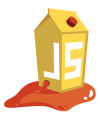 OWASP Juice Shop is probably the most modern and sophisticated insecure web application!
OWASP Juice Shop is probably the most modern and sophisticated insecure web application!

terraform init
terraform apply
- Replace the
s3://bucket-namewith the value of thes3_bucket_name_ansible_playbooksoutput from the Terraform apply. - Replace the
--instance-idsvalues with the correspondingec2_cftd_instance_idandec2_owaspjs_instance_idoutput values from the Terraform apply.
aws s3 sync ./ansible s3://bucket-name --include "*.yml"
# Install CFTd
aws ssm send-command --document-name "AWS-RunAnsiblePlaybook" --instance-ids "i-0xxxxxxxxxxxxxxxx" --max-errors 1 --parameters '{"extravars":["SSM=True"],"check":["False"],"playbookurl":["s3://bucket-name/playbook_cftd.yml"]}' --timeout-seconds 600 --region ca-central-1
# Install OWASP Juice Shop
aws ssm send-command --document-name "AWS-RunAnsiblePlaybook" --instance-ids "i-0xxxxxxxxxxxxxxxx" --max-errors 1 --parameters '{"extravars":["SSM=True"],"check":["False"],"playbookurl":["s3://bucket-name/playbook_owaspjs.yml"]}' --timeout-seconds 600 --region ca-central-1
juice-shop-ctf-cli (OWASP Juice Shop CTF Extension)
The Node package juice-shop-ctf-cli helps you to prepare Capture the Flag events with the OWASP Juice Shop challenges for different popular CTF frameworks. This interactive utility allows you to populate a CTF game server in a matter of minutes.