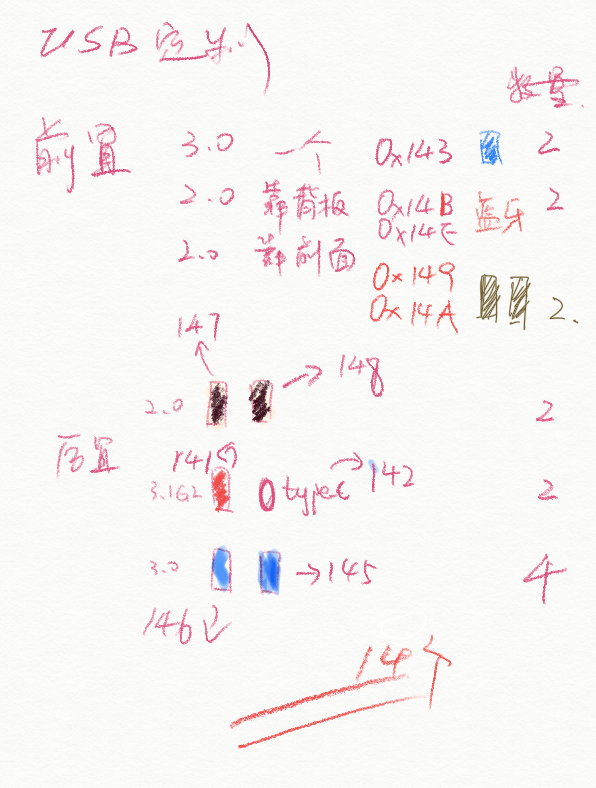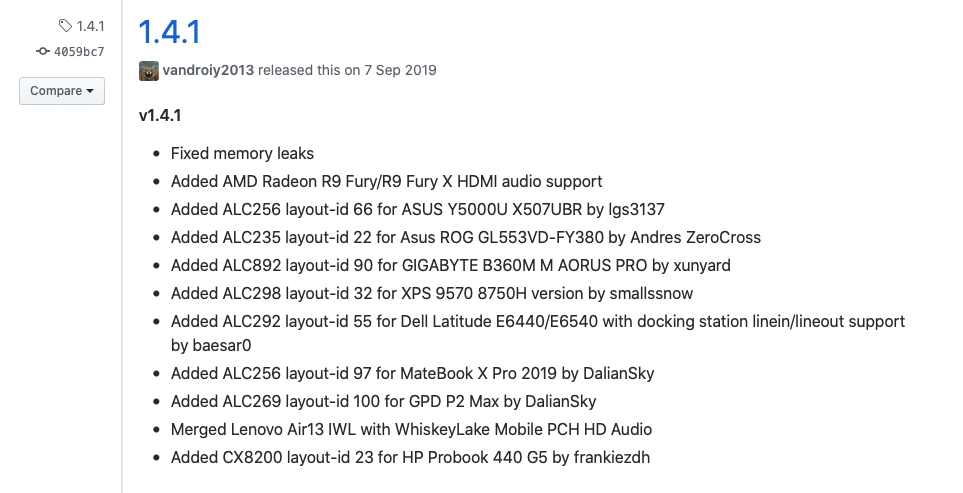-
mb: gigabyte b360m aorus pro
-
cpu: i7 8700es qn8h
-
mem: 16g ddr4 3000(2666) Corsair +16g ddr4 3000(2666) asgard
-
igpu: uhd630
-
egpu: rx570 8g xfx
-
nvme: sumsuang pm961 256g
-
wifi&bluetooth: bcm943224pciebt2 in pcie adapter card
-
ONBOARD-DEV : ALC892 I219-V
-
bios: f3
- windows 8/10 : other
- csm : disable
- encoding-4g : enable
- superIO-serialport : disable
- xhci hand-off : enable
- vt-d : disable
- internal graphics : enable
- above 4g deconding : enable
-
opencore-0.5.8
b站 司波图 教程 Intel Coffee Lake平台完美黑苹果系统安装教程(Opencore+Catalina15.4)

b站 大头蔡Cass 教程 黑苹果定制USB教程简易版,2步搞定USB定制
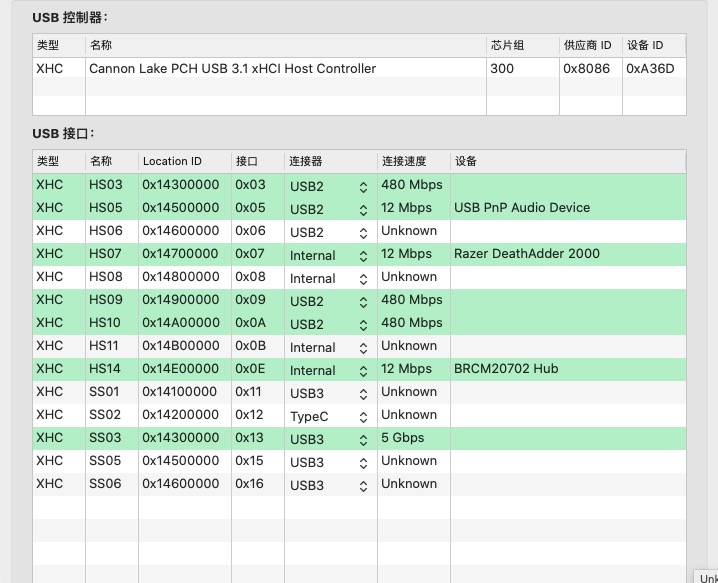
附上我的主板定制的usb
b站 大头蔡Cass 教程 解锁主板CFG,体验更完美的黑苹果
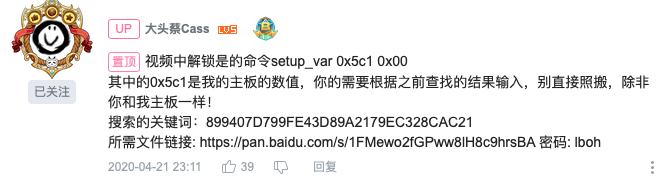
!!使用相同的命令可以解锁!!