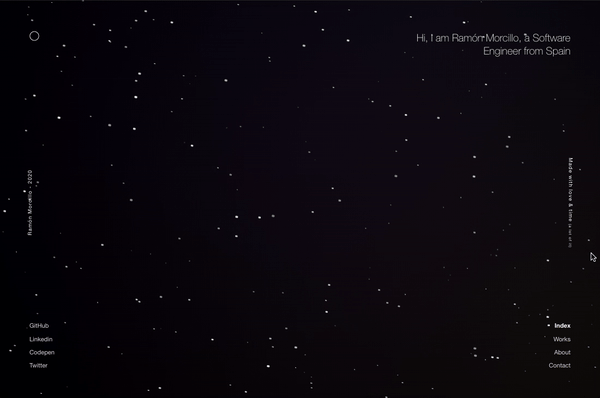A personal site made with the static site generator Gatsby
This site is meant to be a place to add and share my works about the things I learn and what I'm interested in. It was built from the Gatsby's default starter
IMPORTANT: You know what they say about looking at your own code. I was learning Gatsby, React, and TypeScript by the time I made this, so I'm sure there are a lot of things that should be improved. Please be aware of that 😉.
- Gatsby: React-based open source framework for creating websites and apps.
- React: Javascript library for building User Interfaces.
- TypeScript: Microsoft's open-source Type-safe language that compiles to JavaScript.
- Styled-Components: CSS in JS Library for the styles.
- GraphQL: The query language used to access the data with Gatsby.
- ESlint: To find and fix problems in your JavaScript code. Although Prettier was used to format files now the linter
fixoption does it. - GitHub Actions: GitHub's Continuous Integration & Delivery tool.
- GitHub Issues and Pull Requests Templates: Templates to submit new Issues and Pull Requests.
Download it and run npm install
In the project directory, you can run:
Runs the app in the development mode.
Open http://localhost:8000 to view it in the browser.
Builds the app for production. The build is minified and
the filenames include the hashes.
The app is ready to be deployed!
Builds the app for production and deploys it to GitHub Pages
Have a look at How Gatsby Works with GitHub Pagesw to configure it.
Run ESLint on the project to report wrong patterns on the code, and the second one also tries to fix them
- Ramón Morcillo - Initial work - reymon359
- Jeff Rafter and his post about Building a Static Gatsby-based Website with TypeScript helped me a lot with the setup at the beginning of the project.
- Michele Mazzuco and his site which inspired me to style this one.