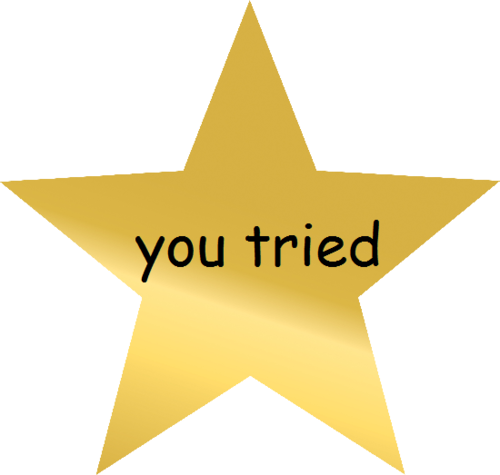olinjs-6-hw
homework #6: Upgrading the FB app
We're going to update the Facebook app you guys created during the last homework. We're sick of being restricted to our own little world inside of MyFacebookSpace with all of our friends being on actual Facebook! We're going to add functionality in order to interact with Facebook!
We want to be able to look at our friend's photos and comment on them. For the UI we want the following features:
Pictures of us/our friends displayed through rcarousel, a cool jQuery plugin
To set it up, just download it, unzip it, then copy and paste the widget directory into your project's public/javascript directory. Then just follow the instruction given in the getting started setion. You may find this html to jade converter useful, if you're to lazy to convert the sample html to jade yourself. Also, Remember, files in an app's public folder (like public/javascripts/) are located in the root of your URL (like /javascripts/). So the widget directory should be accessible from localhost:3000/javascripts/widget.
Once you get a basic image carousel working, try adding on cool configurations, or some of your own css styles. One thing your probably gonna want to do is navigate your carousel. To do that read the navigation section. If you want to configure the carousel, you do so by passing in a javascript object to the rcarousel initializer, as seen here.
$( ".wrapper" ).rcarousel({
width: 200,
height: 300,
visible:1,
step:1
})
The visible and step options are probably ones you'll want to change right away, to make it so one picture displays at a time. Just make sure your step is not greater than your visible or else you'll get a confusing error. By default both are 3 I believe. Read more about this stuff more on the rcarousel site.
Facebook Scope
(Not Facebook SCOPE.) Whenever you try anything interesting with your Facebook app, they start whining about "privacy issues" and "personal information". Don't worry, we just have to ask for the right permissions. In OAuth, the types of personal information you request are called the scope of the request. Check these out:
- Extended Profile Properties —
user_photos,friends_education_history,friends_relationships,friends_relationship_details... Tons of useful and juicy information about your friends. - Extended Permissions —
publish_streamlets you publish photos, text, videos, and "I tried" stickers to your profile
Depending on what kind of scope permissions you use, the Facebook login dialog box will ask for different permissions. Try it out: Set your Facebook.loginRequired() line to:
Facebook.loginRequired({
scope: ['user_photos', 'friends_photos', 'publish_stream']
})
Now you can use the facebook-node-sdk to retrieve your friends' images and post comments on them.
As we see each image in the carousel, we should be able to add a comment to it.
If you read through the introduction for rcarousel you will have noticed that you can include ANY arbitrary group of html elements in the carousel. You can have scrolling tables, or divs, or a tags or whatever. So one way you could try implementing this feasture is by wrapping each image you want to display in a div along with a textarea or input type=text tag. This will allow you to scroll images with text boxes attached, for easy captioning. This is probably the easiest way to create this feature, but certainly not the only way or the best. So if you have time, try a different solution.
- The comment should be pushed over to Facebook so that everyone else can see it.
- Push to Heroku.
- Update the homework sheet
Twitter Bootstrap
We're not gonna teach you this! But literally every site on the Internet (statistically) uses Twitter Bootstrap, so it's worth mentioning. Go to [http://bootstrapcdn.com/](Bootstrap CDN) and copy these lines and add them to your layout.jade:
link(href="//netdna.bootstrapcdn.com/twitter-bootstrap/2.3.0/css/bootstrap-combined.min.css", rel="stylesheet")
script(src="//netdna.bootstrapcdn.com/twitter-bootstrap/2.3.0/js/bootstrap.min.js")
Look through the Twitter Bootstrap Documentation and see all the classes and IDs you can add to make your website look pretty with literally zero effort. Specifically, check out row and span-* (number) classes for make columns really easily. Also, you'll want to add a div(class="container-fluid") around all of your content in layout.jade. Play around, add some classes, have fun, be an Internet hipster.
Refactor your entire codebase
Just kidding. You're done. Good job.
This is the last of the homeworks. Once you finish congratulate yourself by smashing your laptop to bits. Or by watching the best show ever.