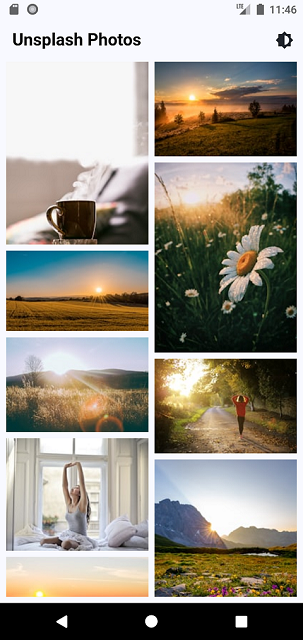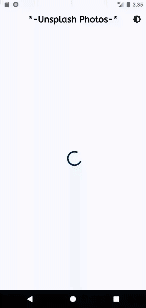This is a simple Flutter application that fetches and displays images from the Unsplash API based on the time of day. The application will show different images for morning, afternoon, evening, and night.
Time-Based Image Display: The app will display different images for different times of the day (morning, afternoon, evening, night).
Unsplash API Integration: Use Unsplash API to fetch high-quality images.
Responsive UI: Ensure the UI is responsive and works well on various screen sizes.
- Home
- REST API (Dio)
- State Management (Flutter Bloc)
- Functional Error Handling (fbdart)
- Json Serialization (json_serializable)
- Code Generation (build_runner)
- Network Image Caching (cached_network_image)
- Logging (logger, pretty_dio_logger)
- Dependency Injection (get_it)
- Infinite Scroll Pagination (infinite_scroll_pagination)
- Theme Switcher (Cubit)
- Dark Theme Support
- Unit Tests
- MVC | MVVM | Clean Architecture
- Implement Time-Based Display Logic in a helper class.
- Integrate with Unsplash API to fetch images based on predefined time segments (morning, afternoon, evening, night)..
- Display the appropriate images for the current time segment in a grid layout with infinite scroll.
- Implement a loading indicator while images are being fetched.
- Provide pull to refresh action to manually refresh the images.
- Allow users to tap on a photo to view it in full-screen mode.
- Implement a responsive UI that works well on various screen sizes.
- Cache images locally to reduce loading time.
- Cache API responses to reduce network calls.
- Implement a flexible app configuration to easily switch between development and production APIs.
- Write unit tests
- Write integration tests
Step 1:
Download or clone this repo by using the link below:
https://github.com/rezwanul7/flutter_gallery_app.git
Step 2:
Go to project root and execute the following command in console to get the required dependencies:
flutter pub get
Step 3:
This project uses json_serializable library that works with code generation, execute the following command to generate files:
flutter packages pub run build_runner build --delete-conflicting-outputs
or watch command in order to keep the source code synced automatically:
flutter packages pub run build_runner watch
Here is the core folder structure which flutter provides.
flutter-app/
|- android
|- build
|- ios
|- lib
|- test
Here is the folder structure we have been using in this project
lib/
|- core/
|- constants/
|- error/
|- network/
|- themes/
|- usecases/
|- utils/
|- widgets/
|- features/
|- home/
|- data/
|- datasources/
|- models/
|- repositories/
|- domain/
|- entities/
|- repositories/
|- usecases/
|- presentation/
|- blocs/
|- controllers/
|- pages/
|- widgets/
|- main.dart
|- app.dart
|- injection_container.dart
Now, lets dive into the lib folder which has the main code for the application.
1- core - All the shared code will be here.
2- features - Contains all the features of the application.
3- main.dart - This is the starting point of the application.
4- app.dart - This is the main widget of the application.
5- injection_container.dart - This is the place where all the dependency injection is being handled.