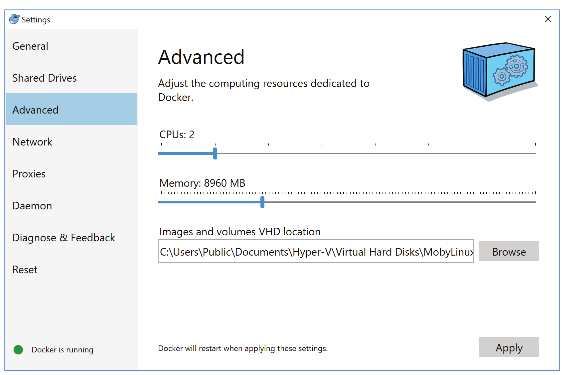Current version: 0.5.3
Haystack is a suite of computational tools implemented in a Python 2.7 package called haystack_bio to study epigenetic variability, cross-cell-type plasticity of chromatin states and transcription factors (TFs) motifs providing mechanistic insights into chromatin structure, cellular identity and gene regulation.
Through the integration of epigenomic, DNA sequence, and gene expression data, haystack_bio identifies highly variable regions across different cell types (called hotspots) and the potential regulators that mediate the cell-type specific variation.
haystack_bio can be used with histone modifications and chromatin accessibility data generated by ChIP-seq, DNase-Seq, and ATAC-seq assays across multiple cell-types. In addition, it is also possible to integrate gene expression data generated by RNA-seq for example. In particular, haystack_bio highlights enriched TF motifs in variable and cell-type specific regions and quantifies their activity and specificity on nearby genes if gene expression data are available.
A summary of the pipeline and an example on H3k27ac data is shown in Figure 1 below.
(A) haystack_bio overview: modules and corresponding functions.
(B) Hotspot analysis on H3k27ac: signal tracks, variability track and the hotspots of variability are computed from the ChIP-seq aligned data; in addition, the regions specific for a given cell type are extracted.
(C) Motif analysis on the regions specific for the H1hesc cell line: Pou5f1::Sox2 is significant; p-value and q-value, motif logo and average profile are calculated.
(D) Transcription factor activity for Sox2 in H1esc (star) compared to the other cell types (circles), x-axis specificity of Sox2 expression (z-score), y-axis effect (z-score) on the gene nearby the regions containing the Sox2 motif.
The Haystack pipeline is implemented as a Python package called haystack_bio. The software has been tested on several operating systems: CentOS 6.5, Ubuntu 14.04 LTS, Ubuntu 16.04 LTS, OS X 10.11, and OS X 10.12. Although haystack_bio supports only 64-bit Linux and macOS, it can be run on Windows systems or other operating systems using the provided Docker image. For instructions on how to install the Docker software and the docker image, please refer to the Other Installation Options section below.
Bioconda installation for Linux and macOS
haystack_bio and all its dependencies can be easily installed automatically through Bioconda (https://bioconda.github.io/), a software repository channel for the conda package manager. Bioconda streamlines the process of building and installing any software dependency that a package requires. The entire installation process consists of three steps: installing Miniconda, adding the Bioconda channel, and installing haystack_bio. For the following steps, we are assuming you are on a 64-bit Linux or a macOS system and that you have not installed Miniconda/Anaconda before on your system. If you have conda already installed please skip to Step 3. To use haystack_bio on a Windows system please refer to the Docker section.
Step 1: Download the latest Miniconda 2 (Python 2.7) to your home directory.
For Linux
wget -c https://repo.continuum.io/miniconda/Miniconda2-latest-Linux-x86_64.sh -O $HOME/miniconda.sh
For Mac:
wget -c https://repo.continuum.io/miniconda/Miniconda2-latest-MacOSX-x86_64.sh -O $HOME/miniconda.sh
Step 2: Give permissions to execute the file as a program and execute the program
bash $HOME/miniconda.sh
Step 3: Update the conda repository and add the repository channels in the following order of priority by running these four lines in the order shown.
conda update --all --yes
conda config --add channels defaults
conda config --add channels conda-forge
conda config --add channels bioconda
Step 4: Install haystack_bio and its dependencies by simply running:
conda install haystack_bio
Notes on installation: In case you encounter difficulty in installing Miniconda or adding the Bioconda channel, please refer to the Bioconda project's website for more detailed installation instructions. Note that if you have Minicoda/Anaconda 3 already installed, you would need to create a separate environment for Python 2.7. Please consult conda.io for details.
To test if the package was successfully installed, please run the following command.
haystack_hotspots -h
The -h help flag outputs a list of all the possible command line options that you can supply to the haystack_hotspots module. If you see such a list, then the software has been installed successfully.
We strongly suggest testing the entire pipeline on your system using the sample data for the hg19 reference genome bundled with the package by running the command
haystack_run_test
The command will download the hg19 reference genome automatically if you had not downloaded it before. Since it is necessary to download about 800MB, this step could take a long time on a slow internet connection. We do not include any reference genome with the installation since those files tend to be rather big. If the test completes successfully, you should see the message “Test completed successfully” in the console. The reference genome hg19 (or any other genome such as mm9, mm10, hg38) can be also downloaded before performing the test with the command
haystack_download_genome hg19
The reference genomes and some required additional files are always saved into a dedicated genomes folder, by default in this path
$HOME/miniconda/lib/python2.7/site-packages/haystack/haystack_data/genomes
Note: The path could be slightly different depending on the Anaconda/Miniconda version installed (e.g. $HOME/miniconda2 ). Also note that since the sample test data included in the package is for 4 cell types only and is limited to a small fraction of the genome (i.e. Chromosome 21), the motif analysis step in the pipeline might not return any positive findings. The test run output can be found in the folder $HOME/haystack_test_output.
haystack_bio consists of the following three modules.
- haystack_hotspots: finds regions that are variable across different ChIP-seq, DNase-seq, ATAC-seq or similar assays.
- haystack_motifs: finds enriched transcription factor motifs in a given set of genomic regions.
- haystack_tf_activity_plane: quantifies the specificity and the activity of the TFs highlighed by the haystack_motif integrating gene expression data.
The command haystack_pipeline executes the whole pipeline automatically. That is, it executes Module 1 followed by Module 2 and (optionally) Module 3 (if gene expression files are provided), finding hotspots, specific regions, motifs and quantifying their activity on nearby genes.
In this section, we showcase the commands using the example we have in the paper. We recreate the output produced by the pipeline when running on the entire genome with six cell types.
Step 1: Open a command terminal in the directory of your choosing and download the complete set of data files as an archive file to that directory.
wget -O data_h3k27ac_6cells.zip https://www.dropbox.com/s/4yjx7ypj0c82ryh/data_h3k27ac_6cells.zip?dl=1
Step 2: Decompress the archive file and change directory
unzip data_h3k27ac_6cells.zip -d $HOME
cd $HOME/data_h3k27ac_6cells
The command will unzip the data files archive into a folder called data_h3k27ac_6cells. Inside the folder you will see a samples_names.txt file containing the relative paths to the data files. The file is a tab delimited text file with three columns containing
- The sample name (cell type)
- The path of the corresponding BAM file
- The path of the gene expression file. Note that this last column is optional.
K562 K562H3k27ac_sorted_rmdup.bam K562_genes.txt
GM12878 Gm12878H3k27ac_sorted_rmdup.bam GM12878_genes.txt
HEPG2 Hepg2H3k27ac_sorted_rmdup.bam HEPG2_genes.txt
H1hesc H1hescH3k27ac_sorted_rmdup.bam h1hesc_genes.txt
HSMM HsmmH3k27ac_sorted_rmdup.bam HSMM_genes.txt
NHLF NhlfH3k27ac_sorted_rmdup.bam NHLF_genes.txt
Step 3: Run the pipeline inside the data directory
haystack_pipeline samples_names.txt hg19 --output_directory $HOME/HAYSTACK_H3K27Aac --blacklist hg19
The haystack_pipeline command saves the output to the folder "HAYSTACK_H3K27Aac" in your home directory. All the results will be stored in inside the sub-folder HAYSTACK_PIPELINE_RESULT. This will recreate the panels and the plots showed in the figure present in the summary, plus other panels and plots for all the other cell-types contained in the test dataset.
The --blacklist command accepts a file of blacklisted genomic regions in BED format. We suggest excluding those regions since they are characterized by artifact signals. For hg19, we have provided a BED file of blacklisted regions inside the package and this can be automatically loaded specifying just the string ‘hg19’ as in our example. This file was obtained merging the ENCODE Data Analysis Consortium (DAC) Blacklisted Regions, the Duke Excluded Regions, and gap locations such as centromeres, telomeres, and contigs into one file.
The haystack_pipeline command is equivalent to running haystack_hotspots followed by haystack_motifs and haystack_tf_activity_plane.
You can run the pipeline also without creating a samples_names.txt file by providing the folder containing the BAM or bigWig files with the commands:
• Folder with BAM files:
haystack_hotspots $HOME/data_h3k27ac_6cells hg19 --output_directory $HOME/HAYSTACK_H3K27ac --blacklist hg19
• Folder with bigwig files:
haystack_hotspots $HOME/data_h3k27ac_6cells hg19 --output_directory $HOME/HAYSTACK_H3K27ac --blacklist hg19 --input_is_bigwig
Note, however, that in this case the pipeline runs haystack_hotspots and haystack_motifs, but not haystack_tf_activity_plane since no gene expression data are provided.
The inputs and outputs of the three modules of the pipeline are as follows.
This step finds hotspots, which we define as regions that are highly variable among different cell types for a given epigenetic mark.
Sub-command run by haystack_pipeline:
haystack_hotspots samples_names.txt hg19 --output_directory $HOME/HAYSTACK_H3K27Aac --blacklist hg19
Input:
-
The first two columns of samples_names.txt containing (1) the sample name and (2) the full path of the corresponding BAM or bigWig file.
K562 K562H3k27ac_sorted_rmdup.bam GM12878 Gm12878H3k27ac_sorted_rmdup.bam HEPG2 Hepg2H3k27ac_sorted_rmdup.bam H1hesc H1hescH3k27ac_sorted_rmdup.bam HSMM HsmmH3k27ac_sorted_rmdup.bam NHLF NhlfH3k27ac_sorted_rmdup.bam -
The reference genome (e.g.hg19)
-
An optional bed file with blacklisted regions (the one for hg19 has been provided)
Output:
- The normalized bigWig files for each of the six samples.
- A file of specific regions for each of the six samples. These are regions in which the signal is more enriched for a particular sample compared to the rest.
- A file of background regions for each of the six samples.
- A SELECTED_VARIABILITY_HOTSPOT.bedgraph file containing the hotspots (i.e. regions that are most variable)
- A session file (.xml) for the IGV software (http://www.broadinstitute.org/igv/) from the Broad Institute to easily visualize all the tracks produced, the hotspots and the specific regions for each cell line. To load it just drag and drop the file OPEN_ME_WITH_IGV.xml from the output folder on top of the IGV window or alternatively load it in IGV with File-> Open Session... If you have trouble opening the file please update your IGV version. Additionally, please don't move the .xml file only, you need all the files in the output folder to correctly load the session.
Figure 2 is a screenshot of the IGV browser showing the bigWig tracks, the hotspots, and the specific regions.
-
IMPORTANT: Folder names and file paths should not have white spaces. Please use underscore instead.
-
If you are running haystack_hotspots using bigWig files you need to add the option: --input_is_bigwig
-
The haystack_download_genome command allows you to download and add a reference genome from UCSC to haystack_bio in the appropriate format. To download a particular genome run
haystack_download_genome genome_nameYou probably would not need to call this command explicitly since it is called automatically when you run the pipeline.
This step takes in a set of genomic region hotspots for each cell-type sample and identifies transcription factors whose binding sequence motifs are enriched in those regions.
Sub-command run by haystack_pipeline (for each sample):
haystack_motifs specific_regions_filename hg19 --bed_bg_filename background_regions_filename --name sample_name --output_directory $HOME/HAYSTACK_H3K27Aac/HAYSTACK_PIPELINE_RESULT/HAYSTACK_MOTIFS
Input:
- Specific region file (i.e. Regions_specific_for_K562.500bp_z_1.50.bed)
- The reference genome (i.e. hg19)
- Background regions file (i.e. Background_for_K562.500bp_z_0.25.bed)
- Sample name (i.e. K562)
Output: The output consists of an HTML report for each sample. For example, Figure 3 is a screenshot of the HTML report generated for the H1hesc sample.
Each row in the table corresponds to an enriched motif. There are 12 columns in the table corresponding to following variables.
- Motif id
- Motif name
- Presence in Target: Frequency of its presence in the specific region file of the corresponding sample
- Presence in BG: Frequency of its presence in the background region file of the corresponding sample
- The ratio of Presence in Target to Presence in BG
- The p value (calculated with the Fisher’s exact test)
- The q values
- Central enrichment
- Motif profile
- Motif logo
- List of regions with a particular motifs and coordinates of the motifs in those regions
- List of closest genes to the regions with a particular motif
-
It is possible to run the motif analysis only by calling the haystack_motifs module on a given set of genomic regions. For example, to analyze the BED file myregions.bed on the hg19 genome, run
haystack_motifs myregions.bed hg19 -
To specify a custom background file for the analysis, for example mybackgroundregions.bed run
haystack_motifs myregions.bed hg19 --bed_bg_filename mybackgroundregions.bed -
To use a particular motif database (the default is JASPAR) use
haystack_motifs myregions.bed hg19 --meme_motifs_filename my_database.meme -
Note that the database file must be in the MEME format
This step acts as an additional filter to restrict the set of enriched transcription factors found in the previous step to those that also exhibit statistically significant correlations with the expression of genes found in hotspot regions.
Sub-command run by haystack_pipeline (for each sample):
haystack_tf_activity_plane $HOME/HAYSTACK_H3K27Aac/HAYSTACK_PIPELINE_RESULT/HAYSTACK_MOTIFS sample_names_tf_activity_filename sample_name --output_directory $HOME/HAYSTACK_H3K27Aac/HAYSTACK_PIPELINE_RESULT/HAYSTACK_TFs_ACTIVITY_PLANES
Input:
- An output folder generated by haystack_motif
- A tab delimited file describing the samples names and the gene expression filenames to use (for example the first and third column of samples_names.txt used by the pipeline):
K562 K562_genes.txt
GM12878 GM12878_genes.txt
HEPG2 HEPG2_genes.txt
H1hesc h1hesc_genes.txt
HSMM HSMM_genes.txt
NHLF NHLF_genes.txt
- A set of files containing gene expression data specified in a tab delimited format with two columns: (1) gene symbol and (2) gene expression value, for example the file K562_genes.txt may contain the lines:
RNF14 7.408579
UBE2Q1 9.107306
UBE2Q2 7.847002
RNF10 9.500193
RNF11 7.545264
LRRC31 3.477048
RNF13 7.670409
CBX4 7.070998
REM1 6.148991
REM2 5.957589
.
Output:
- A set of figures each containing the TF activity plane for a given motif.
This step acts as an additional filter to restrict the set of enriched transcription factors found in the previous step to those that also exhibit statistically significant correlations with the expression of genes found in hotspot regions. Figure 4 below shows the top activity planes corresponding to the mostly highly enriched motif for each of the six samples (cell types). Each sub-figure depicts the relationship between a functional transcription factor and the expression level of the target genes of hotspot regions.
We reanalyzed data from the Roadmap Epigenomics Project using the Haystack pipeline, in particular we uses the maximal number of non-redundant cell-types for which gene expression and histone marks or DNAse I data were availabe.
Precomputed results for four epigenetic marks can be downloaded using the following links.
- H3K27ac (41 cell types)
- H3K27me3 (41 cell types)
- H3K4me3 (41 cell types)
- DNase I hypersensitivity (25 cell types)
Here we provide three sample figures taken from the analysis output for the H3K27ac histone mark across 41 cell types. These correspond to the figures shown in Section 3 for the sample data for the H3K27ac histone mark across 6 cell types.
Figure 5 below is a screenshot of IGV browser showing the bigwig tracks, the hotspots, and the specific regions for Chromosome 3.
Figure 6 is a screenshot of IGV browser showing the bigwig tracks, the hotspots, and the specific regions for Sox2.
Figure 7 shows the transcription factor activity for Sox2 in H1esc (star) compared to the other cell types (circles), x-axis specificity of Sox2 expression (z-score), y-axis effect (z-score) on the gene nearby the regions containing the Sox2 motif.
We also provide R scripts and notebook showing how to accomplish several tasks you would probably need if you will be working with large amount of data from the ENCODE, Roadmap Epigenomics projects, or other consortia. These scripts can help you in the following tasks:
- Downloading epigenomic data for any experiment and cell type,
- Determing which combination of histone mark (experiment) are present across a given set of cell types,
- Preprocessing gene expression data and converting gene id's from one form to another (Ensembl ID).
- Creating sample_names text files with the data file paths for the haystack pipeline
The scripts and the interactive notebook can be found in the haystack_bio/scripts/roadmap_data_scripts folder
haystack_bio can be easily used without installation using our provided Docker image. Docker is a virtualization technology that allows the creation of reproducible and isolated environments for any software. You can install Docker by following the instruction for your platform at https://www.docker.com. Note: For Linux platforms, make sure to run the Docker post-installation instructions so you can run the command without sudo privileges. After the installation is complete you can download the Docker image for haystack_bio by simply running
docker pull pinellolab/haystack_bio
Before using the haystack_bio image, first create a haystack_genomes folder in your home directory to keep a persistent copy of the genomes you will be downloading:
mkdir ${HOME}/haystack_genomes
This allows the use of the -v option to link the fullpath of the haystack_genomes folder you have created on your host to the haystack_genomes folder used inside the haystack_bio container. You need also to mount the data folder containing the files you are going to use with an additional -v option. . For example, assuming you have the samples_names.txt and the BAM files listed in it the current folder and the current folder is called data_h3k27ac_6cells, you can use the following command:
docker run -v ${PWD}:/docker_data \
-v ${HOME}/haystack_genomes:/haystack_genomes \
-w /docker_data -it pinellolab/haystack_bio \
haystack_pipeline samples_names.txt hg19 --blacklist hg19
If you run Docker on Window you should specify the full path of the data as such
docker run -v //c/Users/Username/Downloads/data_h3k27ac_6cells:/docker_data -v //c/Users/Username/haystack_genomes/:/haystack_genomes -w /docker_data -it pinelloalab/haystack_bio haystack_pipeline samples_names.txt hg19 --blacklist hg19
Where Username is your Windows user name. Running other commands can be done with the same syntax.
Allocation of memory for Docker containers
It might be necessary to manually increase the allocated memory to the container. The default memory assigned by Docker may depend on the version and on the machine upon which it is run. To run the haystack_bio container with the provided example, we suggest assigning at least 8GB of RAM to the docker container. For analysis involving many tracks, it may be necessary to increase the amount of allocated memory under the Settings…/ Advanced panel (see Figure 8).
First make sure that the following software and package dependencies are installed.
Software:
- ghostscript
- meme 4.11.2
- bedtools
- sambamba
- ucsc bigwigaverageoverbed
- ucsc bedgraphtobigwig
Python 2.7 packages:
- setuptools
- bx-python
- numpy
- scipy
- matplotlib
- jinja2
- pandas
- tqdm
- webgraph
After installing all the dependencies, please download the repository and execute the command inside the root folder
python setup.py install
The Docker image recipe found in Dockerfile installs and builds the above-listed dependencies on Ubuntu 16.04. You can modify the build steps to manually install haystack_bio on macOS and Centos platforms.
Installation script for Ubuntu 16.04 on a local machine or on a cloud instance of Amazon Web Service (AWS) We provide an installation script that downloads, builds, and installs haystack_bio and all its dependencies. To download and execute the file, run the following three commands.
wget -c https://raw.githubusercontent.com/pinellolab/haystack_bio/master/scripts/manual_build.sh -O $HOME/manual_build.sh
chmod +x $HOME/manual_build.sh
$HOME/manual_build.sh -b
After the script executes, edit the file named .bashrc in your home direction to add the following line.
export PATH=$HOME/haystack_bio/binaries:$HOME/haystack_bio/binaries/meme/bin:$PATH
To install on AWS, first launch and connect to the Amazon Instance you have chosen from the AWS console (is suggested to use an m3.large) or to your Ubuntu machine. Second, create a swap partition.
sudo dd if=/dev/zero of=/mnt/swapfile bs=1M count=20096
sudo chown root:root /mnt/swapfile
sudo chmod 600 /mnt/swapfile
sudo mkswap /mnt/swapfile
sudo swapon /mnt/swapfile
sudo sh -c "echo '/mnt/swapfile swap swap defaults 0 0' >> /etc/fstab"
sudo swapon -a
Then, download and execute the manual_build.sh script file
We have provided an interactive analysis Jupyter notebook for the first module of the pipeline. You can gain a more detailed insight of this part of the pipeline by examining the code and output. The notebook can be accessed at this link.
We use GitHub issues for tracking requests and bugs. Please submit an new issue if you any comment or you would like to report a software bug.
PeakAnnotator: http://www.ebi.ac.uk/research/bertone/software
For usage instructions, please add the help flag -h to the module's command to display what parameters can be provided to the pipeline or the individual modules. For example,
haystack_pipeline.py -h
would output the usage and parameters’ description for the entire pipeline
haystack_pipeline.py [-h] [--name NAME]
[--output_directory OUTPUT_DIRECTORY]
[--bin_size BIN_SIZE] [--do_not_recompute]
[--depleted] [--input_is_bigwig]
[--disable_quantile_normalization]
[--transformation {angle,log2,none}]
[--z_score_high Z_SCORE_HIGH]
[--z_score_low Z_SCORE_LOW] [--th_rpm TH_RPM]
[--meme_motifs_filename MEME_MOTIFS_FILENAME]
[--motif_mapping_filename MOTIF_MAPPING_FILENAME]
[--plot_all] [--keep_intermediate_files]
[--n_processes N_PROCESSES]
[--blacklist BLACKLIST] [--do_not_filter_bams]
[--chrom_exclude CHROM_EXCLUDE]
[--read_ext READ_EXT]
[--temp_directory TEMP_DIRECTORY] [--version]
samples_filename_or_bam_folder genome_name
positional arguments:
samples_filename_or_bam_folder
A tab delimeted file with in each row (1) a sample
name, (2) the path to the corresponding bam filename,
(3 optional) the path to the corresponding gene
expression filename.
genome_name Genome assembly to use from UCSC (for example hg19,
mm9, etc.)
optional arguments:
-h, --help show this help message and exit
--name NAME Define a custom output filename for the report
--output_directory OUTPUT_DIRECTORY
Output directory (default: current directory)
--bin_size BIN_SIZE bin size to use (default: 500bp)
--do_not_recompute Keep any file previously precalculated
--depleted Look for cell type specific regions with depletion of
signal instead of enrichment
--input_is_bigwig Use the bigwig format instead of the bam format for
the input. Note: The files must have extension .bw
--disable_quantile_normalization
Disable quantile normalization (default: False)
--transformation {angle,log2,none}
Variance stabilizing transformation among: none, log2,
angle (default: angle)
--z_score_high Z_SCORE_HIGH
z-score value to select the specific regions (default:
1.5)
--z_score_low Z_SCORE_LOW
z-score value to select the not specific
regions (default: 0.25)
--th_rpm TH_RPM Percentile on the signal intensity to consider for the
hotspots (default: 99)
--meme_motifs_filename MEME_MOTIFS_FILENAME
Motifs database in MEME format (default JASPAR CORE
2016)
--motif_mapping_filename MOTIF_MAPPING_FILENAME
Custom motif to gene mapping file (the default is for
JASPAR CORE 2016 database)
--plot_all Disable the filter on the TF activity and correlation
(default z-score TF>0 and rho>0.3)
--keep_intermediate_files
keep intermediate bedgraph files
--do_not_filter_bams Use BAM files as provided. Do not remove reads that
are unmapped, mate unmapped not primary aligned or
low MAPQ reads, reads failing qc and optical duplicates
--n_processes N_PROCESSES
Specify the number of processes to use. The default is
#cores available.
--blacklist BLACKLIST
Exclude blacklisted regions. Blacklisted regions are
not excluded by default. Use hg19 to blacklist regions
for the human genome 19, otherwise provide the
filepath for a bed file with blacklisted regions.
--chrom_exclude CHROM_EXCLUDE
Exclude chromosomes that contain given (regex) string.
For example _random|chrX|chrY excludes
random, X, and Y chromosome regions
(default='_|chrM|chrX|chrY)
--read_ext READ_EXT Read extension in bps (default: 200)
--temp_directory TEMP_DIRECTORY
Directory to store temporary files (default: /tmp)
--version Print version and exit.
haystack_hotspots [-h] [--output_directory OUTPUT_DIRECTORY]
[--bin_size BIN_SIZE] [--chrom_exclude CHROM_EXCLUDE]
[--th_rpm TH_RPM] [--transformation {angle,log2,none}]
[--z_score_high Z_SCORE_HIGH]
[--z_score_low Z_SCORE_LOW] [--read_ext READ_EXT]
[--max_regions_percentage MAX_REGIONS_PERCENTAGE]
[--name NAME] [--blacklist BLACKLIST] [--depleted]
[--disable_quantile_normalization]
[--do_not_recompute] [--do_not_filter_bams]
[--input_is_bigwig]
[--keep_intermediate_files]
[--n_processes N_PROCESSES] [--version]
samples_filename_or_bam_folder genome_name
positional arguments:
samples_filename_or_bam_folder
A tab delimited file with in each row (1) a sample
name, (2) the path to the corresponding bam or bigwig
filename. Alternatively it is possible to specify a
folder containing some .bam files to analyze.
genome_name Genome assembly to use from UCSC (for example hg19,
mm9, etc.)
optional arguments:
-h, --help show this help message and exit
--output_directory OUTPUT_DIRECTORY
Output directory (default: current directory)
--bin_size BIN_SIZE bin size to use(default: 500bp)
--chrom_exclude CHROM_EXCLUDE
Exclude chromosomes that contain given (regex) string.
For example _random|chrX|chrY excludes
random, X, and Y chromosome regions
(default='_|chrM|chrX|chrY)
--th_rpm TH_RPM Percentile on the signal intensity to consider for the
hotspots (default: 99)
--transformation {angle,log2,none}
Variance stabilizing transformation among: none, log2,
angle (default: angle)
--z_score_high Z_SCORE_HIGH
z-score value to select the specific regions (default:
1.5)
--z_score_low Z_SCORE_LOW
z-score value to select the not specific regions
(default: 0.25)
--read_ext READ_EXT Read extension in bps (default: 200)
--max_regions_percentage MAX_REGIONS_PERCENTAGE
Upper bound on the % of the regions selected (default:
0.1, 0.0=0% 1.0=100%)
--name NAME Define a custom output filename for the report
--blacklist BLACKLIST
Exclude blacklisted regions. Blacklisted regions are
not excluded by default. Use hg19 to blacklist regions
for the human genome build 19, otherwise provide the
filepath for a bed file with blacklisted regions.
--depleted Look for cell type specific regions with depletion of
signal instead of enrichment
--disable_quantile_normalization
Disable quantile normalization (default: False)
--do_not_recompute Keep any file previously precalculated
--do_not_filter_bams Use BAM files as provided. Do not remove reads that
are unmapped, mate unmapped not primary aligned or
low MAPQ reads, reads failing qc and optical duplicates
--input_is_bigwig Use the bigwig format instead of the bam format for
the input. Note: The files must have extension .bw
--keep_intermediate_files
keep intermediate bedgraph files
--n_processes N_PROCESSES
Specify the number of processes to use. The default is
#cores available.
--version Print version and exit.
haystack_motifs.py [-h] [--bed_bg_filename BED_BG_FILENAME]
[--meme_motifs_filename MEME_MOTIFS_FILENAME]
[--nucleotide_bg_filename NUCLEOTIDE_BG_FILENAME]
[--p_value P_VALUE] [--no_c_g_correction]
[--c_g_bins C_G_BINS] [--mask_repetitive]
[--n_target_coordinates N_TARGET_COORDINATES]
[--use_entire_bg] [--bed_score_column BED_SCORE_COLUMN]
[--bg_target_ratio BG_TARGET_RATIO] [--bootstrap]
[--temp_directory TEMP_DIRECTORY]
[--no_random_sampling_target] [--name NAME]
[--internal_window_length INTERNAL_WINDOW_LENGTH]
[--window_length WINDOW_LENGTH]
[--min_central_enrichment MIN_CENTRAL_ENRICHMENT]
[--disable_ratio] [--dump]
[--output_directory OUTPUT_DIRECTORY]
[--smooth_size SMOOTH_SIZE]
[--gene_annotations_filename GENE_ANNOTATIONS_FILENAME]
[--gene_ids_to_names_filename GENE_IDS_TO_NAMES_FILENAME]
[--n_processes N_PROCESSES] [--version]
bed_target_filename genome_name
positional arguments:
bed_target_filename A bed file containing the target coordinates on the
genome of reference
genome_name Genome assembly to use from UCSC (for example hg19,
mm9, etc.)
optional arguments:
-h, --help show this help message and exit
--bed_bg_filename BED_BG_FILENAME
A bed file containing the backround coordinates on the
genome of reference (default random sampled regions
from the genome)
--meme_motifs_filename MEME_MOTIFS_FILENAME
Motifs database in MEME format (default JASPAR CORE
2016)
--nucleotide_bg_filename NUCLEOTIDE_BG_FILENAME
Nucleotide probability for the background in MEME
format (default precomupted on the Genome)
--p_value P_VALUE FIMO p-value for calling a motif hit significant
(deafult: 1e-4)
--no_c_g_correction Disable the matching of the C+G density of the
background
--c_g_bins C_G_BINS Number of bins for the C+G density correction
(default: 8)
--mask_repetitive Mask repetitive sequences
--n_target_coordinates N_TARGET_COORDINATES
Number of target coordinates to use (default: all)
--use_entire_bg Use the entire background file (use only when the cg
correction is disabled)
--bed_score_column BED_SCORE_COLUMN
Column in the bedfile that represents the score
(default: 5)
--bg_target_ratio BG_TARGET_RATIO
Background size/Target size ratio (default: 1.0)
--bootstrap Enable the bootstrap if the target set or the
background set are too small, choices: True, False
(default: False)
--temp_directory TEMP_DIRECTORY
Directory to store temporary files (default: /tmp)
--no_random_sampling_target
Select the best --n_target_coordinates using the score
column from the target file instead of randomly select
them
--name NAME Define a custom output filename for the report
--internal_window_length INTERNAL_WINDOW_LENGTH
Window length in bp for the enrichment (default:
average lenght of the target sequences)
--window_length WINDOW_LENGTH
Window length in bp for the profiler
(default:internal_window_length*5)
--min_central_enrichment MIN_CENTRAL_ENRICHMENT
Minimum central enrichment to report a motif
(default:>1.0)
--disable_ratio Disable target/bg ratio filter
--dump Dump all the intermediate data, choices: True, False
(default: False)
--output_directory OUTPUT_DIRECTORY
Output directory (default: current directory)
--smooth_size SMOOTH_SIZE
Size in bp for the smoothing window (default:
internal_window_length/4)
--gene_annotations_filename GENE_ANNOTATIONS_FILENAME
Optional gene annotations file from the UCSC Genome
Browser in bed format to map each region to its closes
gene
--gene_ids_to_names_filename GENE_IDS_TO_NAMES_FILENAME
Optional mapping file between gene ids to gene names
(relevant only if --gene_annotation_filename is used)
--n_processes N_PROCESSES
Specify the number of processes to use. The default is
#cores available.
--version Print version and exit
haystack_tf_activity_plane [-h]
[--motif_mapping_filename MOTIF_MAPPING_FILENAME]
[--output_directory OUTPUT_DIRECTORY]
[--name NAME] [--plot_all] [--version]
haystack_motifs_output_folder
gene_expression_samples_filename
target_cell_type
positional arguments:
haystack_motifs_output_folder
A path to a folder created by the haystack_motifs
utility
gene_expression_samples_filename
A file containing the list of sample names and
locations
target_cell_type The sample name to use as a target for the analysis
optional arguments:
-h, --help show this help message and exit
--motif_mapping_filename MOTIF_MAPPING_FILENAME
Custom motif to gene mapping file (the default is for
JASPAR CORE 2016 database)
--output_directory OUTPUT_DIRECTORY
Output directory (default: current directory)
--name NAME Define a custom output filename for the report
--plot_all Disable the filter on the TF activity and correlation
(default z-score TF>0 and rho>0.3)
--version Print version and exit.

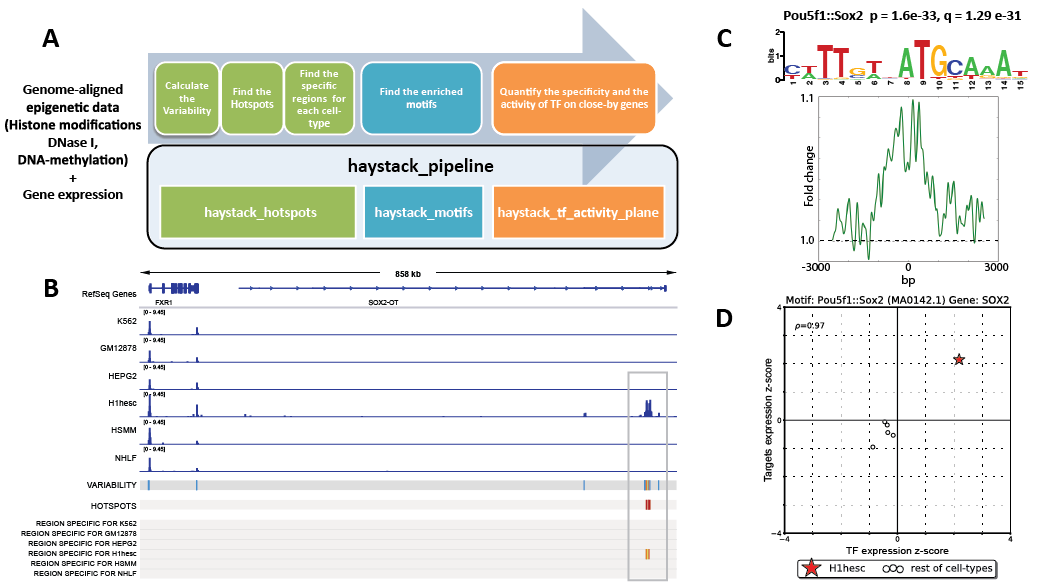
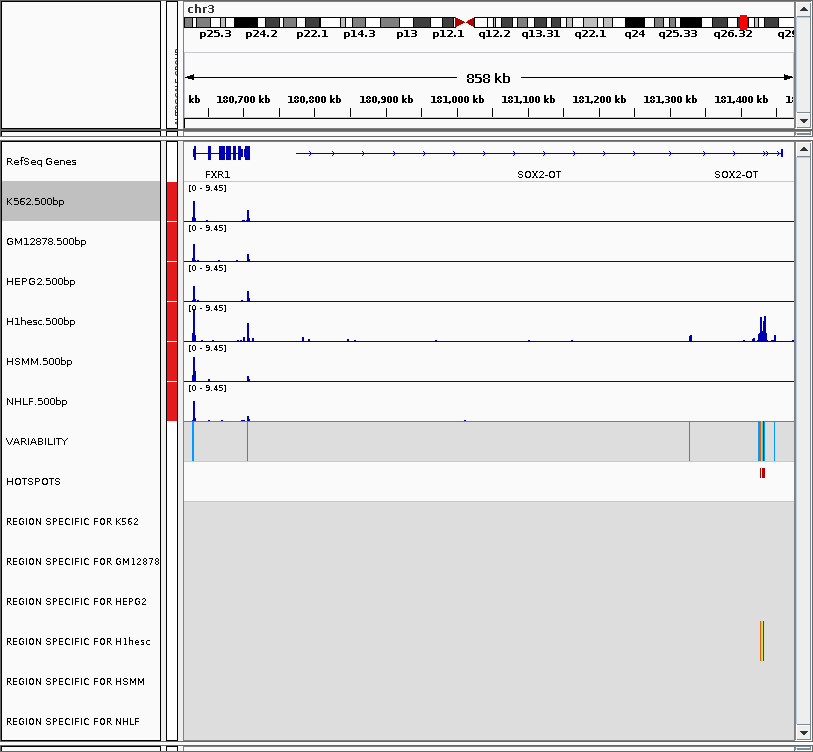
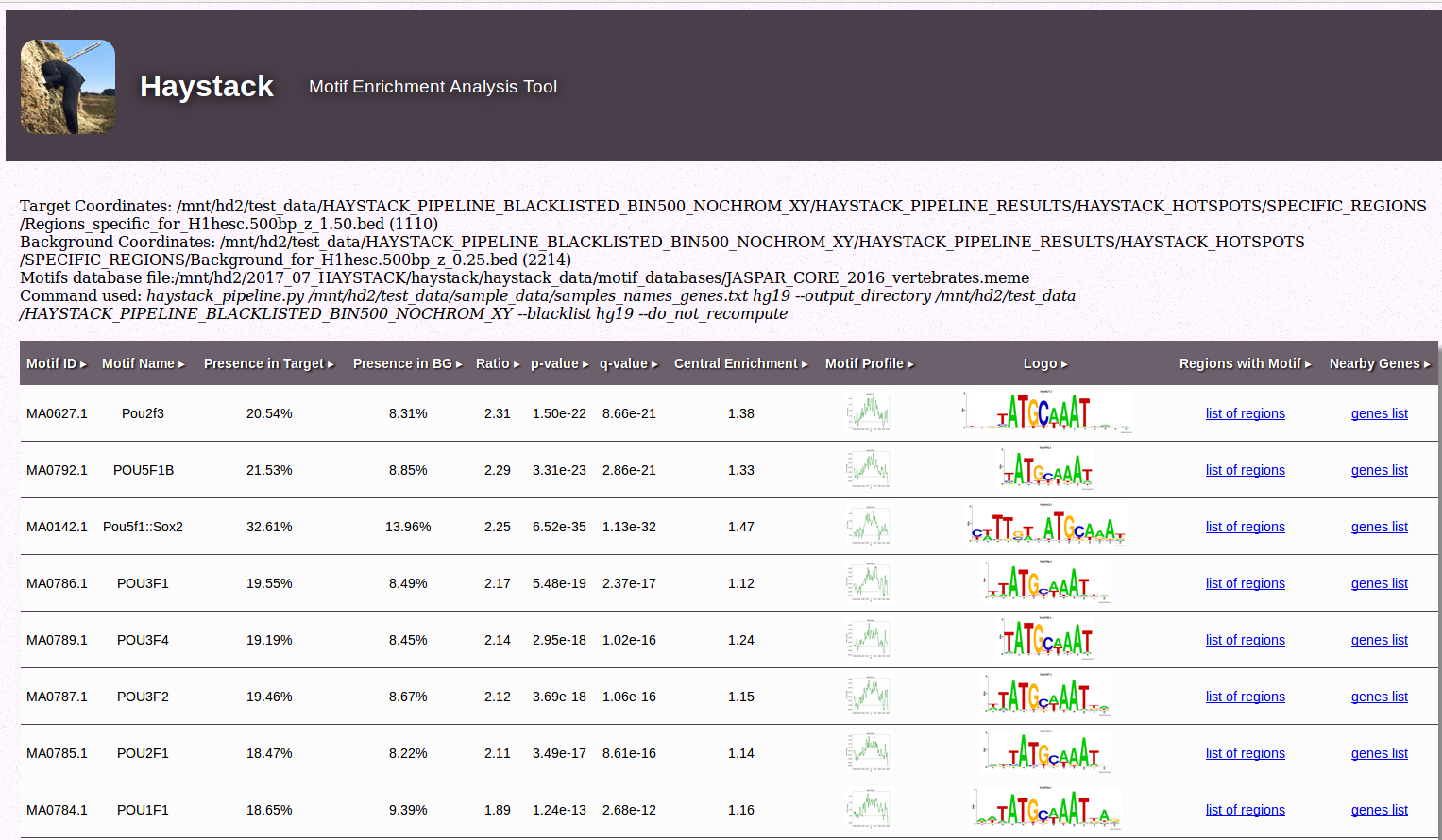
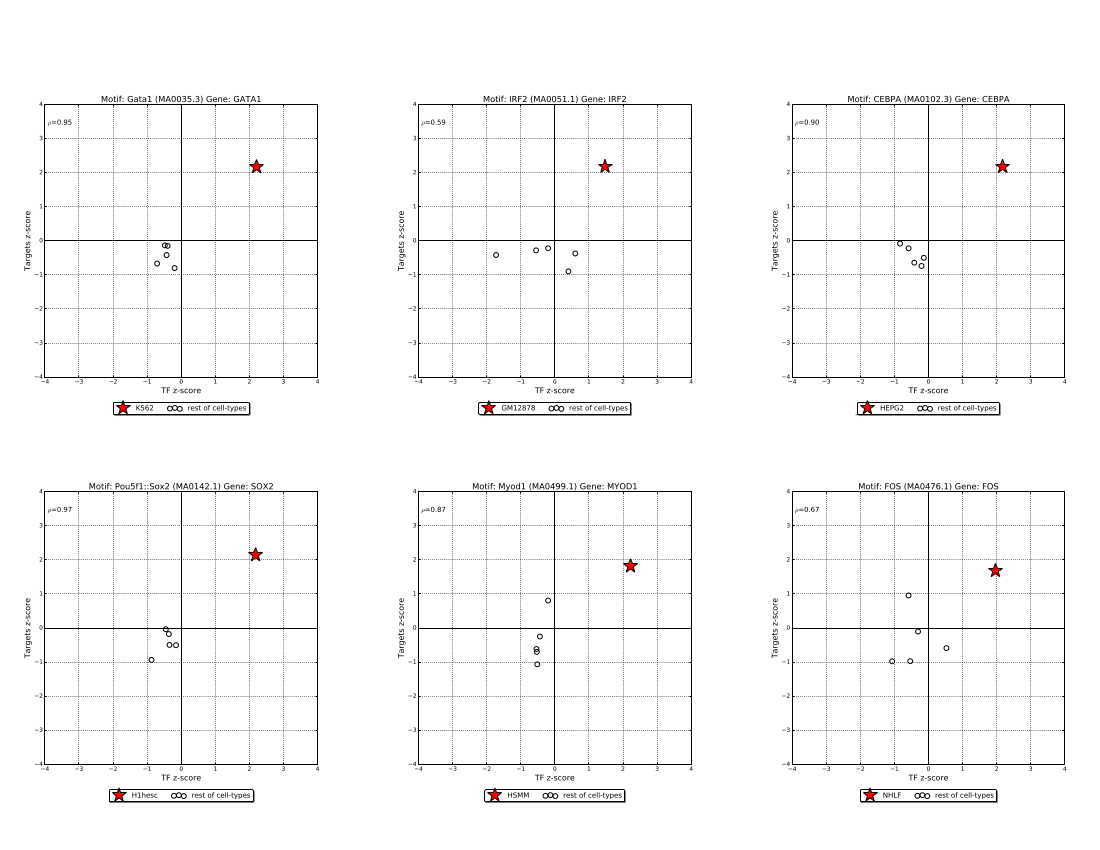
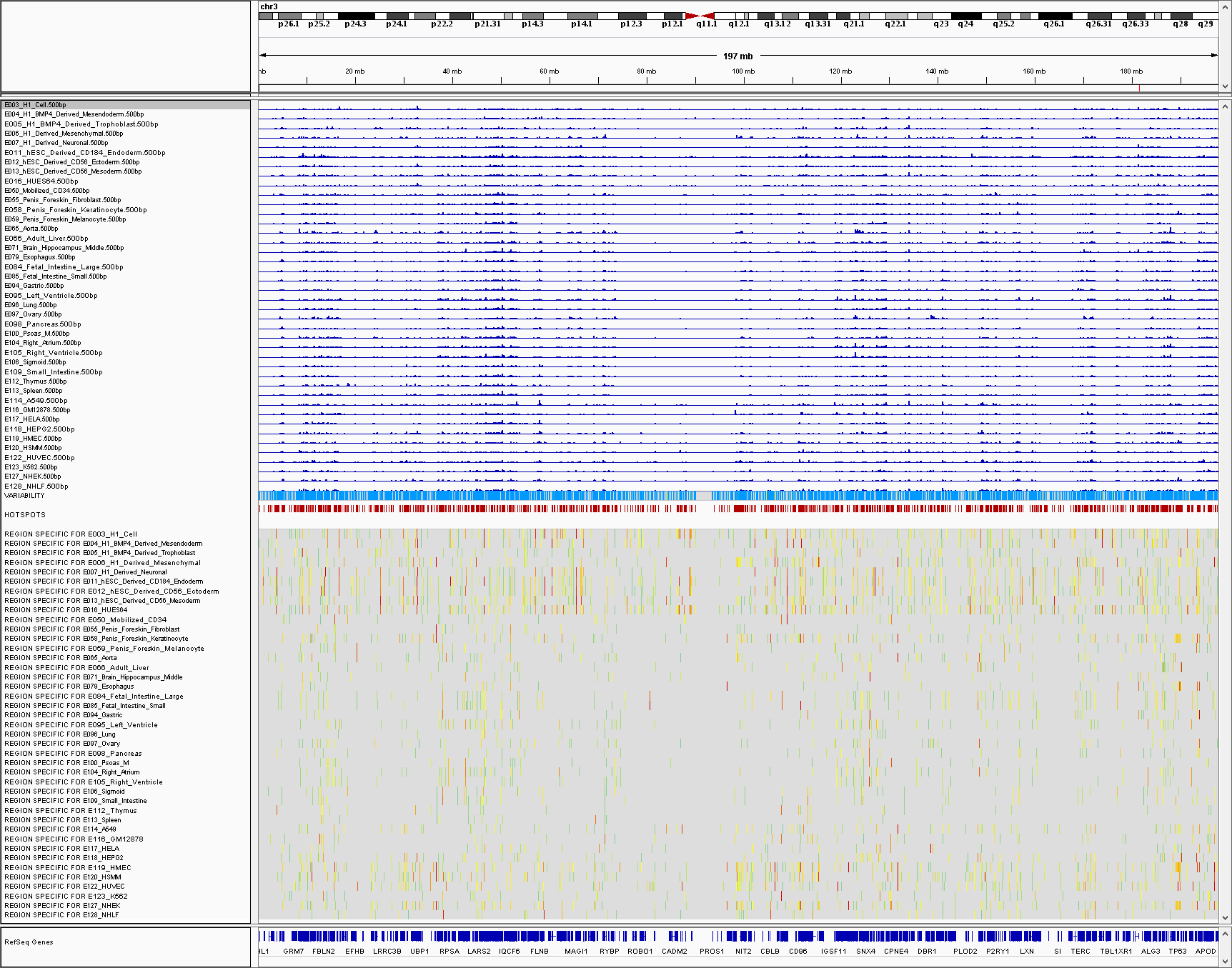
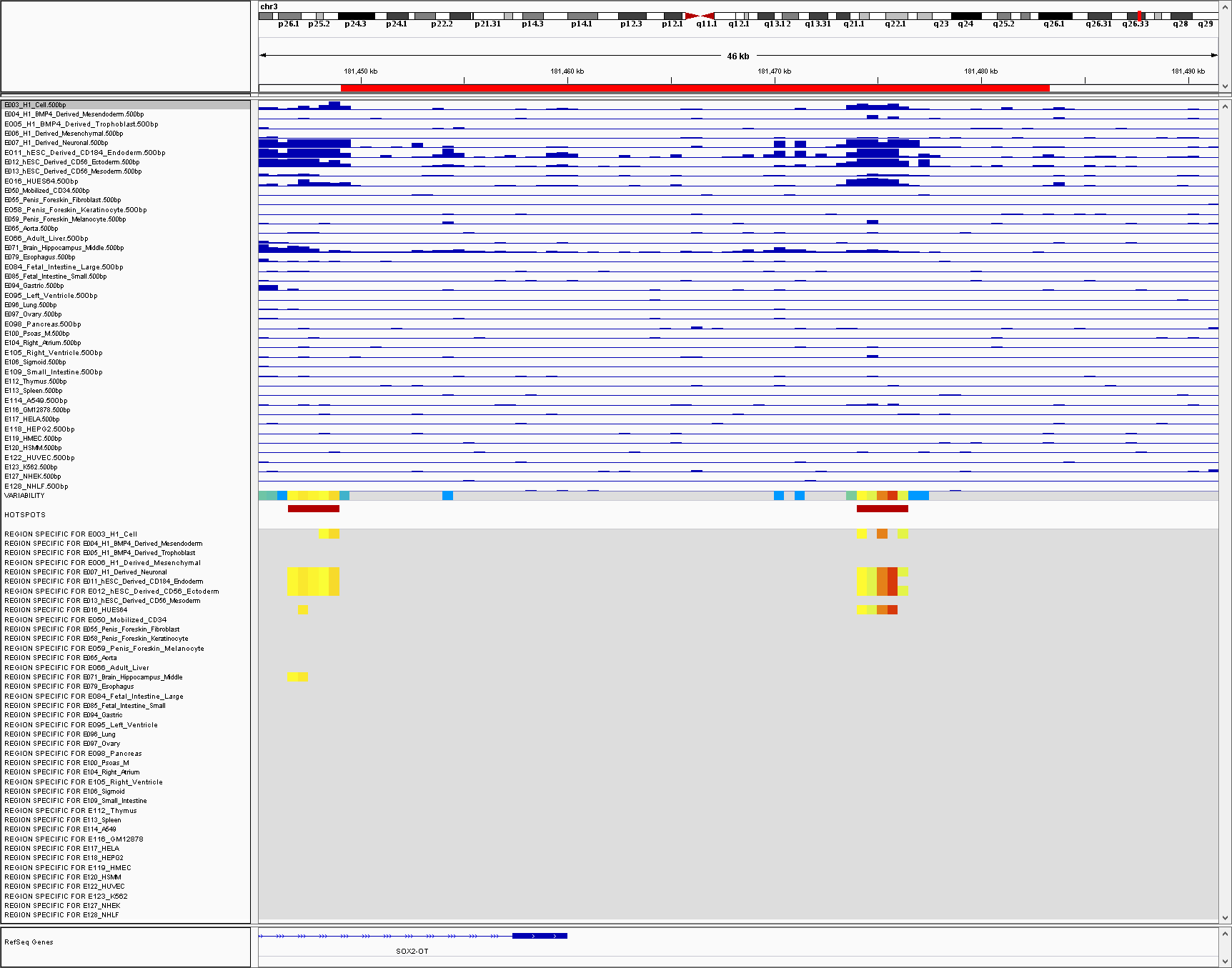
_gene_SOX2.png)