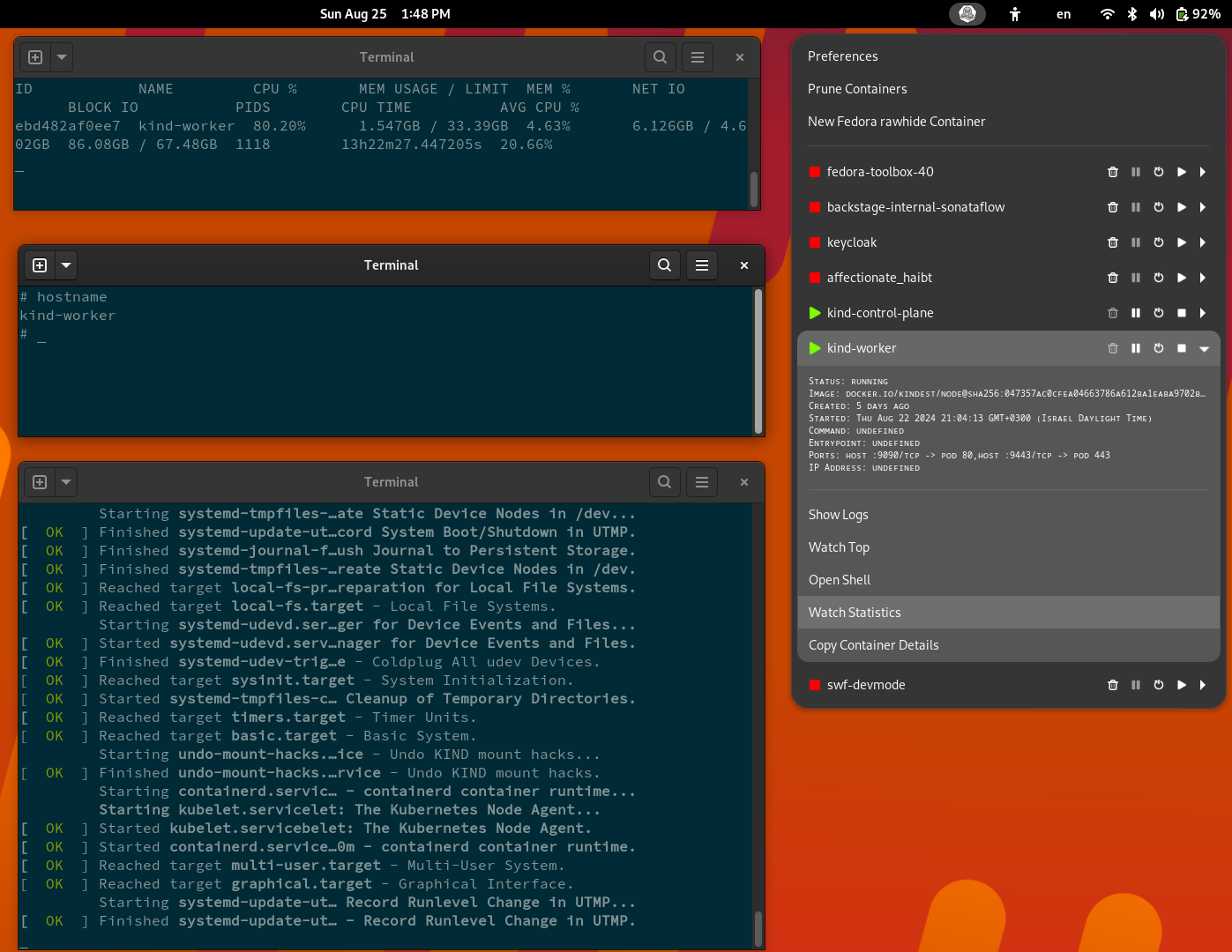Manage Podman containers seamlessly within GNOME Shell.
This extension provides a convenient GNOME Shell menu to manage your Podman containers. Supported actions include:
- Start: Initialize containers. 🚀
- Stop: Terminate running containers. 🛑
- Remove: Delete containers. 🗑️
- Pause: Suspend container processes. ⏸️
- Restart: Reboot containers. 🔄
- Top Resources: Display resource usage stats. 📊
- Shell Access: Open a terminal shell in the container. 🔧
- Live Stats: View real-time statistics in a new terminal. 📈
- Logs Monitoring: Follow logs in a new terminal session. 📋
- Inspect Info: View and copy detailed inspection information. 🔍
You can install this extension directly from the GNOME Extensions page.
-
Clone the repository:
git clone https://github.com/rgolangh/gnome-shell-extension-containers cd gnome-shell-extension-containers -
Build and install:
make all- Enable the extension:
make enableAlternatively, enable it via Extensions -> Toggle 'Containers'.
-
extra-info Show information about the container, see the screenshot
-
terminal The terminal program to use when performing the
Show Logs,Watch Top,Open Shell, andWatch StatisticsTested values:
value notes gnome-terminal -- default terminal program for all gnome version till 46, inclusive ptyxis -- default terminal program for gnome version from 47 onward kitty no extra arguments needed flatpak run app.studiodev.Ptyxis -- Some flatpak environments doesn't have podman on the path flatpak run com.gexperts.Tilix -e Some flatpak environments doesn't have podman on the path Note: The value for terminal may not work for you. Please report any working value you have so in time we would have a proper list. There is a system wide gsettings
org.gnome.desktop.default-applications.terminal execbut depending on the value different args are needed, as seen from above. -
pod-list-sort-by Sort the pod list by one of the builtin fields:
- command
- created
- id
- image
- names
- runningfor
- size
- status
To contribute to the development of this extension:
Clone the repository and make your changes. Debugging: Spin up an inline GNOME Shell session in a dedicated window:
make debugContributions are welcome! Please ensure your code follows the project’s style guidelines and is thoroughly tested before submitting a pull request.
Apache-2.0 License