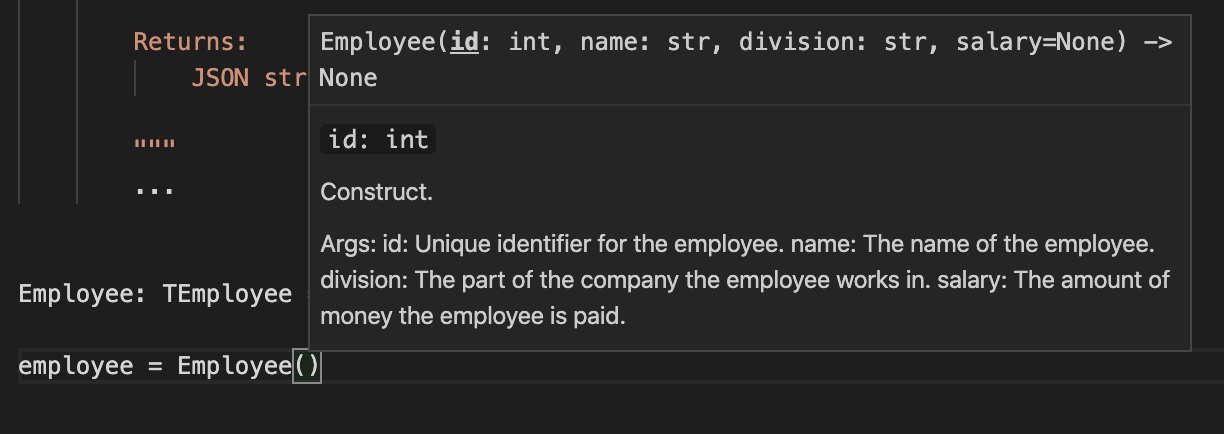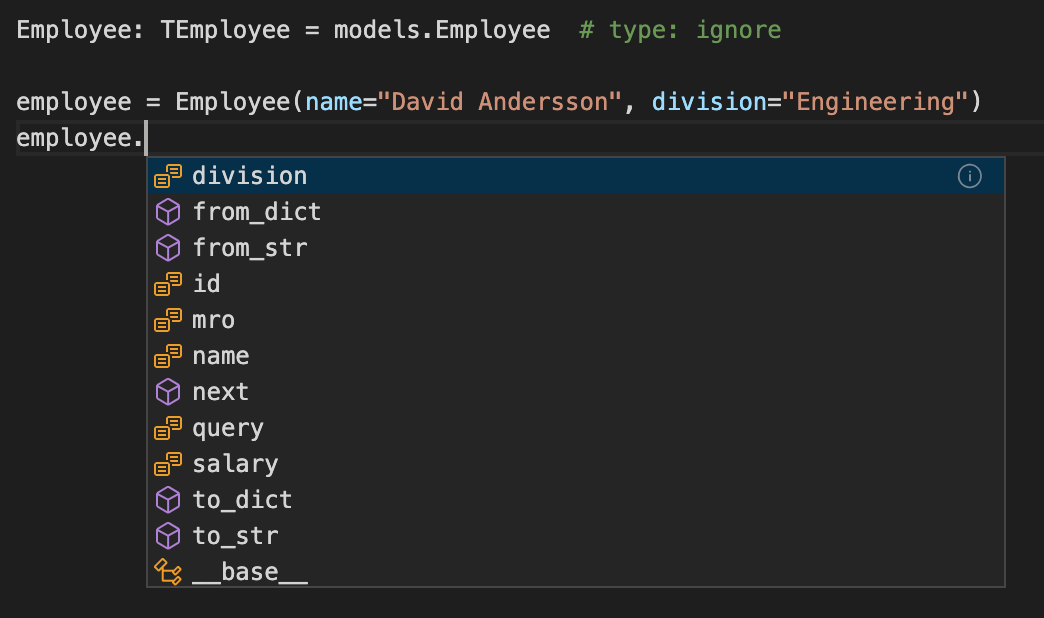Translates an OpenAPI schema to SQLAlchemy models.
Get started with the online editor that will guide you through using your existing OpenAPI specification to define your database schema: Online Editor
python -m pip install OpenAlchemy
# To be able to load YAML file
python -m pip install OpenAlchemy[yaml]For example, given the following OpenAPI specification:
# ./examples/simple/example-spec.yml
openapi: "3.0.0"
info:
title: Test Schema
description: API to illustrate OpenAlchemy MVP.
version: "0.1"
paths:
/employee:
get:
summary: Used to retrieve all employees.
responses:
200:
description: Return all employees from the database.
content:
application/json:
schema:
type: array
items:
"$ref": "#/components/schemas/Employee"
components:
schemas:
Employee:
description: Person that works for a company.
type: object
x-tablename: employee
properties:
id:
type: integer
description: Unique identifier for the employee.
example: 0
x-primary-key: true
x-autoincrement: true
name:
type: string
description: The name of the employee.
example: David Andersson
x-index: true
division:
type: string
description: The part of the company the employee works in.
example: Engineering
x-index: true
salary:
type: number
description: The amount of money the employee is paid.
example: 1000000.00
required:
- id
- name
- divisionThe SQLALchemy models file then becomes:
# models.py
from open_alchemy import init_yaml
init_yaml("./examples/simple/example-spec.yml")The Base and Employee objects can be accessed:
from open_alchemy.models import Base
from open_alchemy.models import EmployeeWith the models_filename parameter a file is auto generated with type hints for the SQLAlchemy models at the specified location, for example: type hinted models example. This adds support for IDE auto complete, for example for the model initialization:
and for properties and methods available on an instance:
An extensive set of examples with a range of features is here:
An example API has been defined using connexion and Flask here:

- initializing from JSON,
- initializing from YAML,
- build a package with the models for distribution, packaged as sdist or wheel,
- automatically generate a models file,
integer(32 and 64 bit),number(float only),boolean,string,password,byte,binary,date,date-time,- generic JSON data,
$refreferences for columns and models,- remote
$refto other files on the same file system (not supported on Windows), - remote
$refto other files at a URL, - primary keys,
- auto incrementing,
- indexes,
- composite indexes,
- unique constraints,
- composite unique constraints,
- column nullability,
- foreign keys,
- default values for columns (both application and database side),
- many to one relationships,
- one to one relationships,
- one to many relationships,
- many to many relationships,
- many to many relationships with custom association tables,
- custom foreign keys for relationships,
- back references for relationships,
allOfinheritance for columns and models,- joined and single table inheritance,
from_strmodel methods to construct from JSON string,from_dictmodel methods to construct from dictionaries,to_strmodel methods to convert instances to JSON string,__str__model methods to support the pythonstrfunction,__repr__model methods to support the pythonreprfunction,to_dictmodel methods to convert instances to dictionaries,readOnlyandwriteOnlyfor influence the conversion to and from dictionaries,- exposing created models under
open_alchemy.modelsremoving the need formodels.pyfiles, - ability to mix in arbitrary classes into a model and
- can use the short
x-prefix or a namespacedx-open-alchemy-prefix for extension properties.
Fork and checkout the repository. To install:
poetry installTo run tests:
poetry run pytestMake your changes and raise a pull request.
poetry shell
cd docs
make htmlThis creates the index.html file in docs/build/html/index.html.
rm -r dist/*
poetry build
poetry publish