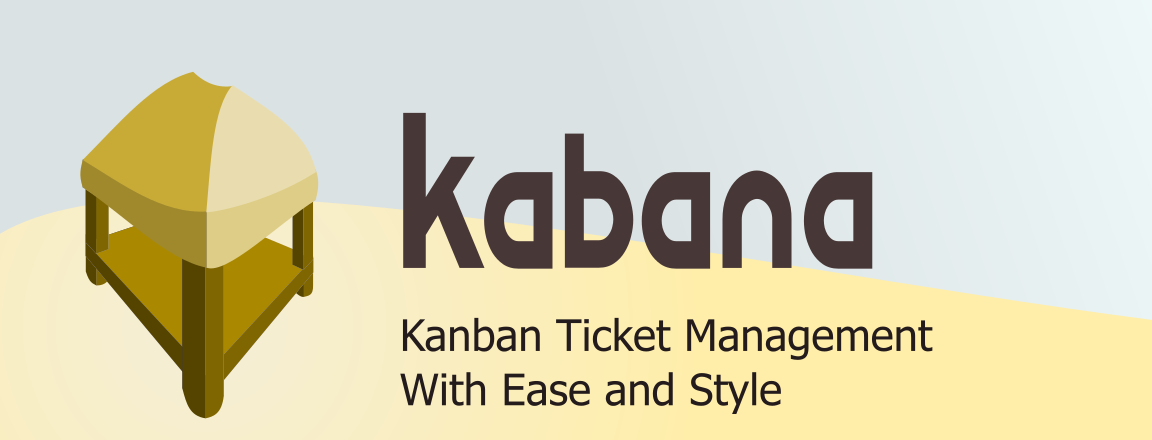Kabana is a free app for Zendesk. It can be installed from the Zendesk marketplace.
Kabana is a Kanban board for managing your tickets. If you have ever posted sticky notes on a whiteboard, you will know how to use Kabana. It has never been easier to adopt an agile workflow.
Highlights:
- Kanban board with full drag and drop support
- View tickets in context with sidebar mini board
- Prioritize tickets
- Customize board and workflow via custom ticket fields
- No-setup and no-signup required
Kabana provides one board per group with one column for each ticket status. Each ticket is represented as a card which shows the ticket number, title and current assignee. You can drag tickets and drop them onto a column to change the status.
Tickets are automatically assigned to the current agent when pulling them out of the ‘new’ column. Drag ticket to reorder and prioritize tickets within a status column to focus on important work items first. Kabana currently supports up to 100 tickets per column.
Kabana also supports custom workflows. You can use a custom ticket field for the workflow columns and board selection.
Try out Kabana today.
Kabana comes with batteries included, install the app and you are ready to go!
Kabana is fully integrated into your Zendesk, you can access it anytime via the navigation bar on the left or the sidebar on the right when viewing a ticket.
No signup, no subscription, no setup.
Customization:
- Custom status field: you can select a custom ticket field to represent the workflow columns. Simply enter the field ID during installation or in the app configuration at a later point in time. Leave it empty to use the status field as default.
- Custom board field: you can also choose a custom ticket field to represent the board selection. Enter the field ID during installation or in the app configuration. Leave it empty to default to the assignable groups.
Kabana requires no sign-up and all your data stays within your Zendesk. When installing the app a new ticket field called ‘Kabana Position’ will be created automatically. The field is used to maintain the sequencing of tickets within a column and is hidden by default. No configuration is required from your side.
Kabana is released under the MIT License.