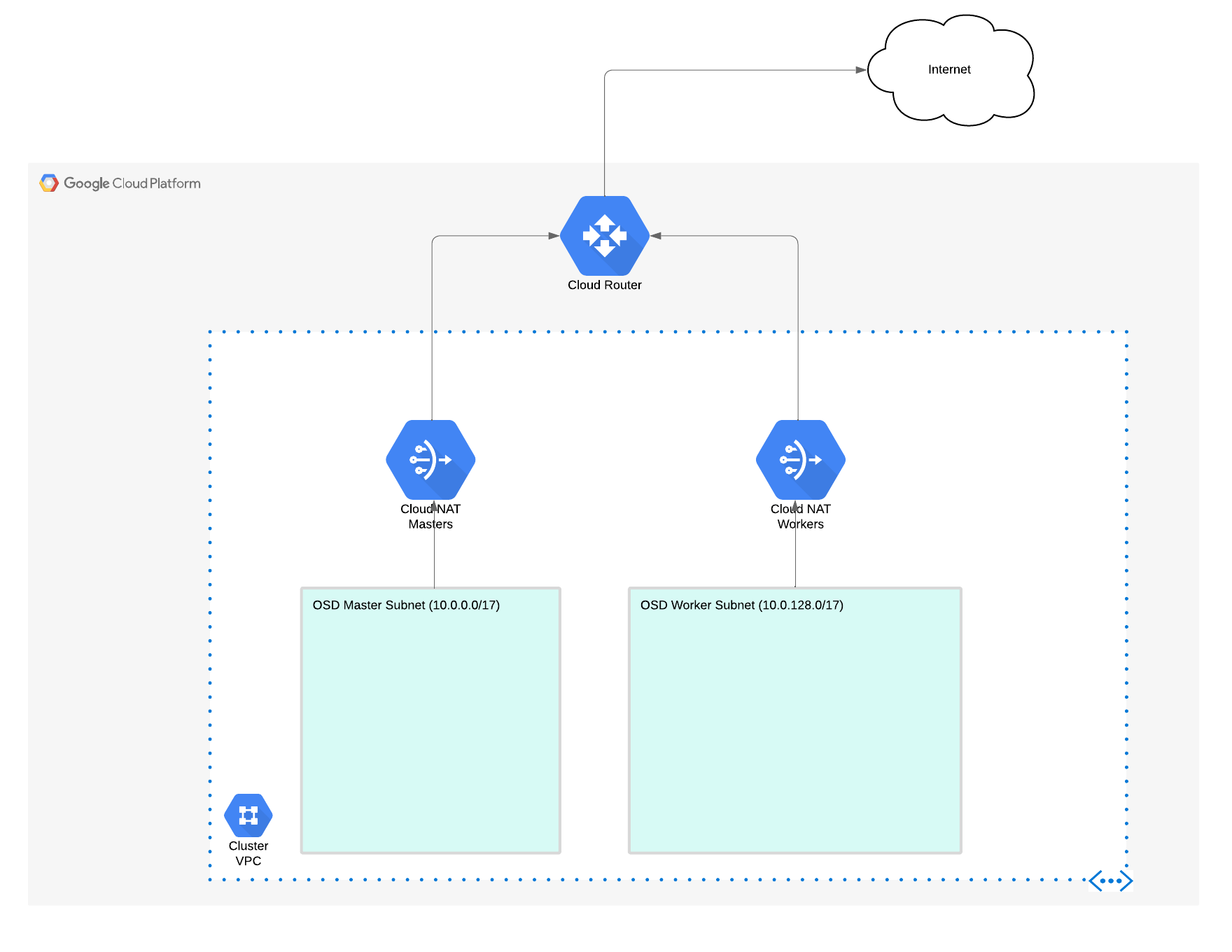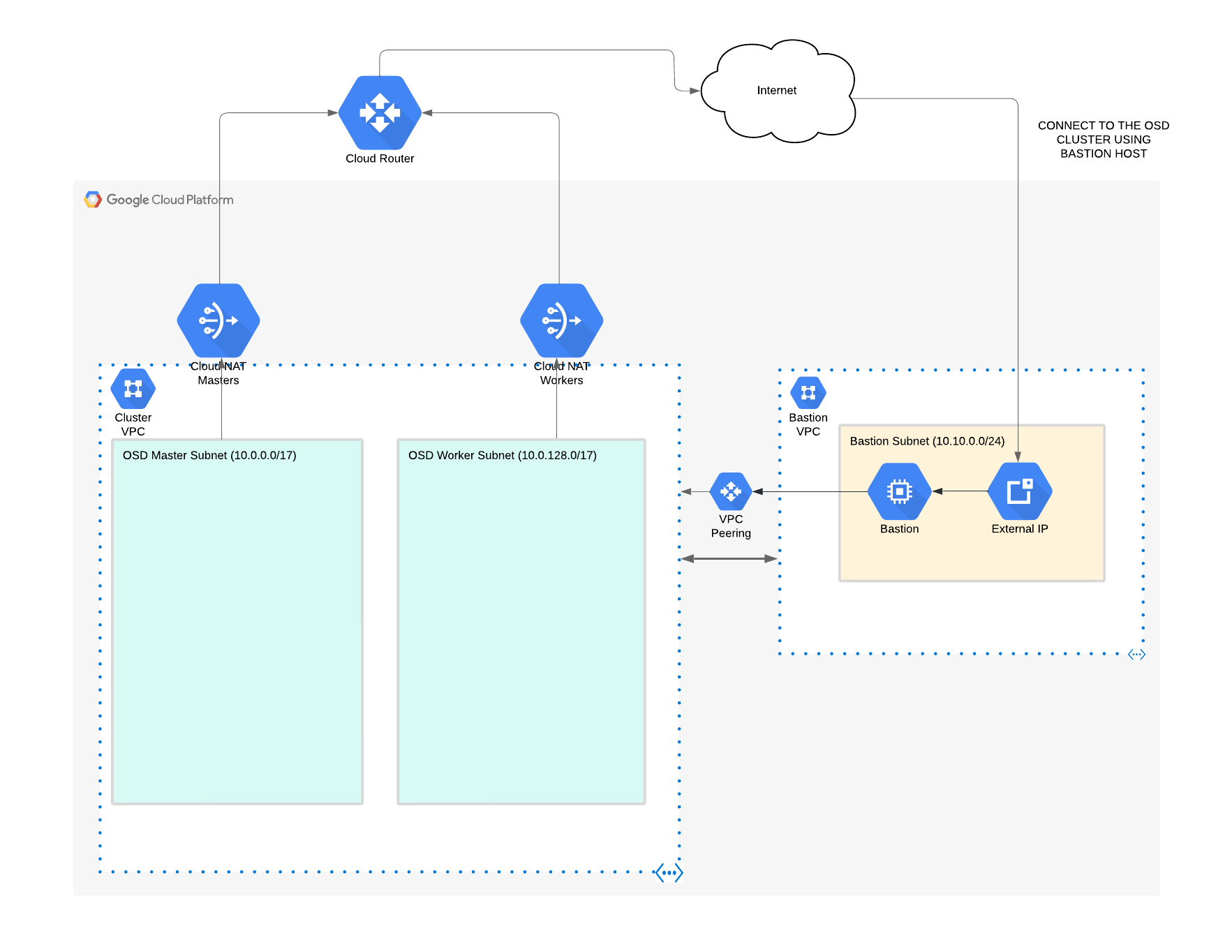Automation Code for deploy and manage OpenShift Dedicated in GCP in Pre-Existing VPCs & Private Mode
-
Follow the guide here to set up your GCP service account
-
Export the location of your json file using:
export GOOGLE_APPLICATION_CREDENTIALS=$PATH_TO_JSON_FILE -
Note: if your ssh key is not
~/.ssh/id_rsa.pub, set this using:
export TF_VAR_bastion_key_loc=$PATH_TO_PUBLIC_KEY- Copy and modify the tfvars file in order to custom to your scenario
cp -pr terraform.tfvars.example terraform.tfvars- Deploy everything using terraform and osd:
Ensure you have the following installed:
-
osdbinary -
jq -
gcloudbinary -
Ensure you have the following exported:
export TF_VAR_clustername=$YOUR_CLUSTER_NAME
export GCP_SA_FILE=$PATH_TO_YOUR_SA_JSONThen:
make allThis will:
- Build your VPCs based on the config in configuration/tfvars
- Connect to your ocm console and create a new cluster using the variables from terraform
You should then be good to go!
export ENVIRONMENT="lab"
export TF_BACKEND_CONF="configuration/backend"
export TF_VARIABLES="configuration/tfvars"
export TF_VAR_clustername=$YOUR_CLUSTER_NAME
terraform init -backend-config="$TF_BACKEND_CONF/$ENVIRONMENT.conf"
terraform plan -var-file="$TF_VARIABLES/terraform.tfvars" -out "output/tf.$ENVIRONMENT.plan"
terraform apply output/tf.$ENVIRONMENT.plan- Then follow the OSD in GCP install link
NOTE: this will be deploying also the Bastion host that will be used for connect to the OSD private cluster.
- Setup to true these two variables, in your terraform.tfvars.
enable_osd_gcp_bastion = true
osd_gcp_private = true- Deploy the network infrastructure in GCP needed for deploy the OSD cluster
make all- or if you want to do it manually:
export ENVIRONMENT="lab"
export TF_BACKEND_CONF="configuration/backend"
export TF_VARIABLES="configuration/tfvars"
terraform init -backend-config="$TF_BACKEND_CONF/$ENVIRONMENT.conf"
terraform plan -var-file="$TF_VARIABLES/terraform.tfvars" -out "output/tf.$ENVIRONMENT.plan"
terraform apply output/tf.$ENVIRONMENT.plan- Follow the OSD in GCP install link
Export the following:
export TF_VAR_clustername=$YOUR_CLUSTER_NAMEThen:
make destroy