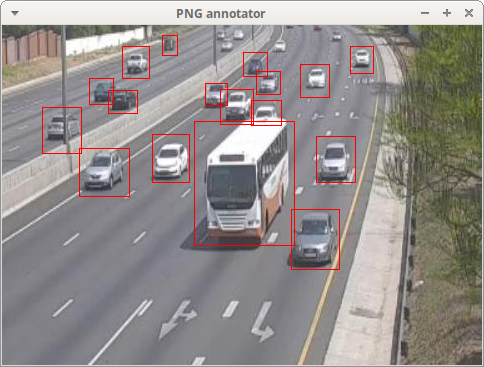png-annotator
PNG annotator tool
This is very simple (under 300 lines of python) Tk-based image annotator that I created to help me mark and save coordinates of objects in images.
I've only tested it on Linux (Ubuntu 18).
Screenshot and example output
Example output (saved as .txt next to original image file)
191.0, 148.0, 230.0, 194.0
238.0, 119.0, 262.0, 145.0
257.0, 131.0, 286.0, 154.0
271.0, 87.0, 298.0, 119.0
311.0, 76.0, 326.0, 96.0
228.0, 189.0, 278.0, 237.0
301.0, 175.0, 338.0, 223.0
344.0, 162.0, 443.0, 286.0
488.0, 250.0, 440.0, 310.0
504.0, 177.0, 466.0, 223.0
354.0, 124.0, 376.0, 146.0
369.0, 130.0, 402.0, 165.0
430.0, 141.0, 400.0, 166.0
392.0, 93.0, 416.0, 117.0
429.0, 112.0, 405.0, 135.0
449.0, 105.0, 478.0, 138.0
499.99999999999994, 87.0, 522.0, 114.0
Usage
Note: Python version must be >= 3.6
Running
python png-annotator.py your_image.png
Interacting
- Use
+,-and0keys to zoom in, zoom out, or reset zoom, respectively. - Use arrow keys to move around in the image.
- Use the mouse to draw rectangles on the image.
- Press
sto save the currently drawn rectangles. - Use
zto remove the most-recently-drawn rectangle.
PS: There is no "undo" action.
License
MIT - see LICENSE file.
Future work
- Support proper window resizing. Right now it's hard-coded to 600x400.
- Add ability to label rectangles (i.e. labelled regions).
- Add a small status bar that would show what the label of the rectangle is that the mouse is hovering over.