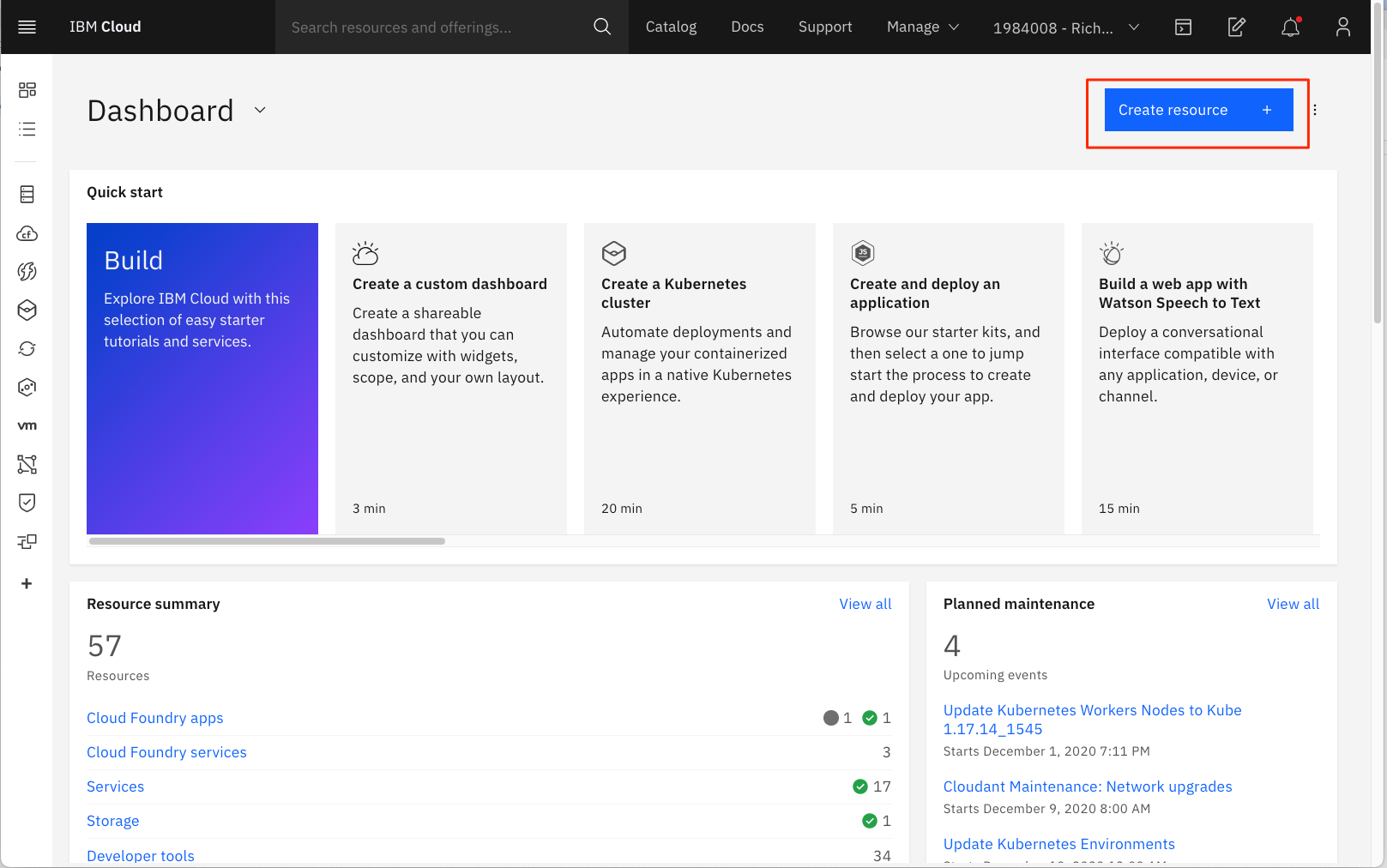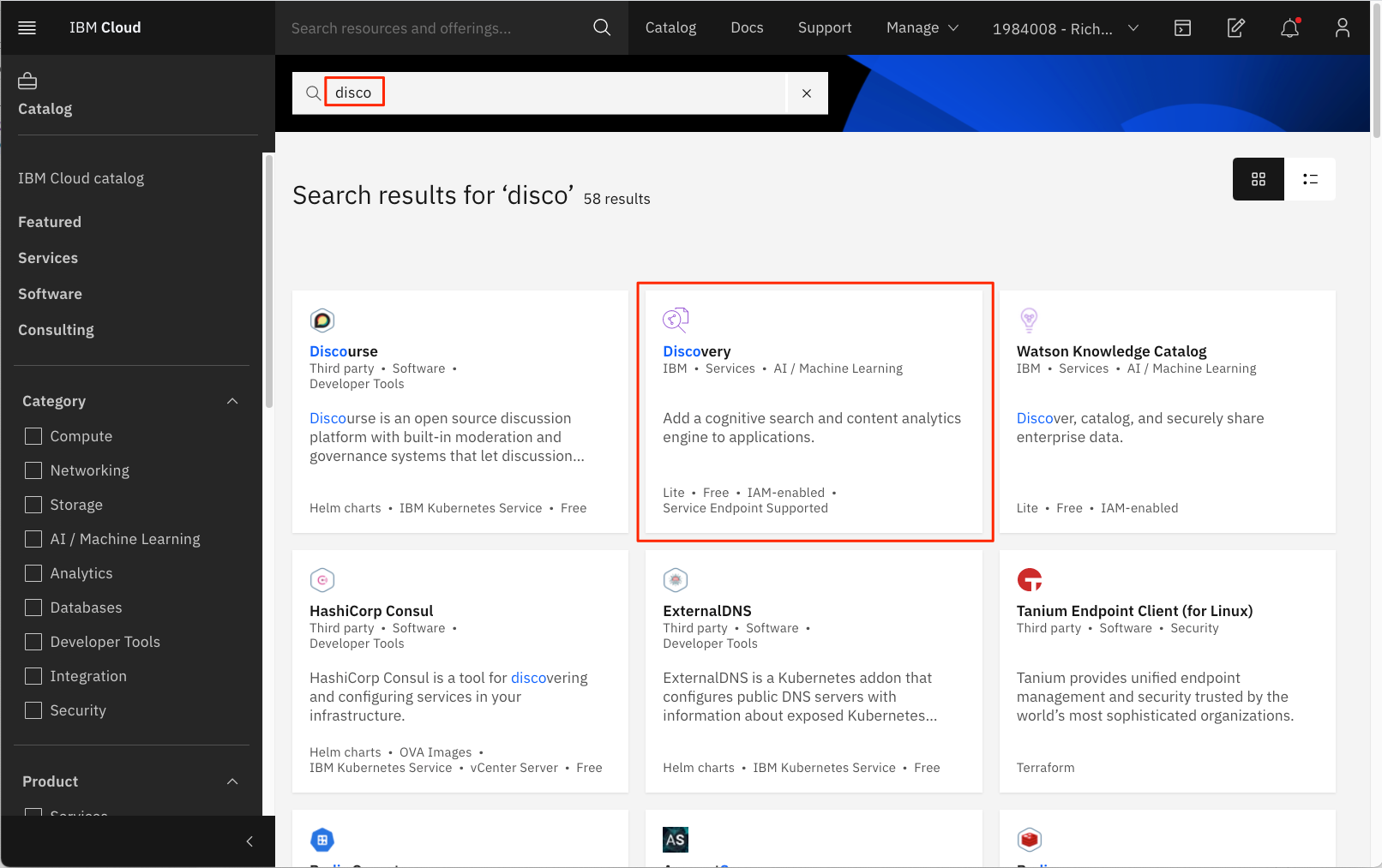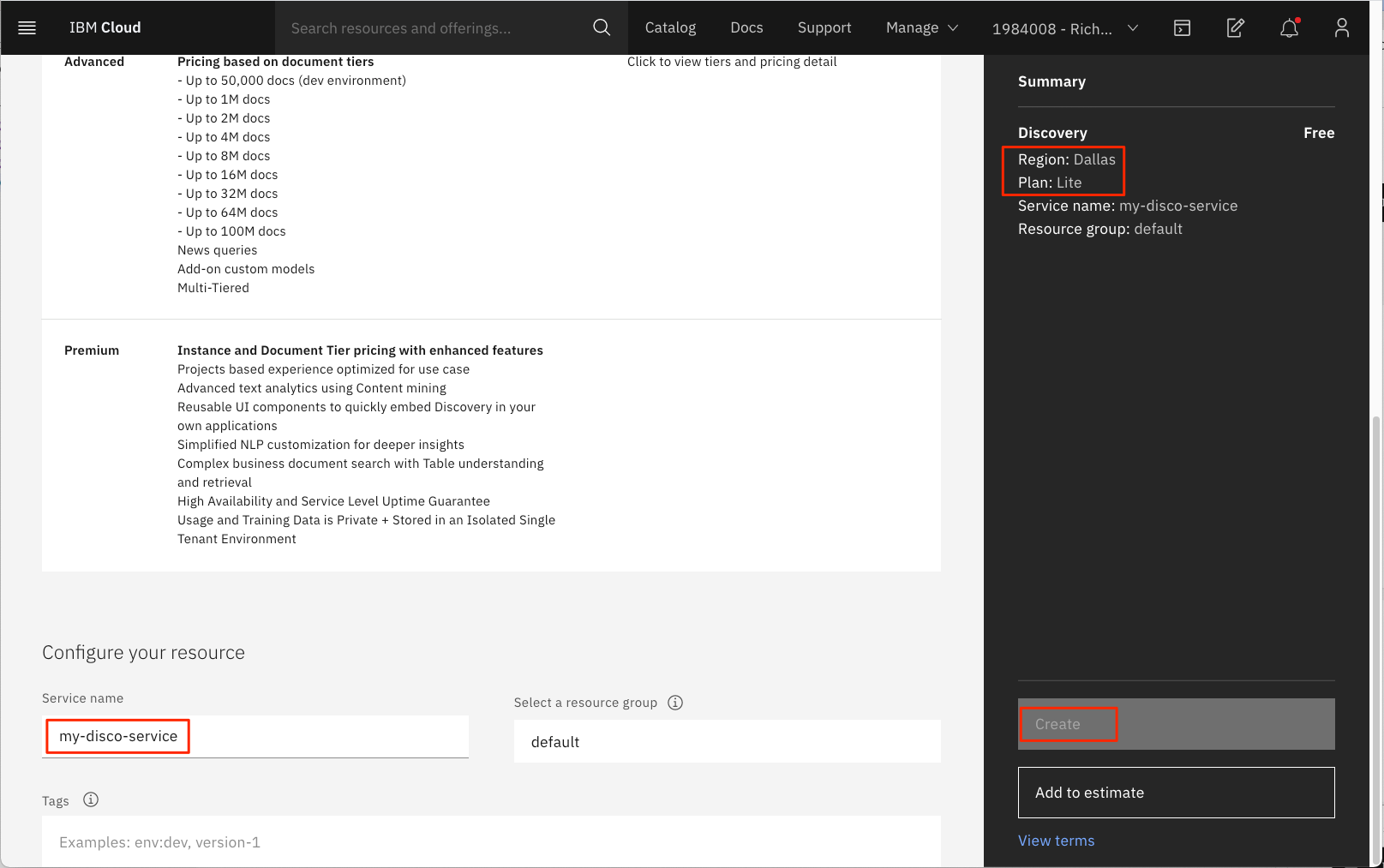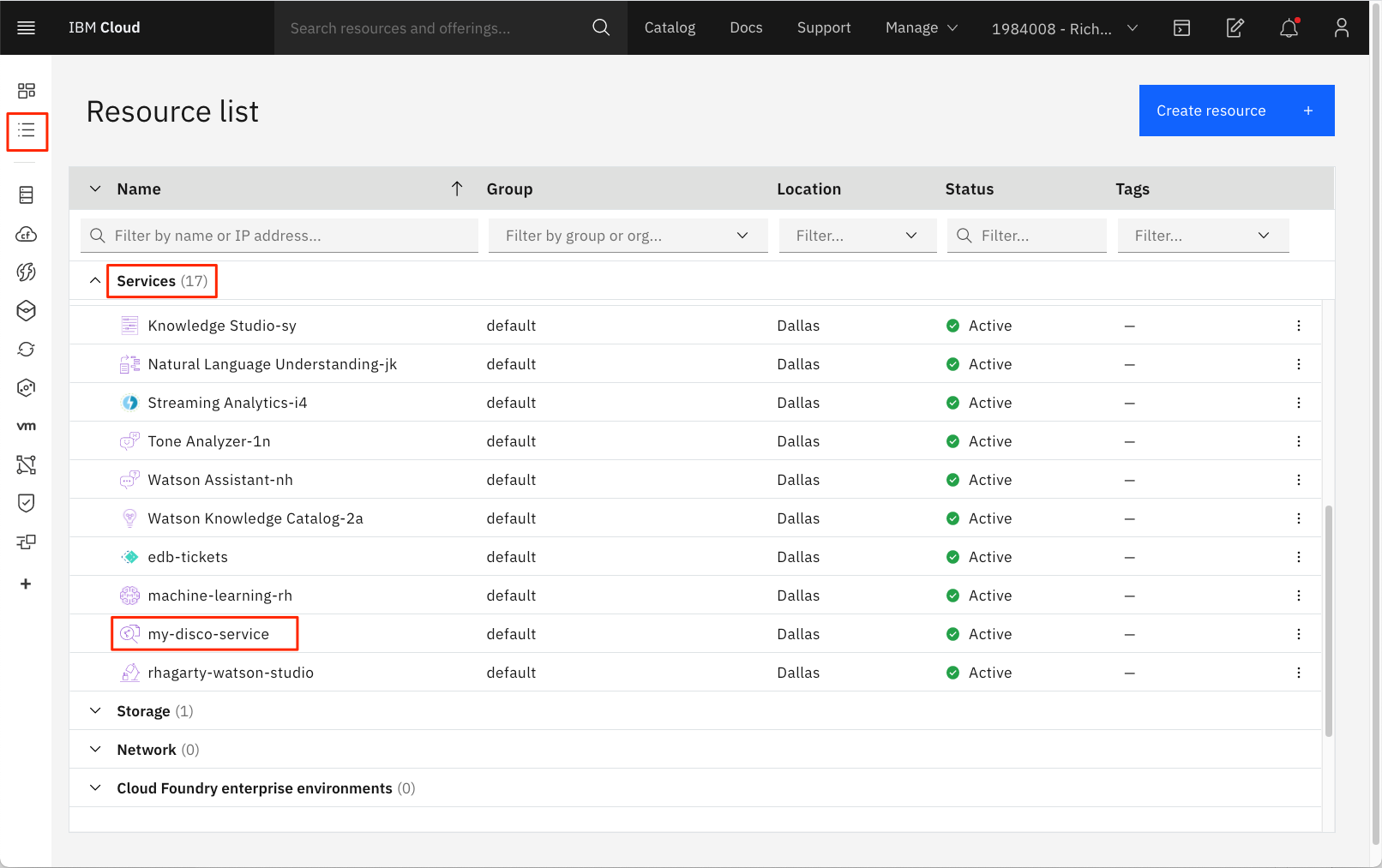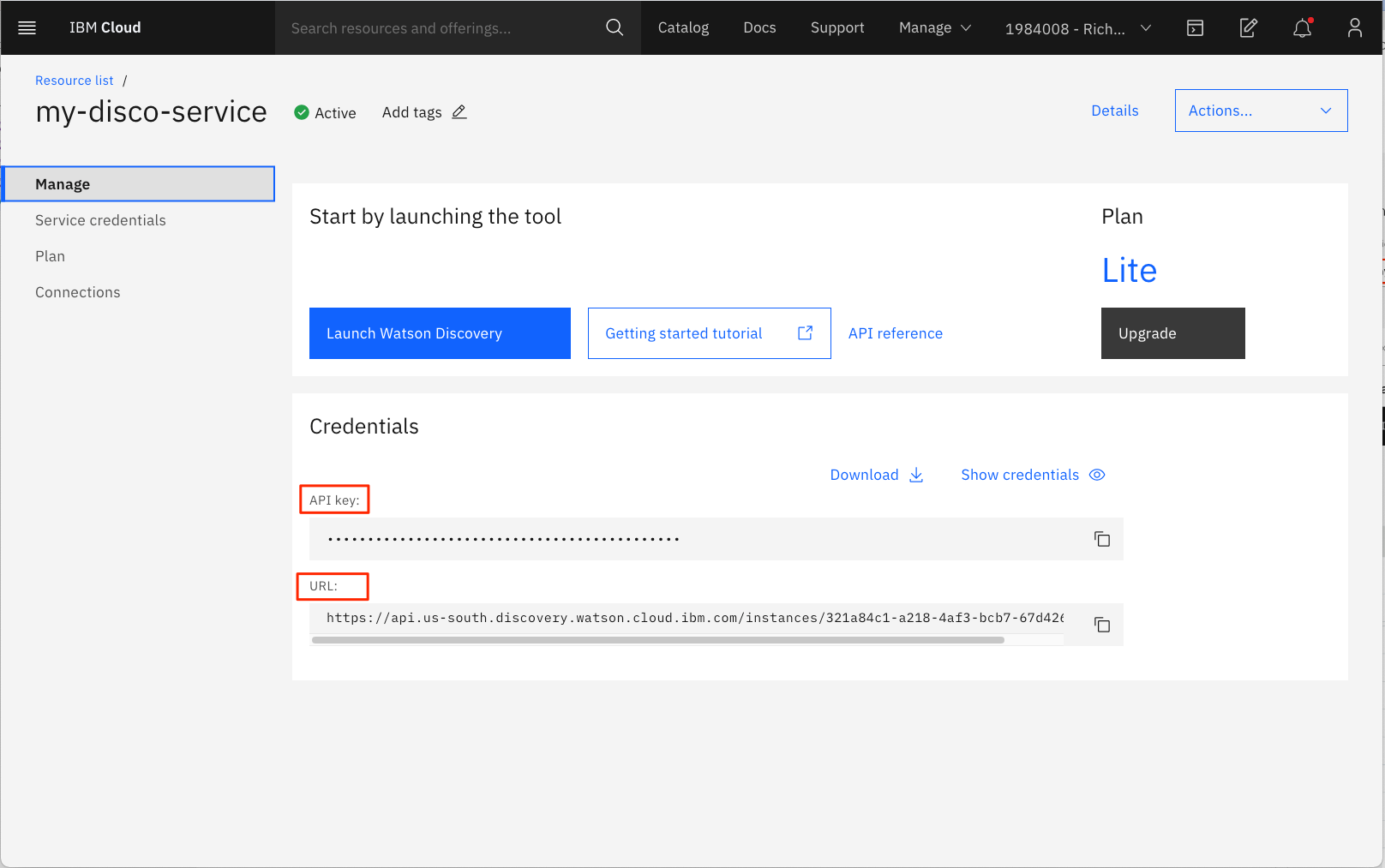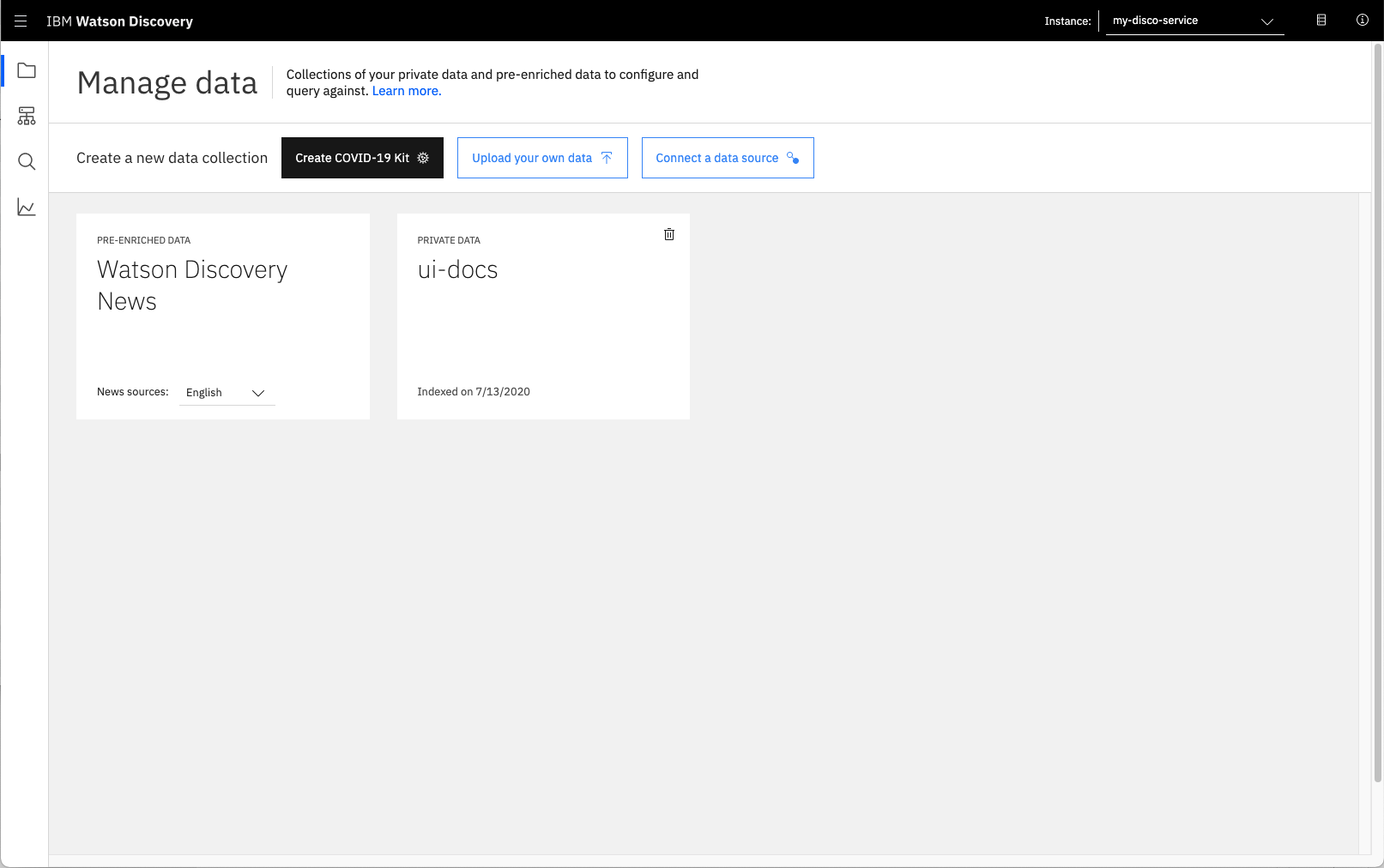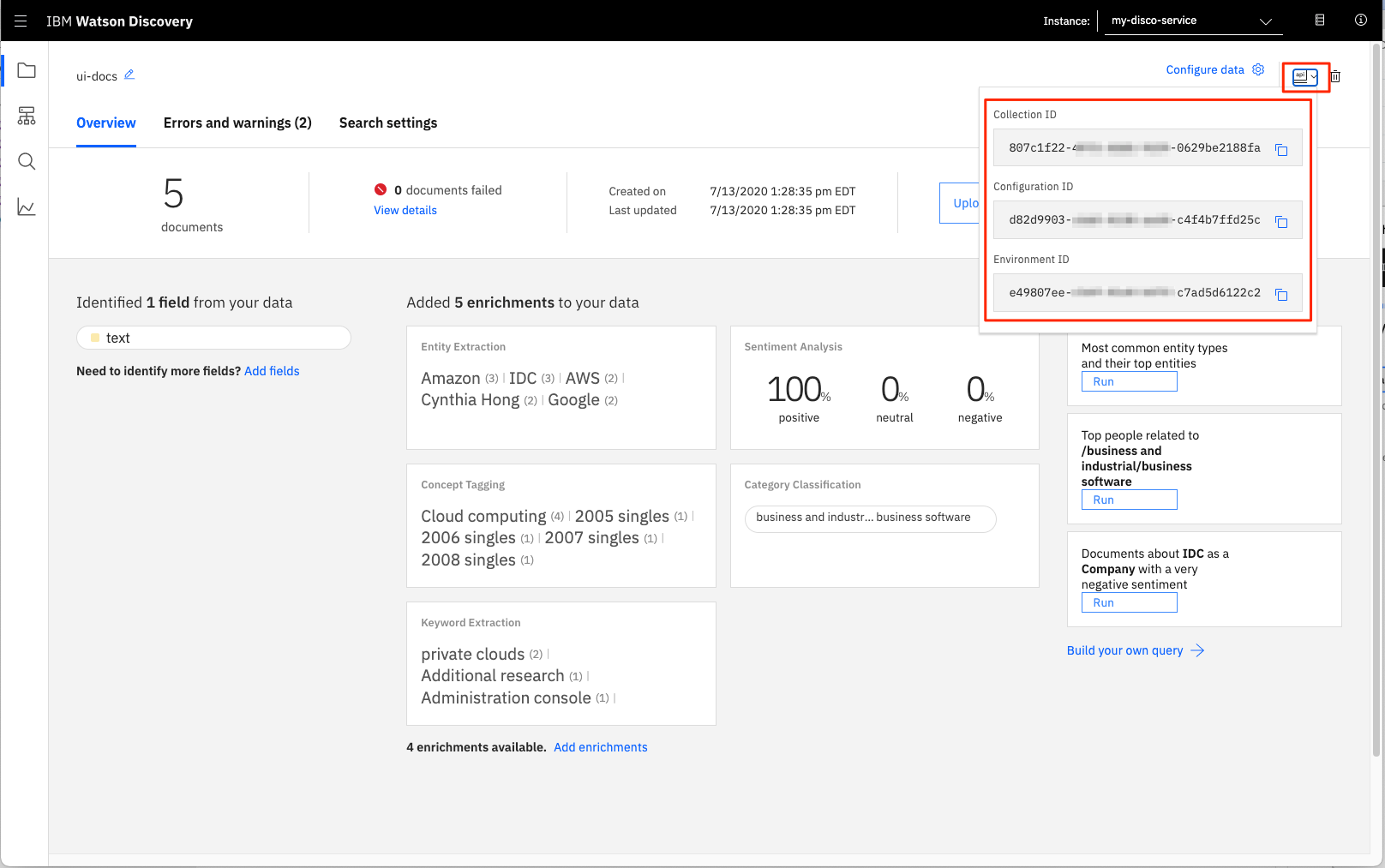How to provision and configure Watson Discovery on IBM Cloud
Create a Watson Discovery service instance
From the IBM Cloud dashboard, click on the Create service + button.
From the service list panel, use the search option to find the Watson Discovery service tile, and click on it.
From the Watson Discovery create instance panel, select what region to deploy your instance, and select the Lite plan. Then enter a unique service name and hit the Create button.
Get Watson Discovery service credentials
Once created, the new Discovery service will be listed in the Resource List panel, in the Services section.
Click on the service name to bring up the service panel.
IMPORTANT: Take note of the Credentials values. They will be required if you want to access the service using the API. If you need to create a new set of credentials, click on the Service Credentials tab option.
Launch the Watson Discovery service
Click the Launch Watson Discovery button to navigate to your service.
Collect Watson Discovery configuration data
The Watson Discovery service allows you to create Collections of data. Once created, you will need to know the Environment, Configuration and Collection IDs to access your service using the API. To find these values, simply open up your collection, and click the API button.