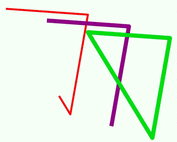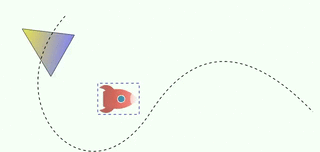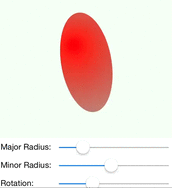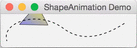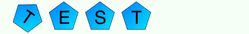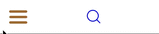Vector animation framework in Obj-C based on CoreAnimation for iOS and OS X. With it you can easily create various animations.
- Animation extension functions of CALayer and CAShapeLayer.
- Group animations and cascaded animations using block function.
- Support gradient fill with animation.
- Custom animations with custom properties.
- Helper functions to add image, text and vector shapes.
- Convenience functions for CGPath, such as construction from SVG path and getting path length.
- Layer hit-testing and dragging.
There are two demo targets for iOS and OS X respectively in the project. You can open the project with Xcode 6.0 or above. The demo target for iOS has basic animation examples and custom animation examples.
CGPathRef path = CGPathFromSVGPath(@"M10,20L150,30 120,250Z");
CAShapeLayer *a = [view addShapeLayer:path position:CGPointMake(20, 10)];
[[CAAnimationGroup group:@[a.strokeEndAnimation, [a lineWidthAnimation:0 to:5]]]apply:^{
[a.shakeAnimation apply];
}];CGPathRef path = CGPathFromSVGPath(@"M120,70 C0,200 150,375 250,220 T500,220");
CAShapeLayer *la1 = [view addShapeLayer:CGPathFromSVGPath(@"M10,20L80,40 20,100Z")];
la1.gradient = [SAGradient gradient:@[(id)CGColorFromRGBA(0.5,0.5,0.9,1),
(id)CGColorFromRGBA(0.9,0.9,0.3,1)]];
SAAnimationPair *a1 = [[la1 moveOnPathAnimation:path] setDuration:1.6];
SAAnimationPair *a2 = [la1.rotate360Degrees forever];
[[CAAnimationGroup group:@[a1, a2]].autoreverses.forever apply];- (void)viewDidLoad {
[super viewDidLoad];
layer_ = [SAAnimationLayer layer:@[@"rx", @20, @"ry", @20]];
layer_.drawBlock = ^(SAAnimationLayer *layer, CGContextRef ctx) {
CGFloat rx = [layer getProperty:@"rx"], ry = [layer getProperty:@"ry"];
CGRect rect = SARectWithCenter(layer.center, 2 * rx, 2 * ry);
CGContextStrokeEllipseInRect(ctx, rect);
};
[self.shapeView addSublayer:layer_ frame:self.shapeView.bounds];
[self radiusXChanged:self.rxSlider];
[self radiusYChanged:self.rySlider];
}
- (IBAction)radiusXChanged:(UISlider *)sender {
[layer_ setProperty:sender.value key:@"rx"];
}
- (IBAction)radiusYChanged:(UISlider *)sender {
[layer_ setProperty:sender.value key:@"ry"];
}view.didTap = ^(SAShapeView *view, CGPoint point) {
[view removeSelectionBorders];
CALayer *layer = [view hitTestLayer:point];
if (layer) {
[[layer tapAnimation]apply:^{
[view addSelectionBorder:layer];
}];
}
};
__block NSArray *selectedLayers = nil;
view.didPan = ^(SAShapeView *view, SAPanRecognizer *sender) {
if (sender.state == SAGestureBegan) {
selectedLayers = view.selectedLayers;
[view removeSelectionBorders];
}
else if (sender.state == SAGestureChanged) {
CGPoint translation = [sender translationInView:view];
[sender setTranslation:CGPointZero inView:view];
for (CALayer *layer in selectedLayers) {
[CAAnimation suppressAnimation:^{
layer.position = SAPointAdd(layer.position, translation);
}];
}
}
else if (sender.state == SAGestureEnded) {
[view addSelectionBorders:selectedLayers];
selectedLayers = nil;
}
};ShapeAnimation-ObjC is released under a BSD License. See LICENSE file for details.