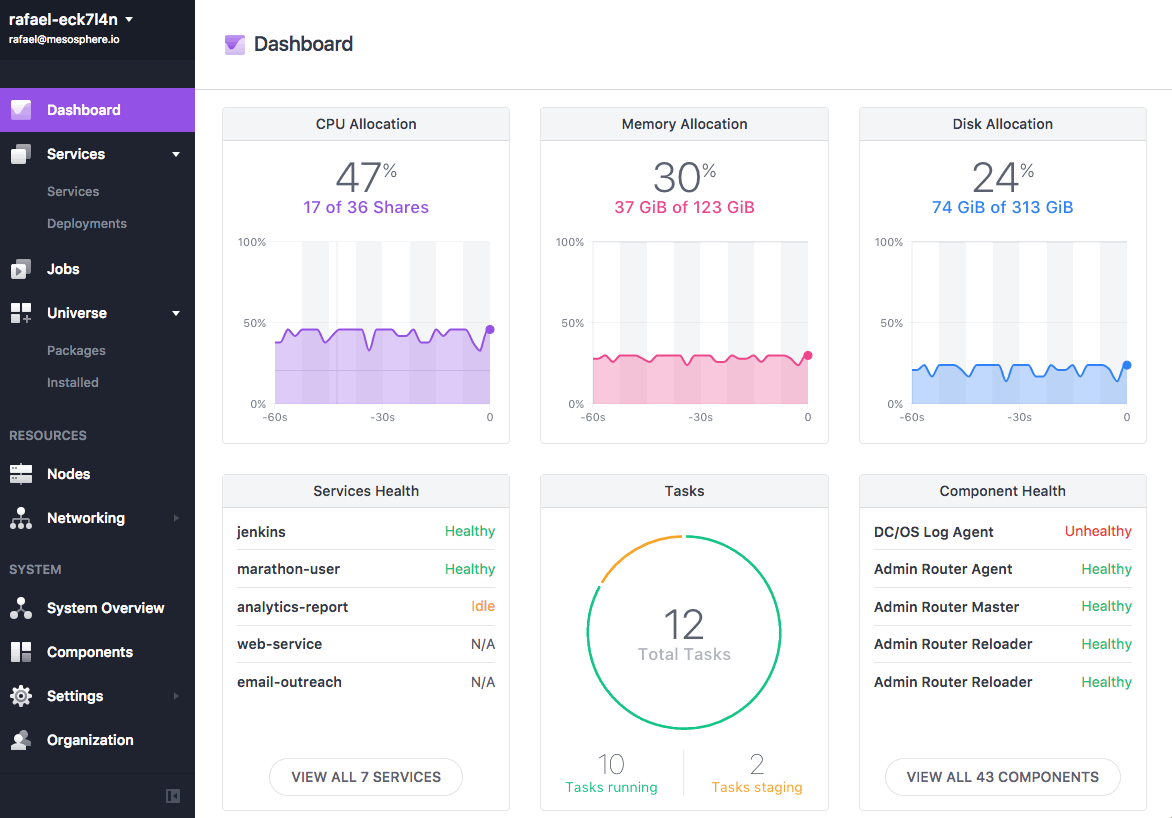The User Interface for The Datacenter Operating System.
The DC/OS UI is used by datacenter operators to administer and manage a datacenter. Developers use DC/OS UI to manage, deploy and debug their applications. The DC/OS UI sits at the top of the DC/OS stack along with the CLI.
- Issue tracker. Use component
dcos-ui. - Documentation
- Apache License v2
Node 4.4.x and NPM 3.9.x (and above) are required. We suggest using nvm or n to keep multiple Node versions on your system.
- Follow the instructions here to install a local cluster.
- Clone this repo:
git clone git@github.com:dcos/dcos-ui.git && cd dcos-ui- Install dependencies:
npm i- Add developer files for config overrides:
npm run scaffoldThis will create webpack/proxy.dev.js and src/js/config/Config.dev.js. These files aren't tracked by git and provide a place to override proxy and general dcos-ui configuration. Edit webpack/proxy.dev.js to point to the address of the dcos-vagrant machine.
- Start the development server:
npm start- Navigate to http://localhost:4200
DC/OS UI comes bundled with some internal plugins within the /plugins directory. You can also load more plugins from another directory and they will be loaded into DC/OS UI along with the internal plugins. To set a directory for external plugins run:
npm config set externalplugins ../relative/path/to/plugins/directorySee more info on testing here.
Copyright Mesosphere, Inc.
Licensed under the Apache License, Version 2.0 (the "License"); you may not use this repository except in compliance with the License.
The contents of this repository are solely licensed under the terms described in the LICENSE file included in this repository.
Unless required by applicable law or agreed to in writing, software distributed under the License is distributed on an "AS IS" BASIS, WITHOUT WARRANTIES OR CONDITIONS OF ANY KIND, either express or implied. See the License for the specific language governing permissions and limitations under the License.
Authors are listed in Authors.md file.