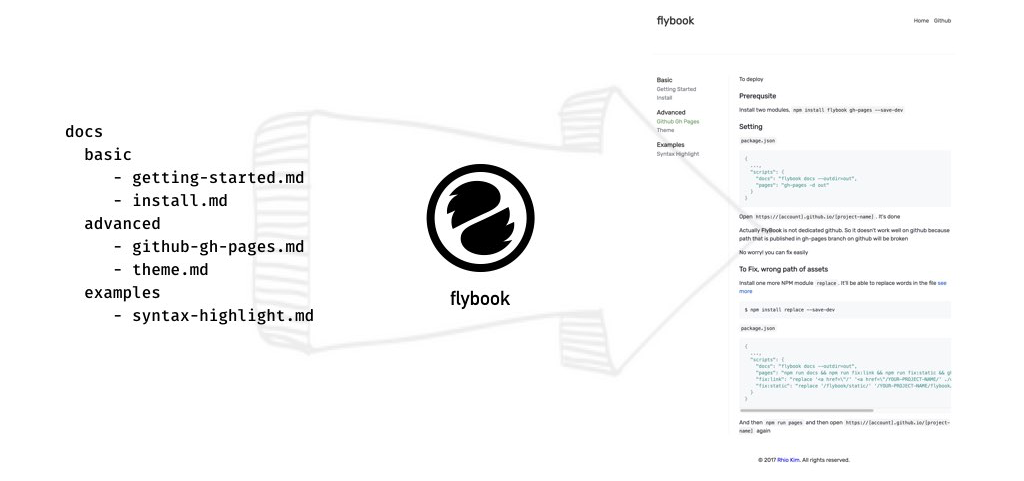Just write markdown, Flybook will create your book.
FlyBook is a simple utility to generate static website. This is inspired by funbook and next.js export functionality
Rewrited using by React and React DOM Server
Already we know that we can have a number of document tools to publish markdown docs. So flybook will keep in simplest way to generate static web site for writing the manual of project
- Custom Styling (Google Fonts, Highlight.js)
- Theme (only support
lightanddarknow) - Responsive
For example, Flybook documentation structure look like below
$ ls /path/to/project/docs
docs
|____advanced
| \____theme.md
|____basic
| \____getting-started.md
| \____install.md
|____examples
| \____syntax-highlight.md
|____readme.md
globally
$ npm i -g flybook
$ cd /path/to/project
$ flybook docs
> FlyBook was generated at /Users/rhio/Works/my/fly-book/out
with NPM Project
$ cd /path/to/project
$ npm install flybook --save-dev
$
$ vi package.json
,
"scripts": {
...,
"docs": "flybook docs --outdir=out"
},
...
// after save
$ npm run docs
Turn on the auto build mode after npm install
$ git clone git@github.com:rhiokim/flybook
$ cd flybook
$ npm install
$ npm run build
After that you are able to see the notification with your code changes automatically
- npm run release // build
- npm run docs // generate a book with newest code
MIT