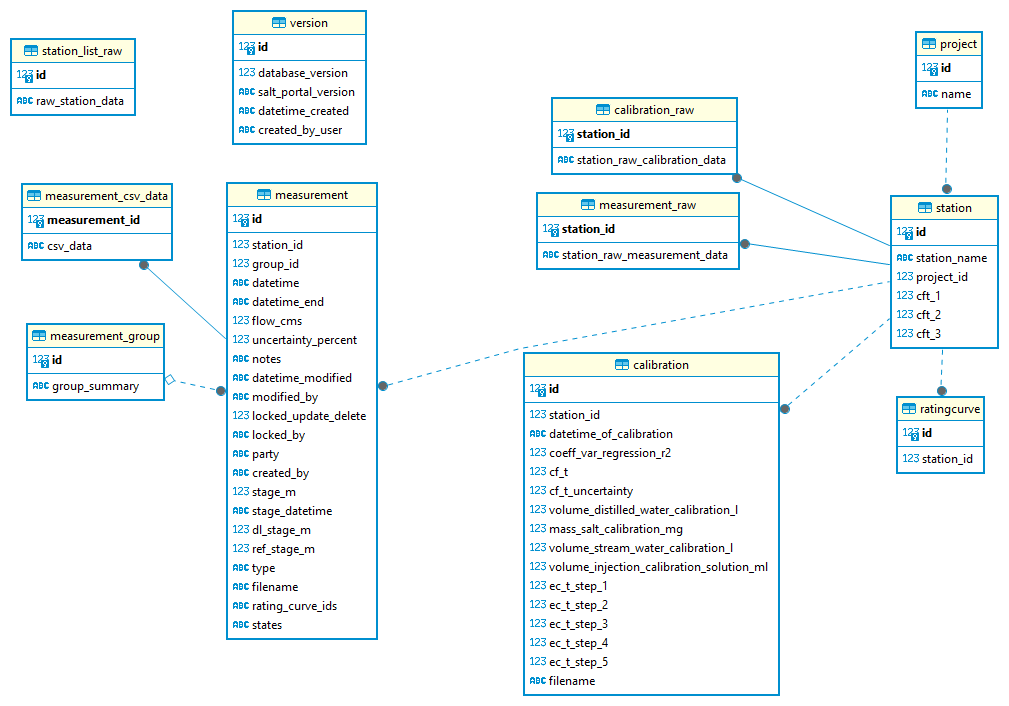Backup projects, stations, calibrations and measurements from the Fathom Scientific Salt Portal to a SQLite database.
Disclaimer: This project is not affiliated, associated, authorized, endorsed by, or in any way connected with Fathom Scientific Ltd, the provider of the Salt Portal.
❗ This package is at an early stage of development, the API and database schema are likely to change. Feedback and PRs welcome
- Installation as package
- Download Windows executable
- Building the pyinstaller exe
- Database schema
- License
pip install salt-portal-backupfrom salt_portal_backup import run_backup
# without providing path to the database file
# backup will be stored in the user home directory
# with name salt_portal_yyyymmdd_hhmmss.db where yyyymmdd_hhmmss
# is the current date and time
run_backup(username='myusername', password='mypassword')
# provide location for the backup adding database_path keyword
# example below will create the my_backup.db database in the current
# working directory of the python session
run_backup(username='myusername', password='mypassword',
database_path='my_backup.db')Run in the environment where salt-portal-backup is installed:
python -m salt_portal_backup.backup --helpA windows stand-alone executable made with pyinstaller is available under Releases on Github.
Interaction with the CLI is the same was when calling the python script.
salt_portal_backup.exe --help
Usage: salt_portal_backup.exe [OPTIONS]
Backup projects, stations, calibrations and measurements from Salt Portal to
a SQLite database.
Options:
-u, --username TEXT The Salt Portal login username. Will be prompted
if not provided.
-p, --password TEXT The Salt Portal login password. Will be prompted
if not provided.
-o, --output_database TEXT Path to the SQLite database to store the backup
in. The database is created if not excisting,
and it is recommended to use a new database for
each backup. If not provided, the database will
be created in the users home folder and named
with the current date and time time.
--version Show the version and exit.
--help Show this message and exit.
Example output, when calling without any options:
salt_portal_backup.exe
Salt Portal username: myusername
Salt Portal password: (input is hidden)
Backup to C:\Users\myusername\salt_portal_20240826_135932.db
projects: 33%|████████████████████████▎ | 3/9 [01:25<02:31, 25.22s/it]
station in project: 12%|███████▉ | 1/8 [00:01<00:11, 1.66s/it]
measurement at station: 34%|███████████████████▍ | 17/50 [00:10<00:16, 1.96it/s]- Rating curves are currently not stored in the backup database
- Information on upstream probes is partially missing (i.e. not marked as upstream probe, group often missing, no info on probe used in which calculations)
pyinstaller src/salt_portal_backup/backup.py --onefile --name salt_portal_backup --icon static/icon-256.icosalt-portal-backup is distributed under the terms of the BSD-3-Clause license.