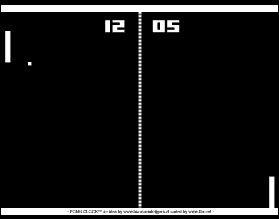This demo brings good old Pong to a Microservices world. Hopefully everyone still remembers ;-)
The actors:
- ping : A spring-boot player using okhttp to play against a JAX-RS service
- pong : A wildfly-swarm opponent using JAX-RS
- pong v2 : A spring-boot opponent using JAX-RS
The purpose of this project is to show the gradual process from converting a plain Java Microservices over Docker images to a full Kubernetes orchestration setup.
Each step is contained in a separate Git branch:
- 1-java : Plain Java Mircroservices ping and pong, created with spring-boot and wildfly-swarm respectively.
- 2-docker : Dockerization of these services with fabric8io/docker-maven-plugin
- 3-kubernetes : Adding Kubernetes deployment descriptors
- 3.5-fmp : Variation of the above but using the fabric8io/fabric8-maven-plugin for creating these resource descriptors from within the build.
- 4-ping-update : New version of ping in order to demonstrate a rolling update
- 5-pong-update : Introducing pong version 2 and showing the rolling update of a service
- 6-elasticsearch-logging : Add a modified ELK stack to the fabric8-maven-configuration and adapted the ping application to use fluentd to log the result of game match.
cd pong
mvn wildfly-swarm:run &
cd ../ping
mvn spring-boot:run
mvn clean install docker:build
mvn -N -Ddocker.follow docker:start
cd pong/src/main/kubernetes
kubectl create -f rc.yaml
kubectl create -f service.yaml
cd ping/src/main/kubernetes
kubectl create -f rc.yaml
Use the fabric8-maven-plugin to create the descriptors
cd ping
mvn fabric8:deploy
cd ../pong
mvn fabric8:deploy
The client gets update to use a direct DNS SRV lookup to find its service as well changing the log output. The new image is rhuss/ping:2
cd ping/src/main/kuberentes
sh rolling-update-v2.sh
# Rollback:
sh rolling-update-v1.sh
Switch the server from wildfly-swarm to spring-boot. The new image is rhuss/pong:2
cd ping/src/main/kuberentes
sh rolling-update-v2.sh
# Rollback:
sh rolling-update-v1.sh
- New image
rhuss/ping:3which uses a fluentd logger for writing out the result to fluentd - Modify the ping application to a pod with the application and fluentd as a sidecar.
- Descriptors for elasticsearch and kibana applications
mvn clean install
cd dist
mvn fabric8:resource
kubectl create -f target/classes/META-INF/fabric8/kubernetes.yml