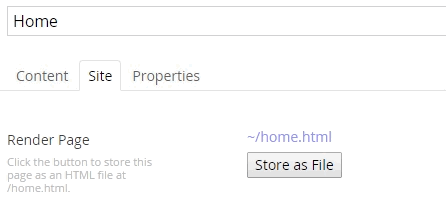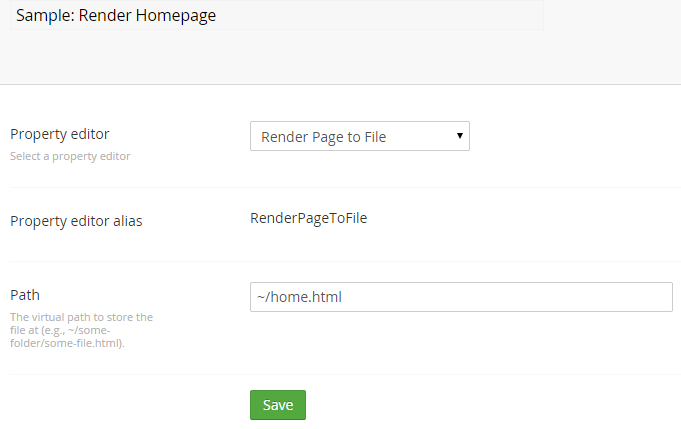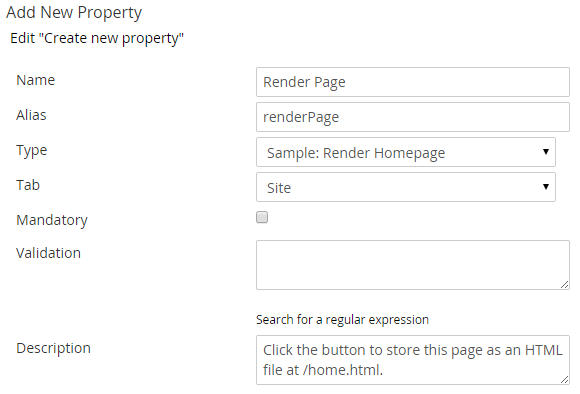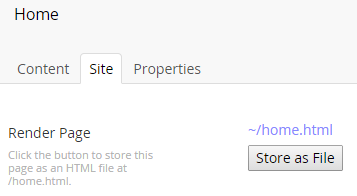An Umbraco property editor that renders the current page at the click of a button and stores it to a file:
This is really useful, for example, when you want to give an editor the ability to update pages that need to be static files (e.g., a 500 error page).
First, install the Umbraco package: https://our.umbraco.org/projects/developer-tools/render-page-to-file
Next, create the data type in the Umbraco developer section:
Then, create a property based on that data type:
Finally, visit the content node with the property:
When you click the button, the current page will be stored as a file at the path shown.
Here are the code conventions when contributing to this repository:
- Spaces instead of tabs.
- Lots of code comments (properties, methods, classes).
- Follow existing standards you see in each file.