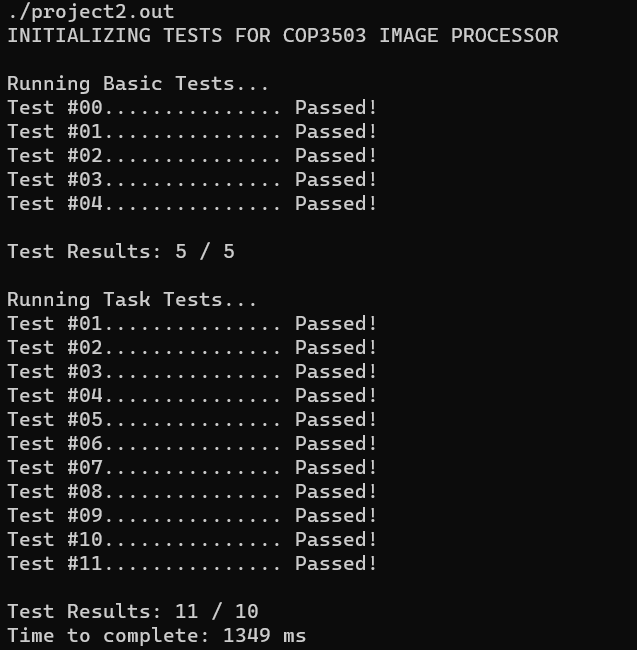In this project, we'll progress images using the following methods:
Multiply Subtract Multiply and Screen Multiply and Subtract Overlay Add 200G to car.tga Scale R * 4, B * 0 Write each RGB channel into a separate file [R,R,R] (each are b&w) Combine 3 channel layer files (b&w) into one (colored) Flip img upside down Combine 4 imgs into one
We also test if the results from our images match the expected output.
make build
make test
make run
For instance, adding 200 to the value Green.
Please note, the real photos used are in the examples and input folder.