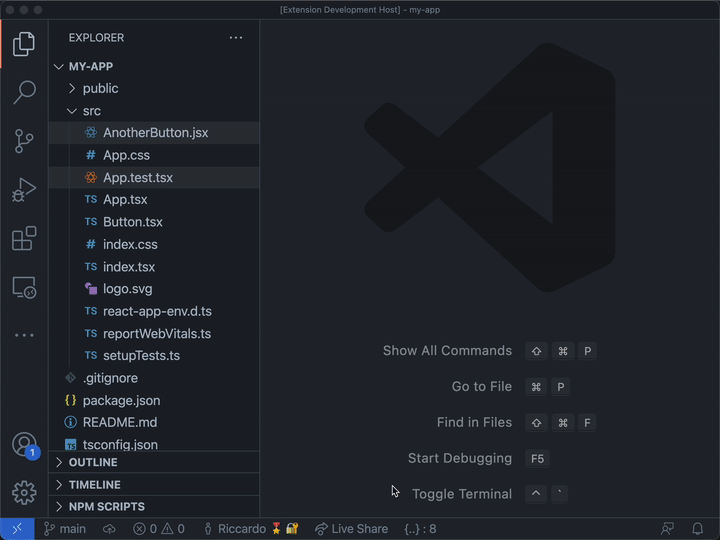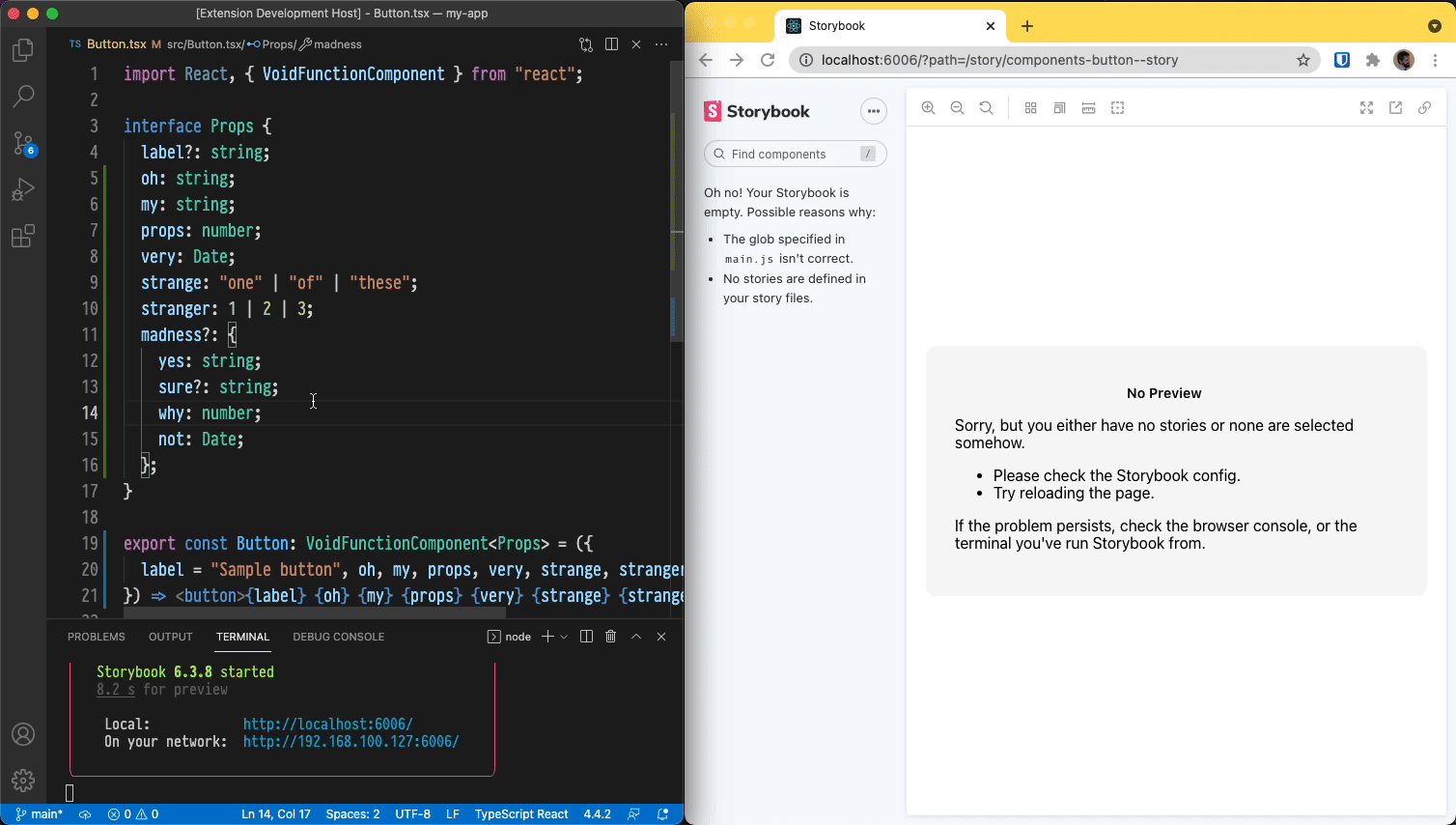A Visual Studio Code helper to create Storybook stories from your components real quick.
Open the tsx or jsx file that contains the component for which you want to create a story, then from the command palette run "Create a Storybook story".
A new unsaved file will be created with the basics of a Storybook story in the Component Story Format (CSF) filled out for you. Move between the placeholders with TAB, customize the names as you want and you are done.
If your component is written with Typescript, the extension will try to understand the properties it takes filling them out for you with some placeholders, or a default value if available.
In alternative, you can create a Storybook file in the common format {Component Name}.stories.jsx|tsx, type story and hit tab to expand the snippet. You will get a basic story in the Component Story Format (CSF) filled out for you.
- ☑️ Javascript snippet
- ☑️ Typescript snippet
- ☑️ Command palette command to automate the file creation
- ☑️ Make the command unrestand the props taken by the component to automatically fill the arguments with some defaults
None yet!
Initial release of storybook-vscode-helper
Compile the extension with esbuild to remove the dependency with Typescript.
Automatic args placeholders for Typescript components.
Updated README.md
For Typescript files, detect if multiple components are exported and prompt the user to select the one to use.
Add the new CSF3.0 snippets under story and in the story generation using the command palette, update types and keep the CSF2.0 snippets under story2