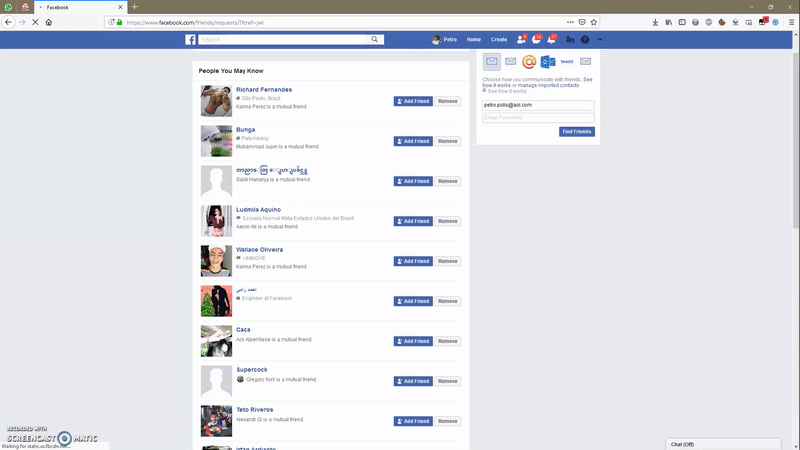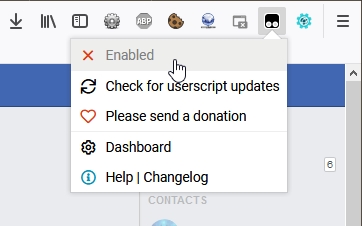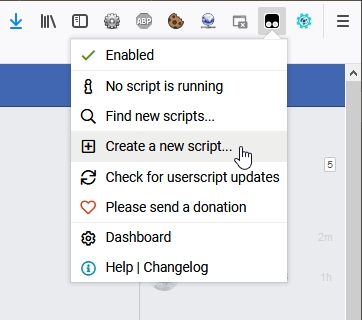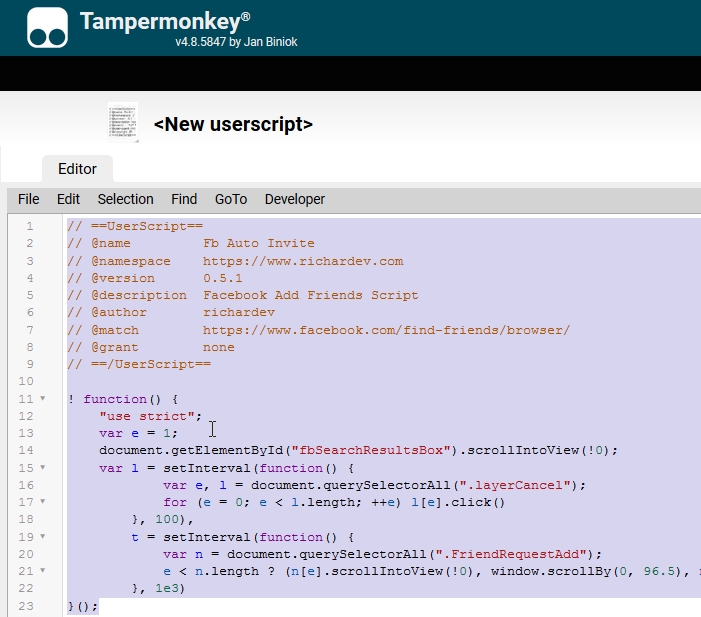🚧 Code is not maintained anymore. 🚧
This was for old Facebook version and it's not maintained anymore. It won't work on new Facebook UI. However you may still try to run this on https://m.facebook.com/
It's basically Javascript loop that simulates clicks, scrolls page down so the page can load more people into list and if at any point there are any alerts/pop-ups/modals - it listens for them and closes them all. All you need to do is open friends finding page and activate it in Tampermonkey or submit it via Console.
This script is for test / study purposes only 😅
- First, install Tampermonkey:
- Chrome ───────── [DOWNLOAD]
- Microsoft Edge ──── [DOWNLOAD]
- Safari ────────── [DOWNLOAD]
- Firefox ───────── [DOWNLOAD]
- Opera Next ────── [DOWNLOAD]
- Dolphin Browser ─── [DOWNLOAD]
- UC Browser ────── [DOWNLOAD]
- Enable Tampermonkey by clicking on top right corner icon and selecting Enable
- Add script by clicking on top right corner icon and selecting Create a new script.... When Add New Script window will open simply drag & drop or copy & paste the
fb-add-friends.jsfile content.
-
Save script - while you are still in "Add new script" window, click File > Save
-
Open Facebook & Run script 5.1. Open
https://www.facebook.com/find-friends/browser/orhttps://www.facebook.com/friends/requests/URL in Facebook. 5.2. Click on Tampermonkey top right icon and enable FB Auto Add Friends by clicling on it (icon must turn green. 5.3. Reload the page if script not started.
- Open Browser
- Press F12 button to open Developer Console (key may differ on different browsers)
- Open Console tab and copy code from
fb-add-friends.jsand paste it in console - Hit enter and let the magic happen!
- Facebook has 1000 invite limitation which means you can only have 1000 pending invitations total.
- They also compare invitation time differences, so please don't change delay timing to something less than 1 second (1000ms).
- You should add at least 1-3 people to your friends before running this script so Facebook can Suggest you friends.