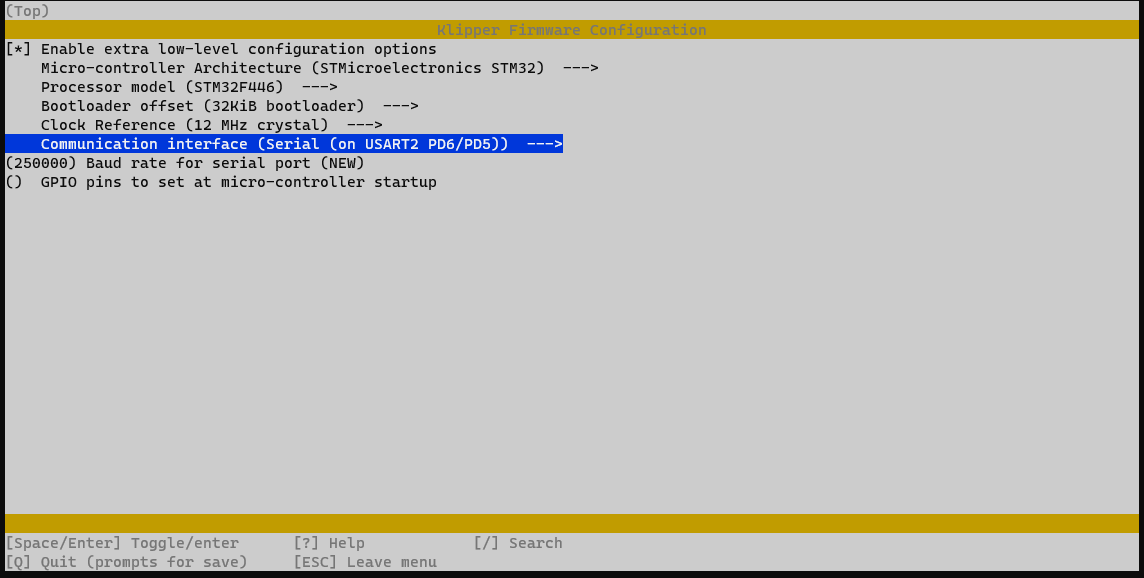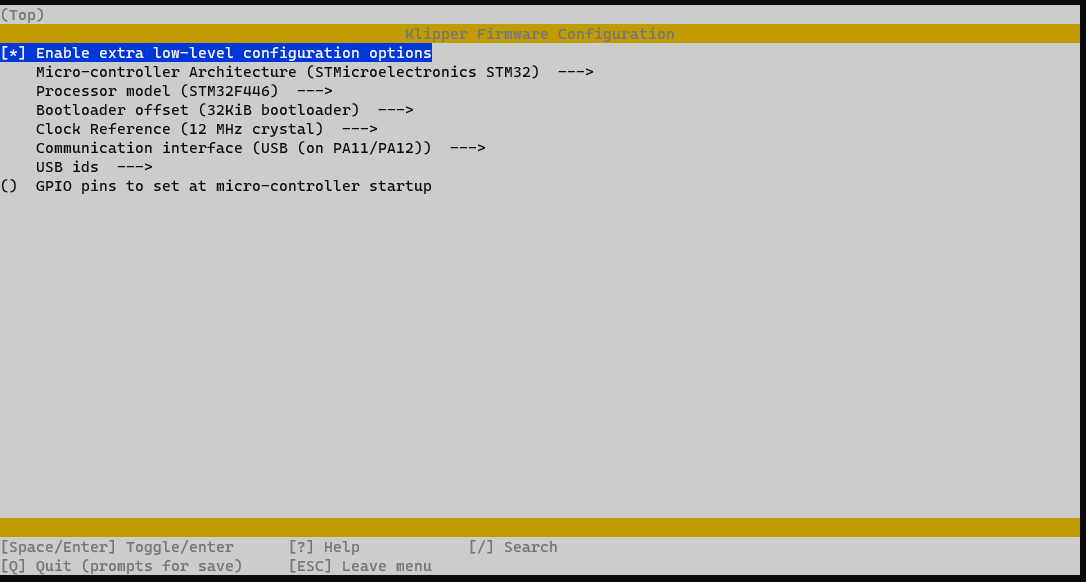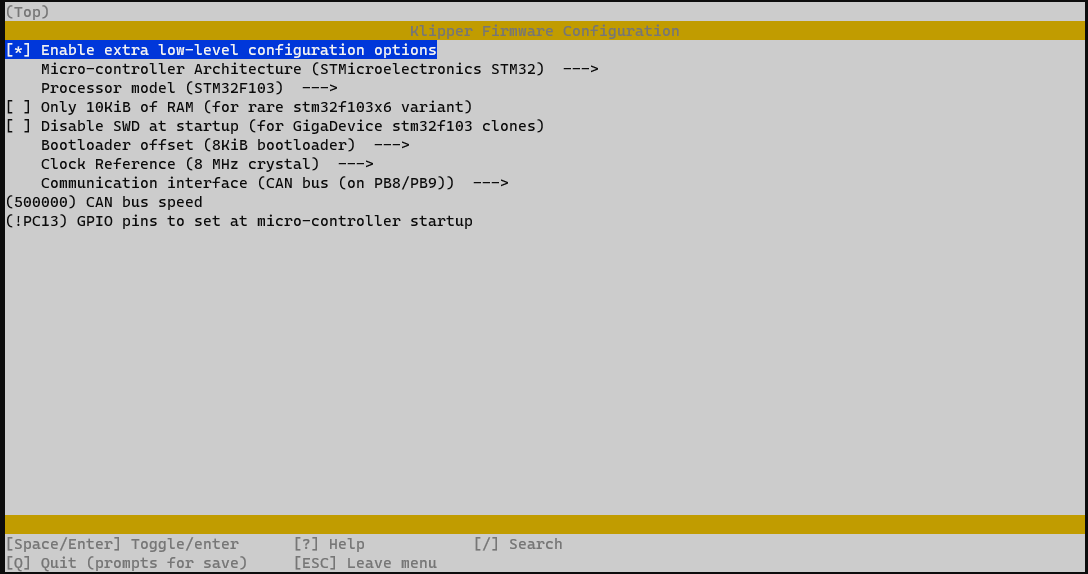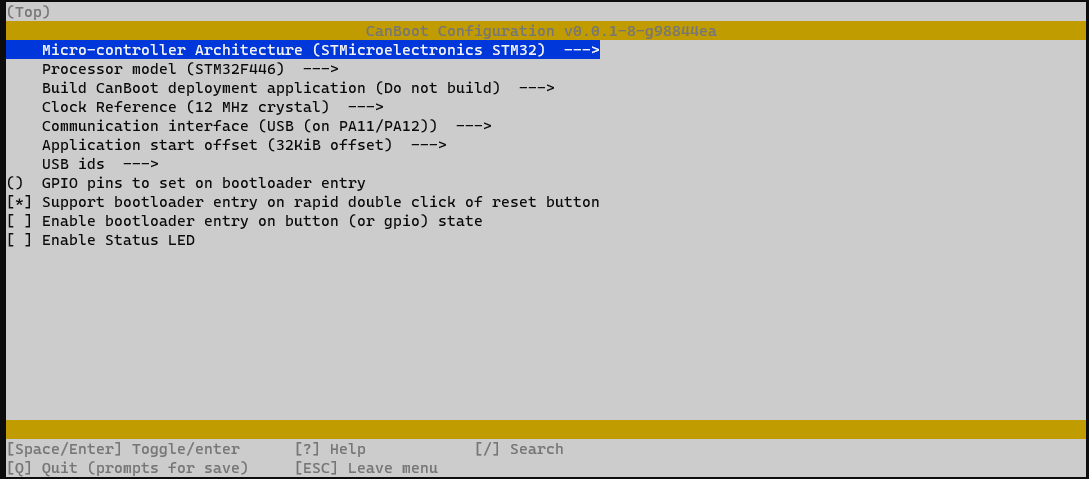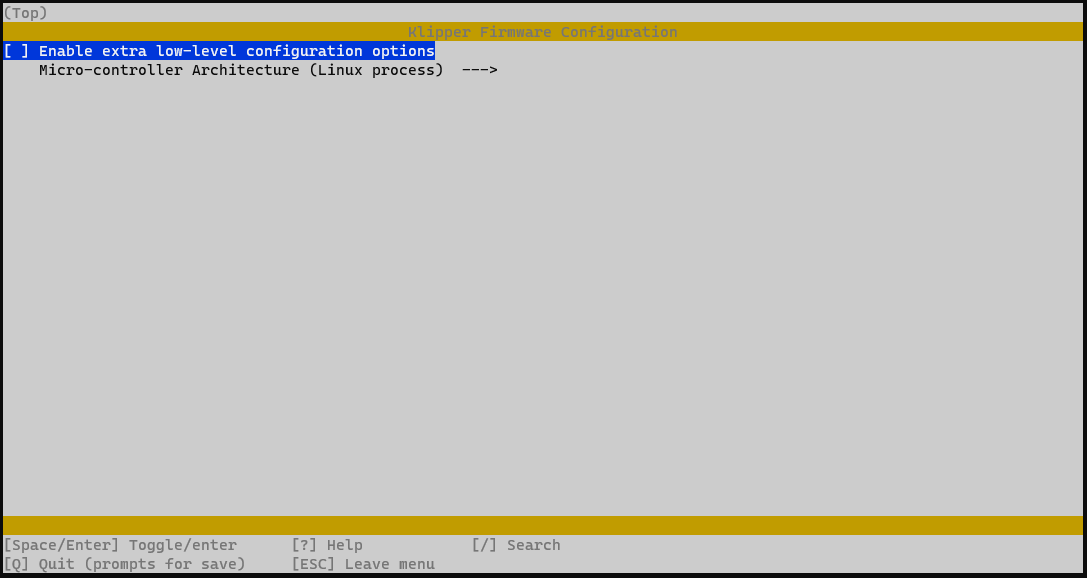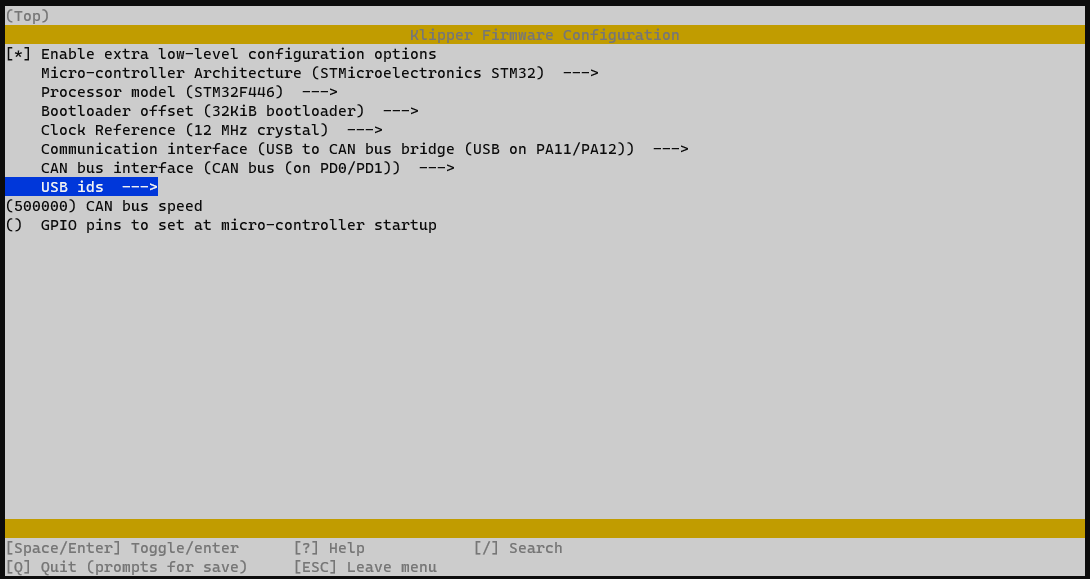Automated backup of klipper config
Voron 2.4 250mm v2.1906
discord: whistlinric
- Voron TAP
- Can Bus - SHT36 v2
- GE5C
- Git backup - using SSH authentication
- Nozzle Scrubber
- Resonance testing with image processing - pushing to github to view them is pretty easy
- Sensorless homing
- Stealthburner with Clockwork 2
- Voron Revo
- WLED macros making use of new moonraker wled component running on a separate d1 mini v3
- Probe Accuracy Tests - have to be run from command line
- ERCF - Using Octopus board not ERCF EASY BRD
- ERCF-Software-V3 "Happy Hare"
- Adaptive Bed Mesh
- Klipper Estimator
- Voron Klipper Extensions - Discard first probe sample
"C:\Users\accou\OneDrive\Reprap\klipper_estimator\klipper_estimator.exe" --config_moonraker_url http://voron0pi post-process;
- Klicky Probe - modified macro to send out M117 messages for WLED macros
- Calibrating Klipper z offset
- My Voron Mods
- Voron User Mods
- https://voronregistry.com/mods - Also nice website for same by discord:exceptionptr
- https://vorondesign.com/
- BTT Octopus GitHub
- hartk1213 toolhead pcbs
- nxutil filament encoder
- LED strip power injection calculator
- lcd_tweaks.cfg
- Live LED update using klipper and display_template
- https://github.com/alchemyEngine/klipper_frame_expansion_comp
- Mods including Quiver and Top Handle extrusion mount
- Upsidedown buffer array and other mods
- Metal Buffer
- Top gimbal mount and other mods
- https://github.com/AndrewEllis93/v2.247_backup_klipper_config
- https://github.com/pushc6/VoronConfig
- https://github.com/kageurufu/3dp-voron2/tree/master/printer
- https://github.com/wile-e1/klipper_config
- https://github.com/th33xitus/klipper_config
- https://github.com/jktightwad/Klipper24Config
- https://github.com/mjoconr/Voron2.4-Config
- https://github.com/zellneralex/klipper_config
- https://github.com/Frix-x/klippain
- Maz's github on CAN Bus
- Ensure your data cables are twisted
- Ensure you have a file in `/etc/network/interfaces.d' called 'can0'
allow-hotplug can0
iface can0 can static
bitrate 500000
up ifconfig $IFACE txqueuelen 128
pre-up ip link set can0 type can bitrate 500000
pre-up ip link set can0 txqueuelen 256
Full instructions at https://github.com/Esoterical/voron_canbus/tree/main/toolhead_flashing
make clean KCONFIG_CONFIG=config.sht36
make menuconfig KCONFIG_CONFIG=config.sht36
make KCONFIG_CONFIG=config.sht36
# Reboot toolhead to CanBoot
python3 ~/CanBoot/scripts/flash_can.py -i can0 -u bc3001b7c431 -r
# Check it's there
python3 ~/CanBoot/scripts/flash_can.py -q
# Flash it
python3 ~/CanBoot/scripts/flash_can.py -i can0 -u bc3001b7c431 -f ~/klipper/out/klipper.binmake clean KCONFIG_CONFIG=config.Rasppi
make menuconfig KCONFIG_CONFIG=config.Rasppi
sudo service klipper stop
make flash KCONFIG_CONFIG=config.Rasppi
sudo service klipper startThanks to help from Methos on discord this is now working.
- Build the firmware e.g. this way allows a config per device
make clean KCONFIG_CONFIG=config.Octopus
make menuconfig KCONFIG_CONFIG=config.Octopus
make KCONFIG_CONFIG=config.Octopus- Double click the button (near the usb socket) on the Octopus board to turn on canboot
- Find your usb device - should have CanBoot in it
ls /dev/serial/by-id/*
~/CanBoot/scripts/flash_can.py -d /dev/serial/by-id/usb-CanBoot_stm32f446xx_0B0027000A50534E4E313020-if00lsusbshould show two OpenMoko devices
Bus 002 Device 001: ID 1d6b:0003 Linux Foundation 3.0 root hub
Bus 001 Device 005: ID 1d50:606f OpenMoko, Inc.
Bus 001 Device 004: ID 1a86:7523 QinHeng Electronics HL-340 USB-Serial adapter
Bus 001 Device 007: ID 1d50:606f OpenMoko, Inc.
Bus 001 Device 002: ID 2109:3431 VIA Labs, Inc. Hub
Bus 001 Device 001: ID 1d6b:0002 Linux Foundation 2.0 root hub- If you already have a can board e.g. utoc build plugged in that will be CAN0, we need to setup a CAN1 to scan.
sudo ip link set can1 type can bitrate 500000
sudo ip link set can1 txqueuelen 256
sudo ifconfig can1 up- Now we can scan the CAN1 for the klipper UUID
~/CanBoot/scripts/flash_can.py -i can1 -q
Resetting all bootloader node IDs...
Checking for canboot nodes...
Detected UUID: bac2e369d891, Application: Klipper
Query Complete- Change your
printer.cfgto use CANBUS
[mcu]
canbus_uuid: bac2e369d891- Unplug your old UTOC or similar board, reboot system (full power cycle)
- Hopefully that all works. note: It seems that klipper prevents scans of canbus once it has connected, single click the button on the octopus board to allow querying to work. Possibly power cycling the CANBUS board on your toolhead as well if you don't know it's UUID or find it out first before using the Octopus board as your USB CAN bridge.
- https://github.com/maz0r/klipper_canbus/blob/main/controller/monster8v2.md
- https://github.com/Arksine/CanBoot
- https://www.klipper3d.org/CANBUS.html
# Octopus Flash
make clean KCONFIG_CONFIG=config.Octopus
make menuconfig KCONFIG_CONFIG=config.Octopus
make KCONFIG_CONFIG=config.Octopus
~/CanBoot/scripts/flash_can.py -i can0 -u bac2e369d891 -f ~/klipper/out/klipper.bin
~/CanBoot/scripts/flash_can.py -d /dev/serial/by-id/usb-CanBoot_stm32f446xx_0B0027000A50534E4E313020-if00
# OpenMoko is CAN bus I think
x@host:~ $ lsusb
Bus 002 Device 001: ID 1d6b:0003 Linux Foundation 3.0 root hub
Bus 001 Device 004: ID 1a86:7523 QinHeng Electronics HL-340 USB-Serial adapter
Bus 001 Device 003: ID 1d50:606f OpenMoko, Inc.
Bus 001 Device 002: ID 2109:3431 VIA Labs, Inc. Hub
Bus 001 Device 001: ID 1d6b:0002 Linux Foundation 2.0 root hub
# After flashing CAN bus Octopus the UUID goes to [mcu] canbus_uuid::
x@host:~/klipper $ ~/CanBoot/scripts/flash_can.py -i can0 -q
Resetting all bootloader node IDs...
Checking for canboot nodes...
Detected UUID: bac2e369d891, Application: Klipper
Query Complete
# Also
x@host:~/klipper $ ~/klippy-env/bin/python ~/klipper/scripts/canbus_query.py can0
Total 0 uuids found
# Double click reset button to flash via CanBoot /dev/serial
x@host:~/klipper $ ls /dev/serial/by-id/*
/dev/serial/by-id/usb-1a86_USB_Serial-if00-port0
/dev/serial/by-id/usb-CanBoot_stm32f446xx_0B0027000A50534E4E313020-if00
# Flash from klipper folder
x@host:~/klipper $ python3 ~/CanBoot/scripts/flash_can.py -d /dev/serial/by-id/usb-CanBoot_stm32f446xx_0B0027000A50534E4E313020-if00
Attempting to connect to bootloader
CanBoot Connected
Protocol Version: 1.0.0
Block Size: 64 bytes
Application Start: 0x8008000
MCU type: stm32f446xx
Flashing '/home/x/klipper/out/klipper.bin'...
[##################################################]
Write complete: 2 pages
Verifying (block count = 444)...
[##################################################]
Verification Complete: SHA = A27B43282D53034644140581F8DBB1B05BF64F7B
CAN Flash Success