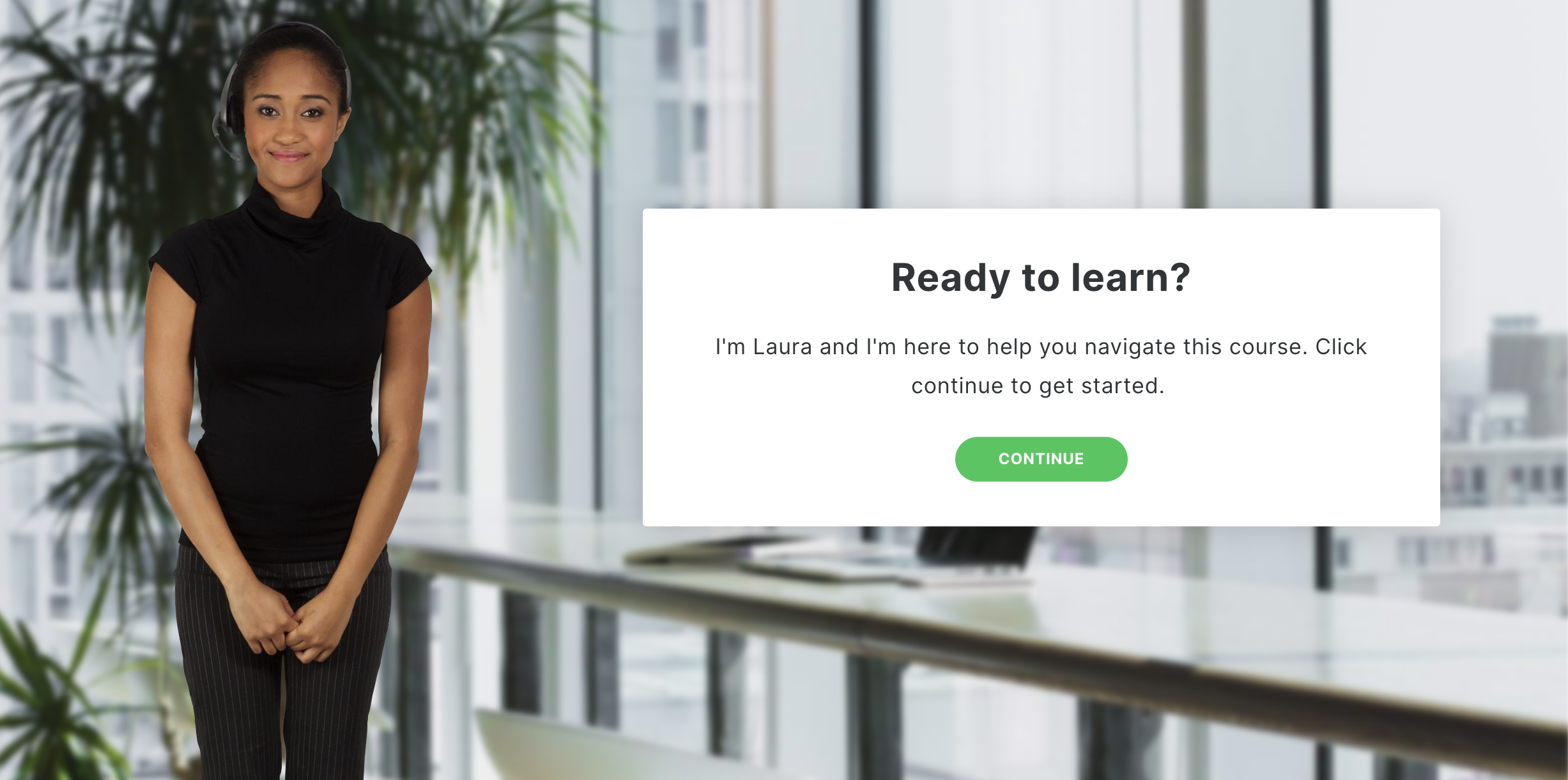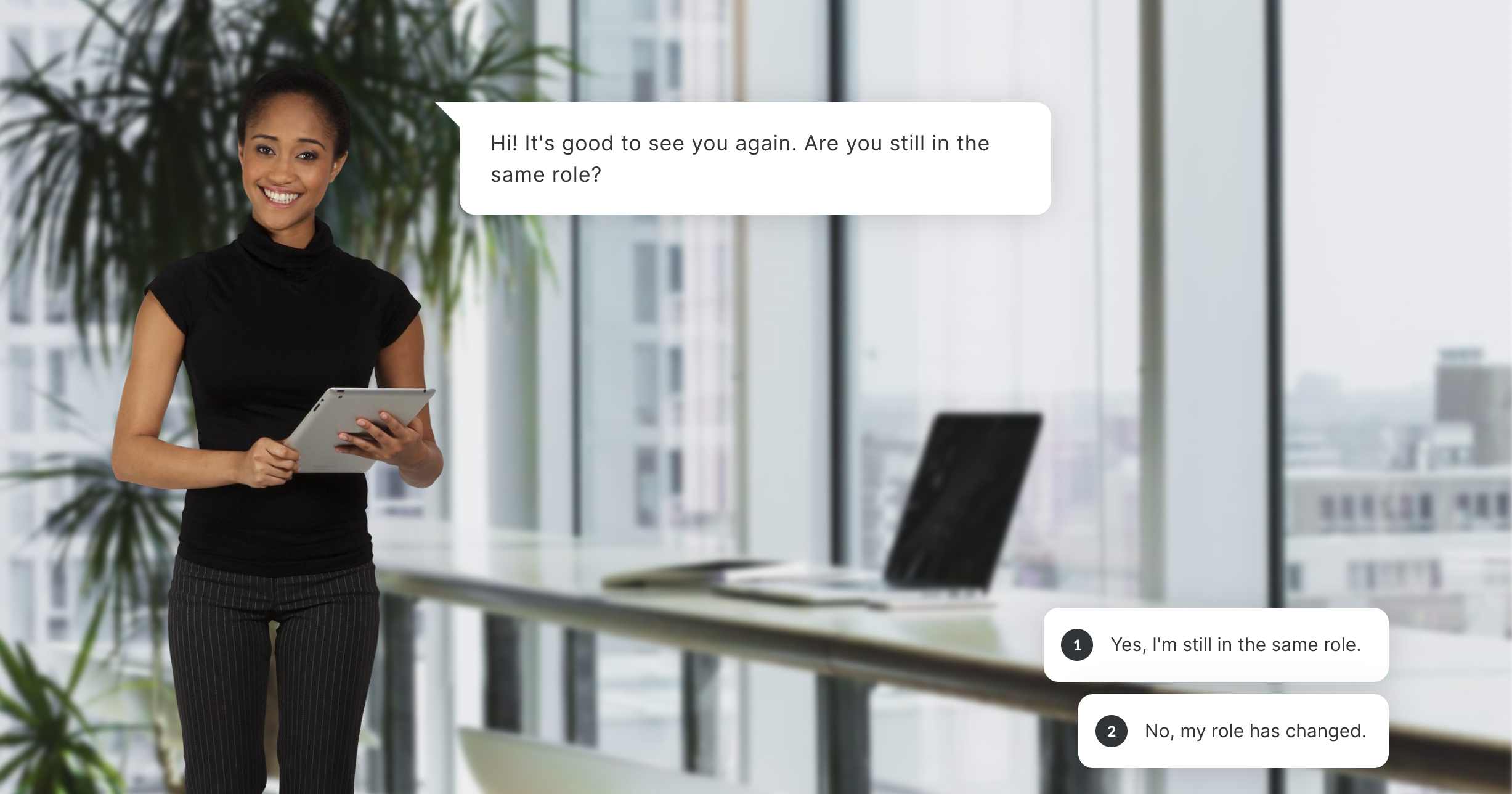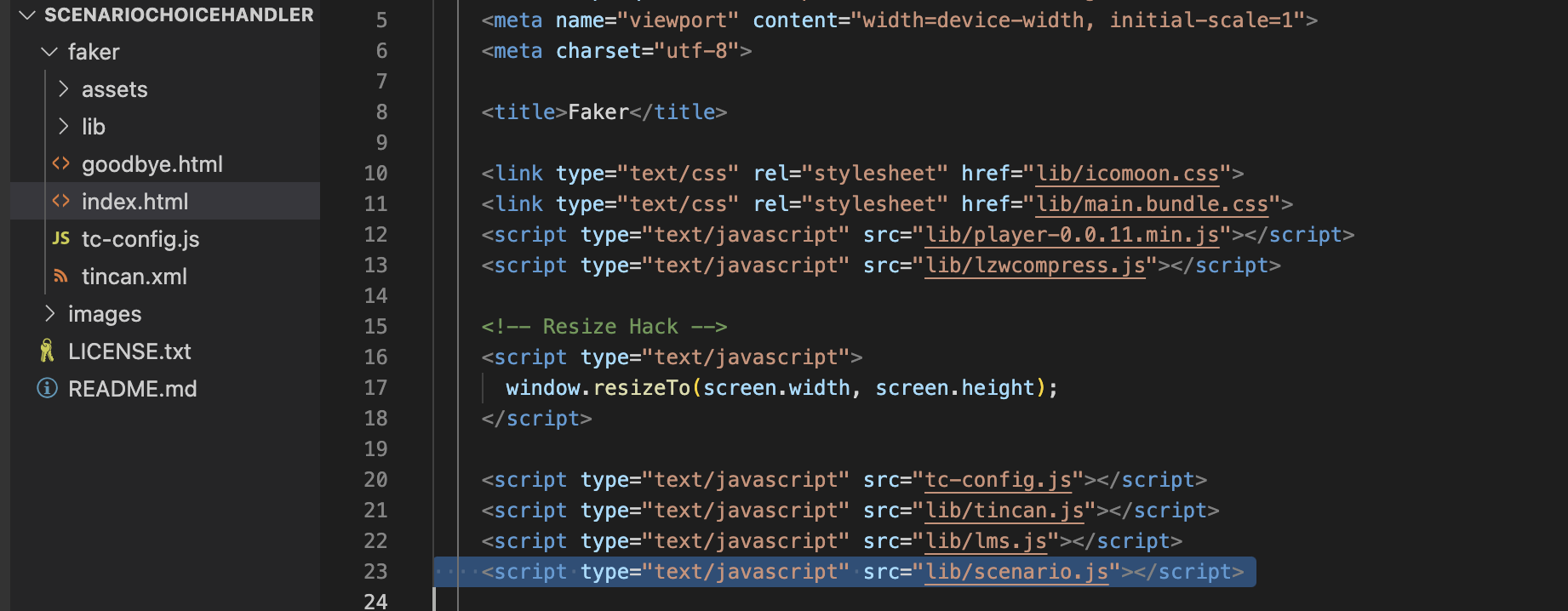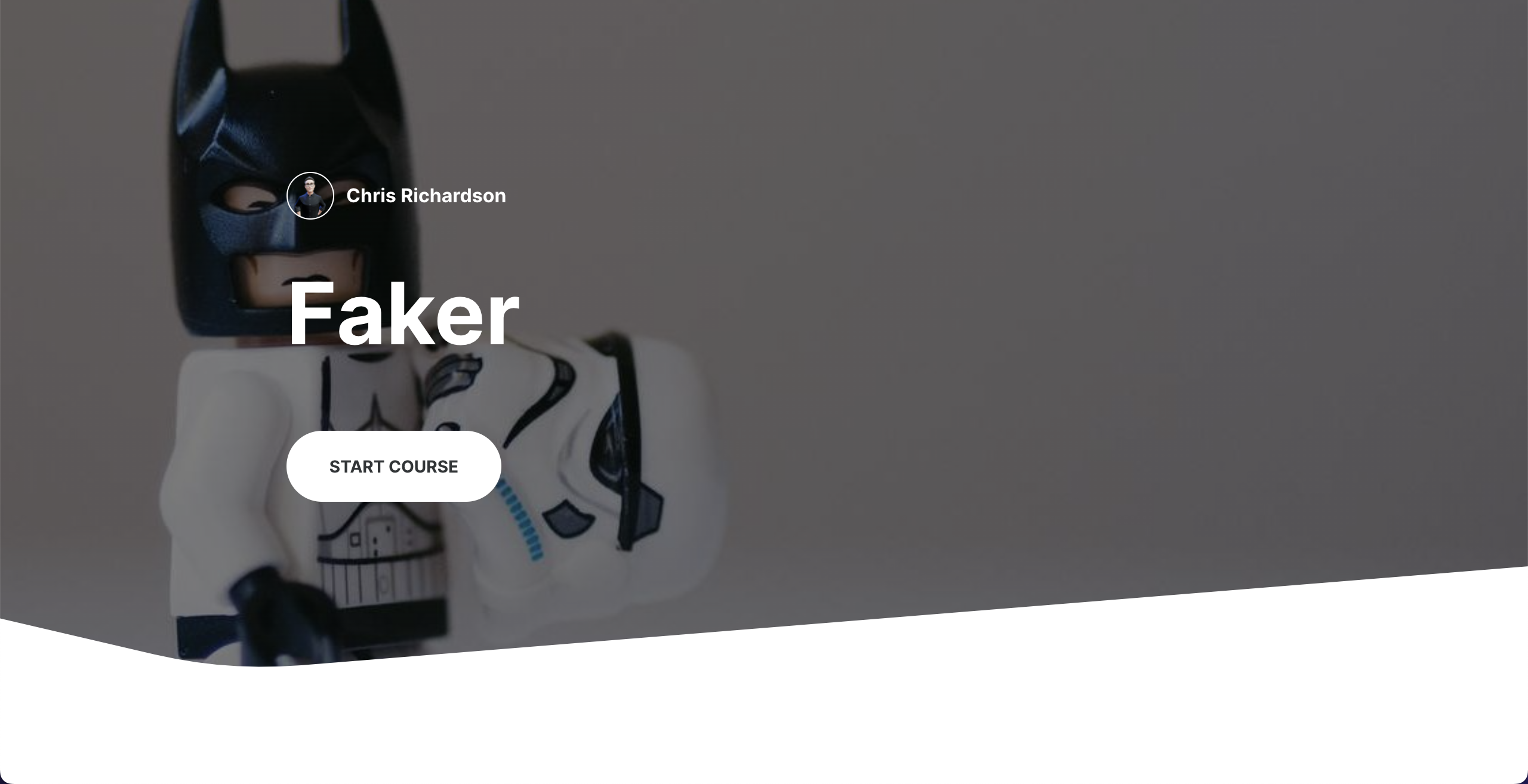A quick additional js file to capture scenario responses in Rise 360 courses
·
Report Bug
·
Request Feature
Table of Contents
I wanted to save xAPI statements when someone selects options in the scenarios I create using Rise 360. Articulate doesn't provide that functionality. So I built some additional code that can be added. It grabs the questions and selected answers from the scenario and sends it to your Learning Records Store.
To use this yourself, just copy the scenario.js file in the lib folder and put it in your own exported Rise course folder.
You'll also need to add this line to your index.html file: <script type="text/javascript" src="lib/scenario.js"></script>.
I've included a sample course called Faker that demonstrates how it all works. If you're using an LRS like SCORM Cloud, you can download the Faker course, zip it, and upload it to your LRS.
Contributions are what make the open source community such an amazing place to learn, inspire, and create. Any contributions you make are greatly appreciated.
Distributed under the MIT License. See LICENSE.txt for more information.
Author Link: chrisrichardson.dev
Project Link: https://github.com/richardsonchrisj/ScenarioChoiceHandler
Here are a few great resources if you're learning about xAPI and related tools